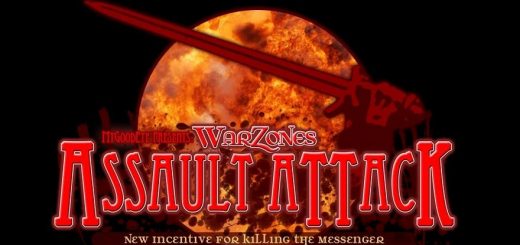Deadly Combat
This mod aims to make combat faster-paced, more responsive and more realistic.
Deadly Combat mod for The Elder Scrolls V: Skyrim
—————————————————————————————
Update 13 June 2017:
I have uploaded a new variant of the mod: Deadly Combat Lite
This version of the mod is a lightweight version of the full 4.01 mod which is described in the large description below. It still contains all the features that I feel like are important personally, and this is the version I personally recommend using. It still contains all of the features related to Staggering, Timed Blocking, Timed Warding, and Scripted Improvements to NPC AI. It no longer contains Game Setting changes for armor/health/damage/stamina, no other changes to Stamina costs (except for those related to Timed Blocking), and no changes to movement speed. I have decided to remove these, because I feel like other mods (such as Wildcat + Mortal Enemies) do these better. It no longer contains Locational Damage, since I never personally used it, it felt too game-y to me, wasn’t accurate enough, and took a lot of CPU time. It no longer contains Ignore Pain spells/Potions, since I also never used them. There is also a NEW FEATURE: magical Ward Spells (even those added by new mods) can now be used to block physical attacks. Melee attacks hitting your Wards will now be fully recognized by the games as blocked attacks (even increasing your Block skill). Arrows/Bolts will bounce off of your Wards instead of penetrating you, and will deal no damage if fired from in front of you (those hitting you in your back will still hurt).
All of these changes together result in improved efficiency, and improved compatibility with other combat mods. If you do like some of the changes I decided to remove, it’s still perfectly fine to keep using the full version 4.01, but Deadly Combat Lite is the version I personally recommend.
Recommended Other Combat Mods
I recommend using the following combat mods together with Deadly Combat Lite (this is the setup of combat mods I’ll be using myself in my next playthrough):
– Wildcat. I strongly recommend TURNING OFF the Timed Blocking and Injuries features. I don’t personally like Injuries because they feel very game-y to me, and I recommend turning off Wildcat’s implementation of Timed Blocking because I think it is much too forgiving; it allows you to block for one full second and it still counts as a Timed Block. I use Wildcat primarily as a combat balance mod (changes to damage/stamina).
– Mortal Enemies.
– TK HitStop.
– TK Dodge.
– Dual Wield Parrying. Version 2.52 SKSE is the latest version I personally worked on. According to the comments sections, there seem to be both some disadvantages and some advantages to later versions, so I recommend looking into that and seeing which version you like best.
Compatibility
Deadly Combat should be compatible with pretty much every other mod out there, possibly except for those which implement many of the same / similar features. In the optional files, you’ll find a compatibility patch for Ordinator. This file was created for version 9.15 of Ordinator, but likely also works with many earlier/later versions (especially if the changelogs for those versions don’t mention anything about Blocking perks). This compatibility patch will modify many of the Ordinator Block perks, such that it uses the Timed Blocking feature of Deadly Combat instead of the Timed Blocking feature of Ordinator. Exactly the same changes have been implemented in this patch, as were implemented earlier in the DC + Ordinator compatibility patch for Skyrim Special edition.
I recommend loading Ordinator before Deadly Combat, and loading Deadly Combat before the compatibility patch.
Requirements
– Modern Brawl Bug Fix
– SKSE
– SkyUI (for MCM)
Note on Uninstalling
For uninstalling the mod, please instructions of the full version in the longer description below. The mod still features a Customization Lesser Power, with an option to disable the mod. This option should be used prior to uninstalling the mod. I know it would have been nicer to have this option available inside the MCM, but this would require me to put in significantly more time and effort. Since I don’t expect to be using the feature to disable the mod myself (I like my own mod), and since I primarily create the mod for myself… I felt like being lazy, and not putting in that effort. The Customization Lesser Power still works, it’s just a bit less fancy.
—————————————————————————————
Everything below here is the long, old description for the ”full” version 4.01 of the mod.
—————————————————————————————
Version 4.01
2 August 2013
Borgut1337
—————————————————————————————
1. Index
—————————————————————————————
1. Index
2. Requirements
3. Mod Description
4. Upgrading From A Previous Version
5. Installation
6. Uninstallation
7. Incompatibilities
8. Known Issues/Bugs
9. F.A.Q.
10. Alternative/Similar Mods
11. Permissions & Disclaimer
12. Credits
—————————————————————————————
2. Requirements
—————————————————————————————
– A non-pirated copy of The Elder Scrolls V: Skyrim updated to version 1.9.32.0.8
– Skyrim Script Extender (SKSE) version 1.6.16 or higher
– SkyUI 3.0 or higher
This is required for the MCM customization. If you do not want the rest of the SkyUI, download
SkyUI-Away as well
—————————————————————————————
3. Mod Description
—————————————————————————————
The mod makes the combat in Skyrim faster-paced, more responsive and
realistic and more rewarding to skilled players. A list of features
follows.
First is a list of ”game setting features”, which are changes
to numerical game settings.
GAME SETTING FEATURES
(a) WEAKER ARMOR
Reducing the effectiveness of all armor, for both player and NPCs.
In unmodded Skyrim, it is possible to reach the maximum damage reduction
(which is 80%) with mere Orcish Armor if you have 100 Heavy Armor skill
and 100 Smithing skill, pretty much making upgrades useless.
This mod changes settings so you need at least Daedric armor to reach
the cap (which is lowered to 75%), still requiring 100 Heavy Armor and
Smithing skill and all perks.
Clarification: This does not mean that armor which is not improved by
Smithing is useless. All armor (improved and unimproved) is reduced
in effectiveness by the same amount.
All the mentioned values are WITHOUT shields! Shield users will be able
to reach the armor cap slightly (but not much) faster.
( b ) STRONGER BLOCKING
Blocking is more effective. This makes it more important to block
attacks if you want to survive, and attacking targets who are blocking
will be less effective.
( c ) HIGHER DAMAGE
Increasing damage for both player and NPCs.
(d) SHORTER ATTACK RANGE
To make combat more risky, the range of all melee attacks and bashes
has been reduced to a more realistic level.
To win combat, you’ll have to get up close and time your attacks and blocks well.
(e) HIGHER STAMINA COSTS
Blocking attacks now costs stamina, and power attacking costs more
stamina. To compensate for this, stamina regeneration during combat
has been increased. Stamina regeneration is further increased when standing still
and not blocking or attacking.
Now follows a list of ”gameplay” features. These are all included in
the main ”DeadlyCombat.esp” and they have a more noticeable impact on gameplay.
GAMEPLAY FEATURES
(f) PLAYER NORMAL ATTACKS STAGGERING
The player’s normal attacks make enemies stagger, showing a realistic
reaction to getting hit. There are a few conditions for this to happen though:
The enemy may not be blocking, may not have a Ward spell active and may not be
a ghost.
NOTE: Whether this feature can be ”spammed” or not can be changed through an
in-game menu.
(g) NPC NORMAL ATTACKS STAGGERING
The enemy’s normal attacks also make their targets stagger or recoil, if they
did not succesfully block the attack. Hits by arrows and magic have a reduced chance
for a ”full stagger” (where wearing heavy armor further reduces this chance
further). Instead they often make the player stagger ”lightly”, which means
he still visibly reacts and the camera shakes, but the player will remain capable
of performing actions.
NOTE: when the mod loads, the player will automatically gain a new Alteration spell
named ”Ignore Pain”. This is a short-duration spell which prevents the player
from getting staggered by normal attacks during this short duration. This is intended
for mages to be able to fully channel their Master-level spells without getting interrupted
by normal attacks. This spell will NOT prevent staggers from any other sources.
NOTE 2: It is now also possible to buy potions with a similar effect to the ”Ignore Pain”
spell from any alchemist in skyrim. These potions are bought through a new dialogue option
and do not appear in any levelled lists. This was done to make sure this mod will remain
compatible with all mods touching levelled lists.
(h) TIMED BLOCKING
Timed blocking: if the player has only been blocking for a short time
(approximately half a second) at the time when he blocks an opponent’s
attack, the block will cost no stamina and he’ll take the attacker off guard,
staggering or recoiling him. Timed blocks against human-sized NPCs wielding one-handed
weapons will also result in 100% of the damage blocked. This rewards skillful play. This
timed blocking cannot be executed when blocking with your hands (which is possible if you
use my Dual Wield Parrying mod).
On the other hand, if the player is ”turtling” (=blocking for a long time)
and in the end he does block an attack (or if he blocks multiple attacks in a
row) each block will cost extra stamina based on the amount of time the player
has been blocking (up to a certain maximum stamina cost).
If the player blocks an attack whilst at a very low Stamina level, the block
takes too much energy and the attack will stagger the player, even though it was
blocked.
NPCs can also execute similar timed blocks.
(i) NORMAL ATTACK STAMINA COSTS
The player’s and NPC’s normal attacks now cost a small amount of stamina. Receiving
hits also takes a small amount of stamina.
(j) REACTIVE NPC AI
After an NPC has been staggered by a normal attack, arrow or spell, he has various
options to react in an attempt to prevent getting hit over and over again by his opponent.
These options are: sprinting for a short amount of time, dodge moves in 3 directions
(left, right and back), a forwards roll and blocking. If he blocks in such a way, directly
after getting staggered, he can take the opponent who expected to have a clear shot by
surprise, staggering the opponent for a short amount of time (very much like the player’s
timed blocking described in feature (h).
NPCs will not always perform one of these moves after getting staggered. Whether or not they
will is a chance which increases if they’re higher level than their attack, and decreases if
they’re lower level than their attacker.
Which move is executed if any depends on what kind of attack they were staggered by (melee,
arrow or magic), the armor they’re wearing (only light armor wearers can perform dodges and
rolls), the distance between them and their target (they won’t roll forwards if already standing
next to their target), the weapon type they’re using (an archer or mage won’t move forwards
because he wants to stay away) and whether they have a shield or not (in melee they will block
even without a shield, but against arrows they won’t bother trying to block if they don’t have
a shield).
(k) PROACTIVE NPC AI
New AI tricks. NPCs will bash more often (this is based on the situation, NOT on some arbitrary
chance) and are better able to follow such bashes up with attacks. When they feel safe they will also
sometimes lower their shield or weapon if they notice you are holding your attack back, only to trick
you into attacking and attempt to perform a timed block against your attack. Additionally, they will
also some times attempt to dodge your power attacks.
NPCs with shields equipped will now also sometimes attempt to perform a timed block when they see you
attacking. This will not always be succesful because they really react to seeing you attack, and their
reaction speeds will in some cases be too slow.
NPCs will now attack the player’s mount instead of trying and finding themselves unable to reach the
player when the player is performing mounted combat. They will now realise the only way to stop you
is to kill your horse, and they will very much try to do so.
(l) TIMED WARDING
Timed warding: This works very similar to timed blocking, as in that it only works for a short
amount of timed after casting a Ward spell. A well-timed Ward will reflect the spell cast at you back.
It will be fired back to the location of your crosshair, so you can aim where you wish to reflect it.
NPCs will also be able to reflect spells with well-timed Wards.
This option can be disabled in the in-game menu.
(m) DIFFERENCE BETWEEN HEAVY AND LIGHT ARMOR
The weight of each armor piece you are wearing will now have a slightly more noticeable effect on
your movement speed. Because of this, the difference between wearing light or heavy armor will become
more noticeable in combat.
(n) SLOWER MOVEMENT WHEN ATTACKING
Moving sideways and backwards whilst attacking at the same time will now be slower than in vanilla skyrim,
especially for one-handed weapons (the movement speed when swinging two-handed weapons already felt about
right). Combined with the previous feature, this means that especially heavily armored warriors will no
longer be able to ”skate” sideways or backwards, avoiding all attacks, whilst happily slaughtering their
opponents themselves. If you wish to properly fight your enemies, you’d better make sure your positioning
is good first.
In the same spirit, this ”Ranger” perk in the Archery tree has been made less powerful. In vanilla Skyrim,
this perk would allow you to run at 100% movement speed with your bow drawn, allowing you to easily kite
almost all opponents whilst shooting them down. Now it will still allow you to move faster with your bow
drawn, but no longer at 100% speed. (NOTE: this change ONLY touches this one specific perk, and it will
cause no incompatibility issues with any other mods at all unless they specifically touch this single perk
as well, and even in that case it will not cause any serious issues.)
(o) LOCATIONAL DAMAGE
This mod has a locational damage system which will add small additional effects to combat depending on which
location of a body the player or any NPC hit with melee and/or bow attacks.
The system for determining locations hit is similar to the one written by Kahmul78 for his Locational Damage
mod, but the effects generally have a smaller impact on combat and there are fewer distinguished locations.
Melee and Ranged locational damage can each be toggled on or off (default ON) in the in-game menu from the
customization power, for people who wish to continue using Kahmul78’s Locational Damage mod or for those who
don’t want any locational damage.
Not every time a specific location is hit will special effects follow. There is a chance on each hit that
something will happen depending on the hit location, and this chance depends on the attacker’s level, crit
chance and stamina percentage and the target’s stamina percentage. When above 75% of his maximum stamina
level, the player will not receive any special locational damage at all (NPCs still can).
The specific effects for each body part are as follows:
– Head = stronger stagger than normally applied from normal attacks, and a short visual effect blurring
sight when the player is hit on his head.
– Right Arm = 25% chance (if based on the chance described above something should happen) to be disarmed.
– Left Arm = injured blocking arm for a short duration, which means that any time the NPC or player block
an attack their block will block the attack but also break, allowing for quick follow-up attacks.
– Chest = extra stamina damage, and NPCs also show a different pain reaction from the normal stagger.
– Back = 50% chance (if based on the chance described above something should happen) to be knocked down.
– Groin = extra stamina damage, and NPCs also show a different pain reaction from the normal stagger.
– Legs = if the victim was sprinting or recoiling, he’ll be knocked down. Power attacks will also knock
down.
——————————————————————-
Optional Files
——————————————————————-
– DeadlyCombat_GiantsAIFix.esp fixes an issue some people encounter with Giants,
where they show strange AI behaviour (running away instead of attacking). Can be
loaded before the other parts of the mod as well, and the fix will still work.
– DeadlyCombat_ASIS_Patch.esp improves the interaction between the ASIS AI component
and Deadly Combat AI. Should be loaded AFTER ASIS.esp.
—————————————————————————————
4. Upgrading From A Previous Version
—————————————————————————————
If you have previously used an older version of Deadly Combat, it is always
advised to make a clean save before upgrading. This means following these steps:
1) Load your saved game.
2) Deactivate the mod’s scripts inside the MCM menu.
3) Save the game. (it’s best to make sure you are not in combat before saving)
4) Deactivate the .esp file in the game’s launcher and uninstall the mod.
5) Load the saved game made in step 3).
6) Wait for a few seconds, then save the game again. This will be your clean save.
7) Install the new version of the mod and activate it.
8) Load your clean save made in step 6) and play!
—————————————————————————————
5. Installation
—————————————————————————————
1. Nexus Mod Manager Installation
This mod now supports full installation through NMM. Manual installation
is also still possible though.
2. Manual Installation
Extract the downloaded archive in a temporary location. Then move the
.esp file(s) you wish to use to your Skyrim installation location Data
folder. Also move the scripts folder to this folder. This location is:
/Steam/steamapps/common/skyrim/Data
After installing, make sure that the chosen .esp file(s) is/are
enabled by clicking the checkbox you see when you click ”Data Files”
after launching the game.
—————————————————————————————
6. Uninstallation
—————————————————————————————
First, in-game, before deactivating the mod, use the in-game customization Lesser Power to
deactivate the mod’s scripts.
1. Nexus Mod Manager Uninstallation
If you previously installed the mod using NMM, you can simply let NMM uninstall the mod for you as well.
2. Manual Uninstallation
Remove all the files which you previously installed during manual installation.
—————————————————————————————
7. Incompatibilities
—————————————————————————————
No known incompatibilities except for mods which aim to change exactly the same data,
like other combat mods.
—————————————————————————————
8. Known Issues/Bugs
—————————————————————————————
– Some people run into issues with Giant’s AI. There is an optional extra plugin named
DeadlyCombat_GiantsAIFix.esp which fixes this issue.
– Reflecting spells through timed Warding will increase your skill in the spell type which
you reflected.
– The damage numbers shown on weapons in your inventory might sometimes change. This is caused
by a hidden perk which increases your damage when you hit someone in his back. Your damage
is only reevaluated every time the game needs to know your damage, so if the last time the
game ”checked” your damage it decided that your hit would get bonus damage from attacking
from behind, it will show the increased damage in your inventory. In combat in game the damage
will always be correct though.
—————————————————————————————
9. F.A.Q.
—————————————————————————————
Q: I see no configuration menu in-game!
A: Make sure you installed a proper version of SkyUI which includes MCM functionality and installed it correctly.
Q: The mod doesn’t work!
A: Make sure you installed SKSE correctly. Make sure you installed all parts of this mod correctly. Make sure the mod’s .esp file is activated in the game’s launcher. Make sure you read the readme and understood how all features are supposed to work.
Q: Is this mod compatible with SkyRe? Or another combat overhaul mod?
A: Technically, yes. I cannot promise the gameplay will be well-balanced though.
Q: Do the damage and armor changes apply to modded Weapons and Armor as well?
A: Yes, it automatically applies to all armor and weapons in your game. No compatibility issues, no patches required, no problems.
Q: I have a pirated version of Skyrim and…
A: Get a legal copy, then we’ll talk.
—————————————————————————————
10. Alternative/Similar Mods
—————————————————————————————
Something about this mod in particular you dislike, but still looking
for a combat rebalancer? Try one of these similar, popular mods:
– Duel – Combat Realism
– Duke Patrick’s Heavy Weapons Combat
If you feel like locational damage should have a greater impact on combat than it does
in this mod, deactivate the locational damage in this mod using the in-game customization
menu and try Kahmul78’s version
—————————————————————————————
11. Permissions & Disclaimer
—————————————————————————————
– ALL FILES IN THE DOWNLOAD ARE PROVIDED ”AS IS” WITHOUT ANY WARRANTY
OR GUARANTEE OF ANY KIND. IN NO EVENT CAN THE AUTHOR BE HELD RESPONSIBLE
FOR ANY CLAIMS, WHETHER OR NOT THEY ARE RELATED TO THE DOWNLOAD.
– In unedited form, this mod may only be redistributed on sites other
than www.skyrimnexus.com. If you redistribute the same mod on other
sites, you MUST inform your users that the original author will not
look for feedback or assist in troubleshooting on any site other
than www.skyrimnexus.com or forums.bethsoft.com.
– If edited, changed or improved upon, this mod may also be
redistributed on www.skyrimnexus.com.
– IN BOTH OF THE ABOVE CASES, the original author must be credited
for his work, and the original readme must be included.
—————————————————————————————
12. Credits
—————————————————————————————
Thanks to:
– Bethesda Game Studios: For making the awesome game Skyrim
– Kahmul78: For allowing me to look at and use his Locational Damage scripts
– Dave Humphrey: For making SkyEdit, which allowed me to make all versions
before version 2.00 of the mod.
– All contributors to the unofficial elder scrolls pages (uesp.net),
for all the information they wrote on armor and damage formulas.
– All contributors to the Creation Kit wiki, without which learning
the new Papyrus scripting language would have been hell.
– All people who have posted bug reports, suggestions and constructive
criticism on the bethsoft forums and the skyrimnexus comments section.
– spiderexpert for making the NMM installer.
– Topeira for making a video of my mod.