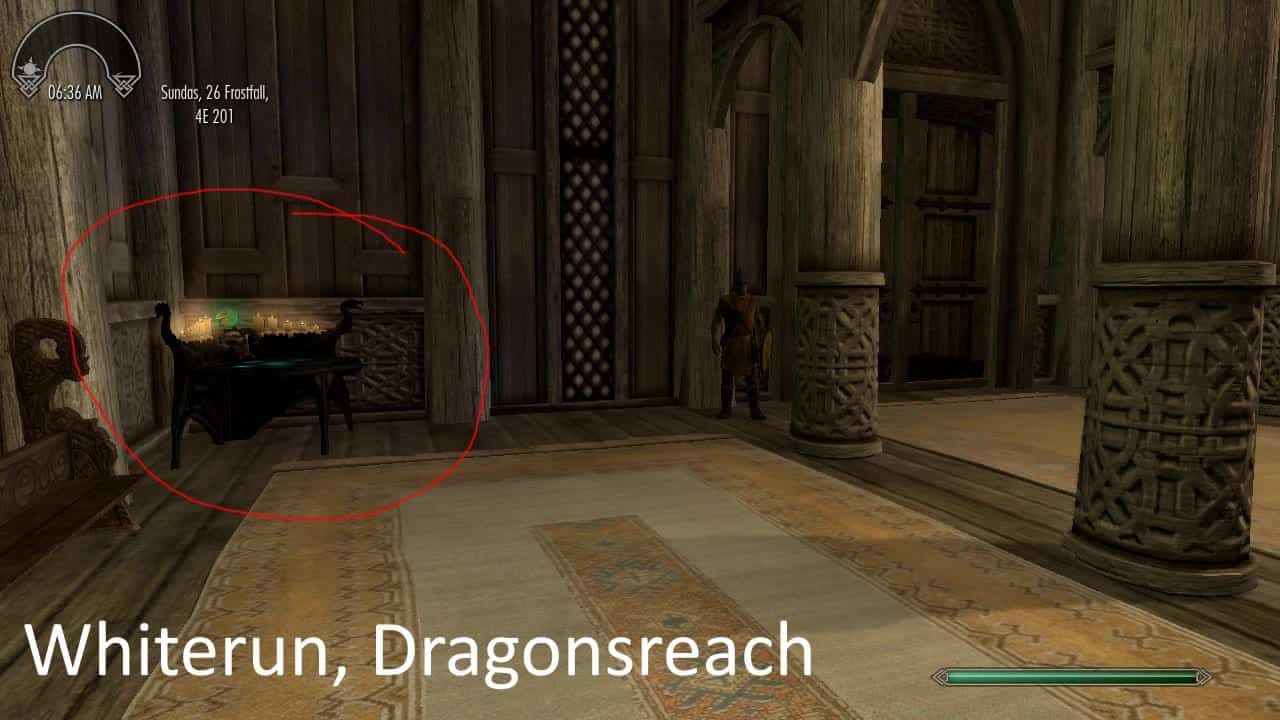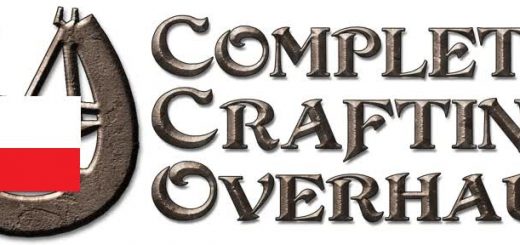Scroll to Book (S2B)
This allows the player to turn spell scrolls into books. Compatible with Apocalypse – Magic of Skyrim and Frostfall!
Table of Contents:
Description
Mod News
Mod Integration
Installation
Other Information
Mods found in pictures
Description:
This mod allows the player to turn spell scrolls into spell tomes. What is the usefulness of this, you ask? Well, I play with some mods where I find spell scrolls all the time, and never actually find the spell tome. So I thought about it for a second and thought “Why has no one thought of being able to write what is on a scroll down into a book? Then it could be permanently learned, and I wouldn’t have to worry about losing this awesome spell.” Turns out my computer can run Skyrim Special Edition relatively well on low settings. This mod is released for Special Edition, Check it out! S2B Special Edition
Mod News:
A merchant is now available! He is in the Bannered Mare in Whiterun!
Important to Note: The Legendary Edition should be working, but I didn’t do much testing with the Skyrim Only version. Skyrim Only may cause CTD. Let me know if it does. Other than that, this may be the last update to this mod.
You can now create the table with the “Fabricate Object” Spell!
I have created a separate table for these recipes! Theses tables can be found at the following locations:
Whiterun, Dragonsreach. Just turn right as soon as you enter.
Solitude, Blue Palace. On the other side of the wall, next to the right stair case. (refer to picture)
Riften, Mistveil Keep. Right in front of you as you enter.
Markarth, Understone Keep. When you enter, go straight and go past the first door, through the hallway then turn right.
Windhelm, Palace of the Kings. In the back corner.
College of Winterhold, Arch-Mage’s Quarters. Right in front of the entrance into the main room
NOTE: The Blank Book still has to be crafted in the Tanning Rack.
DLCs now have tables of their own!
Dawnguard:
Fort Dawnguard
Castle Volkihar
Dragonborn:
Abandoned Building in Raven Rock
Tel Mithryn
Hearthfire:
Each home has a table. Just get the outside garden, and it will show up. NOTE: It will show up only if you get the outside garden. Only way I could get that to work without the table being in the middle of nowhere when the house isn’t built.
I will update this mod, and maybe add in requests, IN MY OWN TIME. DO NOT expect an update every week or so. I am too lazy for that. Right now, This mod only contains recipes for the base Skyrim and the add-ons: Dragonborn, Dawnguard, Apocalypse – Magic of Skyrim, and Frostfall- Hypothermia Camping Survival. Each can be downloaded separately, so no need to get what you don’t want. The add-ons require “Skyrim Only” file before working.
Mod Integration:
Hoping to get permission from other mod authors to integrate my mod with theirs.
Currently thinking about adding these mods:
Phenderix Magic Evolved -Mod Author never replied to my request, sorry guys.
Added mods:
Apocalypse – Magic of Skyrim. -Done. Enjoy. Thanks, EnaiSiaion, for letting the public use your assets!
Frostfall -Done. Enjoy. Thanks, Chesko, for letting me use your spell scrolls/tomes!
If you have suggestions, post them in the comments. Your name, if you wish, will be next to your suggestion.
Installation:
Manual installation/update/uninstall
Install:
Download the addons you would like. NOTE: Skyrim Only is REQUIRED for the add-ons to work!!!
Paste the extracted files in your /Skyrim/Data directory.
Run your favorite mod organizer (I use LOOT) and sort the plugins to prevent CTDs
Start Skyrim
Go out, find scrolls, and turn them into spell tomes!
Load Order:
This is a just in case thing. The load order should be as follows:
Skyrim Only/Skyrim Legendary Edition, Frostfall – hypothermia camping survival
Apocalypse – Magic of Skyrim
The addons (Dawnguard, Dragonborn, Apocalypse Spells, Frostfall)
As long as Skyrim Only/Skyrim Legendary Edition, Apocalypse – Magic of Skyrim, and Frostfall – Hypothermia Camping Survival are above the addons, you should experience no problems. Note: This is the way my load order is currently setup with no crashing, so please follow this setup to minimize the chance of crashing.
Updating:
Download the addon you are updating.
Extract the file(s) to your /Skyrim/Data directory
Replace when asked.
Done. Have fun!
Moving from Non-Legendary Edition to Legendary Edition:
Download the Legendary Edition file. It should also include the Frostfall and Apocalypse Spells addons (I changed the masters to make it work correctly)
Delete all previous Non-Legendary files
Extract the files in S2B Skyrim Legendary Edition.zip to your /Skyrim/Data directory
Run your favorite mod organizer
Done. Have Fun! (refer to load order above to make sure everything is correct)
Uninstall:
Go to your /Skyrim/data directory
Delete the file .esp(s)
Run Mod organizer and re-sort mods.
I am sad that you did not like this mod 🙁
Nexus Mod Manager installation/update/uninstall
Install:
Click the “Download with Manager” button
Once download is complete, just activate it in the manager.
Run your favorite mod organizer (refer to load order above to check for errors)
Done. Have fun!
Updating:
Download the file(s) you are updating
Deactivate and delete previous file(s)
Activate the new file(s)
Run your favorite mod organizer (refer to load order above to check for errors)
Done. Have fun!
Moving from Non-Legendary Edition to Legendary Edition:
Delete all previous Scroll to Book files
Download the “S2B Skyrim Legendary Edition” file (it should include the Frostfall and Apocalypse Spells addons due to changed masters)
Activate the file
Run your favorite mod organizer
Done. Have Fun!
Uninstall:
Disable and delete the files you don’t want
Done. I am sad you did not like this mod 🙁
Other Information:
Known Bugs:
None yet (to my knowledge)
Changelog:
Added changelog. Refer to “Changes” tab next to “Readme”.
Hope you all enjoy this mod!