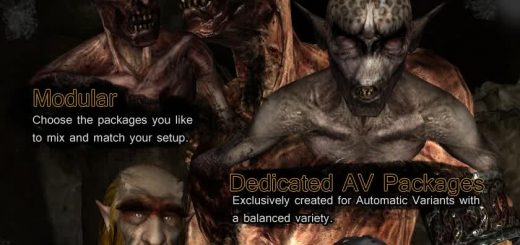One With Nature – Dynamic Animals and Creatures
MCM that allows you to select your relationship with a variety of animals and creatures.
One With Nature is designed to give you control over how certain animals and creatures react to your character without altering their original AI or faction relationships. When you open the Mod Configuration Menu, you will find a list of drop down menus for a variety of NPC groups. Each menu offers five reaction settings: Vanilla, Allied, Friendly, Cowardly, and Defensive. Depending on your play style, you can apply different reaction settings to different NPC groups. A druid may wish to become kin to wolves and bears, a fire mage may want ice wraiths to flee in fear, or an intimidating hunter may cause dangerous animals to think twice before attacking.
Vanilla: Returns all settings back to original values. Animals and creatures will behave normally like in the orignal game. ‘Vanilla’ is the default setting for all options.
Allied: Sets the specified animal or creature as your ally. Allies will generally ignore you and your followers and will often come to your aid in combat. Followers might attempt to defend an allied animal or creature being attacked.
Friendly: Sets the specified animal or creature as your friend. Friends will generally ignore you and your followers but may not come to your aid in combat. Followers are less likely to defend a friendly animal or creature being attacked.
Cowardly: Will cause animals and creatures to flee when you approach them. They will behave normally once they have reached a safe distance from you.
Defensive: Will cause animals and creatures to threaten you or flee when you approach them. If you attack them or they are already in combat, they will fight back. However, they may decide to flee if outmatched. They will behave normally once they have reached a safe distance from you.
***Ambush NPCs are not affected by ‘Cowardly’ and ‘Defensive’ reaction settings to preserve immersion. In addition, certain quest NPCs are excluded from all reaction settings to maintain quest integrity. We have included the debugger tool used during development on the in-game MCM Help page to assist in identifying NPCs that have the Cowardly and Defensive settings available. When active, it adds a fire aura around those NPCs alive or dead. If you encounter an NPC that you believe was either included or overlooked by mistake during development, please let us know.
IMPORTANT: Most reactions will not switch mid-combat! For example, if you are being attacked by a bear and you set the reaction for bears to Allied, Friendly, or Defensive while fighting, the bear will continue to attack you. All other bears not attacking you will switch to the new reaction setting. Cowardly is the only reaction setting that takes effect immediately, but it will not take you out of combat until you and the bear gain a safe distance from each other.
Creatures set as Allied or Friendly may fight back or flee if you attack them! If you have a certain group marked as Allied or Friendly and you continuously attack an individual of that group, that single individual may revert to Vanilla behavior and either fight back or run away from you! In addition, that individual will remember your actions towards it if you attempt to approach it again.
Followers will sync with your Allied or Friendly settings; they will not attack or be attacked by any group you choose to be allied or friendly with. They will also help you fend off or hunt down creatures you provoke. Cowardly and Defensive settings are dependent on your distance from creatures, so your followers will rely on your presence to protect them.
HOW IS THIS MOD DIFFERENT FROM OTHER ANIMAL/CREATURE BEHAVIOR MODS?
The difference is that One With Nature does not alter NPC AI but still gives you reaction flexibility in-game and allows you to customize your experience for each of your characters without the need for adding or removing mods, obtaining multiple perks, casting various spells, or wearing certain items. Simply choose a reaction and you’re done!
WHICH ANIMALS AND CREATURES DOES THIS MOD AFFECT?
Animals and creatures from both Dawnguard and Dragonborn are supported! The following NPC groups are covered by One With Nature:
Wolves | Bears | Sabre Cats | Skeevers | Spiders | Chaurus | Mudcrabs | Ash Hoppers[DB] | Slaughterfish | Horkers | Bristlebacks[DB] | Mammoths
Foxes | Rabbits | Goats | Deer | Elk
Spriggans | Trolls | Giants | Werewolves | Werebears[DB] | Wisps | Ice Wraiths
REQUIREMENTS AND COMPATIBILITY
SkyUI v5.1
SKSE v1.7.3
FOR DG+DB VERSION:
Dawnguard and Dragonborn DLCs
Mods that change textures and/or meshes are fully compatible. Mods that only add new creatures will not be affected by this mod and can be used safely with One With Nature installed, but this mod will have no effect on the new NPCs. If you have mods that alter any attributes of animals and creatures covered by One With Nature, you will need to place One With Nature lower in your load order for the mod to overwrite and affect the NPCs.
HAS COMPATIBILITY VERSION FOR:
SkyTEST – Realistic Animals and Predators by EtaYorius
PARTIALLY COMPATIBLE WITH:
Moonlight Tales – Werewolf and Werebear Overhaul by Brevi and Al99
Note: The lunatic werewolves added by Moonlight Tales are not affected by One With Nature.
T3nd0s Skyrim Redone by T3nd0
Note: The ‘Enemy Scaling’ module overwrites some spider NPC’s factions made by One With Nature to make them allies or friends. You can load One With Nature after the Enemy Scaling .esp file to resolve this, but those specific spiders will revert to their original stats.
Skyrim Immersive Creatures by lifestorock
Note: New variants of animals and creatures such as spriggans, werewolves, mudcrabs, etc. added by IMC will not be affected by One With Nature.
INSTALLATION
MAKE A BACKUP OF YOUR SAVE BEFORE DOWNLOADING AND TRYING THIS MOD! Improperly removing a mod, especially with a running script, halfway through a playthrough is not recommended and can result in unpredictable game behavior.
If using a mod manager, download and activate to install.
If installing manually, open the .7z file with an archiver program (WinZip, WinRar, 7zip, etc.) then extract and place the .esp and .bsa into your Skyrim/Data folder.
UPDATING FROM VERSION 1.x to 2.x -OR- SWITCHING BETWEEN SkyTEST AND non-SkyTEST VERSIONS
Uncheck all boxes on the menu for v1.x or press ‘Reset All Settings’ on the Reset & Help page for v2.x, then disable the mod via console ‘StopQuest OneWithNatureMCM’. Save the game. Quit and uninstall the old version. Install the new version. Load your save and make a new save. You can now safely play from that save onward with the new version.
If you open the MCM and all the options are empty, open the console and type ‘StopQuest OneWithNatureMCM’ then ‘StartQuest OneWithNatureMCM’. This can happen if you failed to stop the MCM script before updating.
UNINSTALLATION
CLICK ‘Reset All Settings’ ON THE MCM HELP PAGE AND DISABLE MOD VIA CONSOLE ‘StopQuest OneWithNatureMCM’.
After all the fields are reset to ‘Vanilla’ and the quest is disabled, save the game, quit and disable One With Nature through your mod manager or by manually removing the .esp and .bsa from your Skyrim/Data folder. Load your save and make a new save. You can now safely play from that save onward.
ANYTHING ELSE?
Changelog and mod limitations can be found under the ReadMe tab.
Please remember to endorse a mod if you like it! Not only does it show authors you approve of their work, it makes it easier for other players to find mods they might otherwise miss. 😉
Thanks for your support!