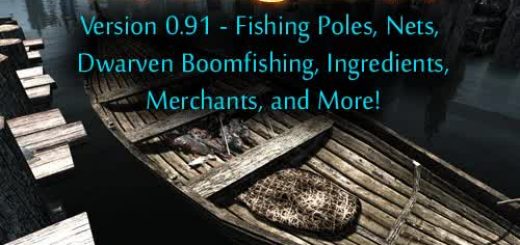Hearthfire multiple adoptions – Now with custom home support for kids and spouse
Allows adoption of up to 6 kids, instead of just 2
Move your family into suitable custom homes
Gives children a last name
YES, THIS DOES REALLY REQUIRE SKYRIM V1.9 or better — DON’T BOTHER COMPLAINING IF YOU AREN’T PATCHED UP!
It is strongly recommended you start a new game to use this mod. If not, you might be unable to adopt any children, because Skyrim stores the vanilla scripts in your save game if they were already running.
Mod authors, please check the modders guide included with the main mod to find out how to make your creations compatible. It’s not that difficult.
English version included
Polish version included / Wbudowana Polska wersja
German version included
French version included
Italian version included
Spanish version included
Portuguese (Br) version included
Russian version included
Chinese version included
My Dovahkiin may be a master hunter of trolls, a dragon slayer extraordinaire and a bandit basher without equal, but secretly he’s a big softy at heart. When travelling Skyrim and hearing the sad stories of all the little urchins, he wanted to just give them all a new home, unfortunately, Skyrim has a strict two child policy. Until now…
This mod allows the adoption of up to 6 children. They are fully integrated in the Hearthfire adoption system and should be able to use the default voices. It should also be fully compatible with mods that add other orphans, such as the very cute Khajiit child Ma’isha.
You can also move your family into custom homes (that have been adapted to house a family).
Optional esp: Adopted children will get a last name: “Dovahkiir”, meaning “Dragon Child”/”Child of the Dragon”.
There is also a mod that changes the gender of the kids to be either all boys or all girls. I haven’t tested this, but the author tells me it should work with this mod:
Children Of Honorhall Orphanage by kar2nz
Post a message if you want your home to be added to the list.
To move into a custom home:
– Visit the home and cast the “Bless Home” spell while there.
If the home is blessed, it will become your new custom home.
– Now talk to your spouse or your children and move your family to the new home.
– You can also directly adopt kids to the new home.
Obviously Hearthfire is required.
KNOWN INCOMPATIBILITIES
Spouses can Live Anywhere: Changes the same scripts
Multiple Marriages: Changes the same scripts (and was never updated to Hearthfire)
HF Marriage Adapter: prevents the Custom home dialogue to work
Prince and the Pauper: Even with compatibility patch it will cause issues with custom homes and potentially with adopting.
FAQ
Q: Can you increase the number of adoptable children to more than 6?
A: I could, but since it’s a lot of work, I probably won’t. Also, where would they sleep?
You are of course welcome to make the changes. All script sources are included with the mod. Not only is it a lot of work, the pathfinding in Skyrim breaks when too many NPCs are in a confined space. With 6 kids you can already see this happening. If your kids suddenly start standing around in your home instead of playing and going outside, they probably can’t find a way to reach their destination anymore. Adding more kids would only make things worse.
Q: Can you make home X compatible with this mod?
A: No, you should ask the author of the home to make the necessary changes. A modder’s guide is included in the mod package.
If someone can produce a home in the CK, they should have all the required skills to make the home compatible.
Q: I installed the mod after I had already adopted 2 kids. Will I be able to adopt more without starting a new game?
A: Probably not. It depends on the exact state of your game. You could try the console commands below (but make a save first in case it doesn’t work).
Q: My game crashes at the main menu. Help!?!
A: Either you haven’t got Hearthfire in your load order or you are using a currently unsupported language. If it’s the first go get Hearthfire and make sure it’s active. If it’s the second, please let me know, so I can add the language in a future update. If you are willing to help with translations, even better.
Q: Can I distribute the kids across multiple houses.
A: No. That is not how the adoption system is set up and would be a massive amount of work to change. Also, families should stick together.
Q: There are 2 ITMs in the mod. Can I clean them.
A: While they are not critical, the entries are there for a reason, so you should probably leave them. If removed, there may be situations where some kids will not sleep in the Hearthfire homes. This is particularly likely when you use various mods to edit those homes.
Q: Help!?!? My child is stalking me!
A: You’ve run into a Hearthfire bug involving custom and/or mod added dogs/pets. Easy to fix:
– Open the console
– Click the kid
– Enter the following 3 commands:
setav variable06 0
setav variable07 0
evp
TROUBLESHOOTING
The commands below may or may not work! Skyrim saves running scripts in your save. That means that if the adoption system is already active in your game, my changes will not be picked up.
Always keep a backup save so you can go back if it doesn’t work.
Note for anyone who has already adopted kids before installing this mod:
run this in the console:
stopquest BYOHRelationshipAdoptable
resetquest BYOHRelationshipAdoptable
setstage BYOHRelationshipAdoptable 0
stopquest BYOHRelationshipAdoptableOrphanage
resetquest BYOHRelationshipAdoptableOrphanage
setstage BYOHRelationshipAdoptableOrphanage 0
setstage BYOHRelationshipAdoptableOrphanage 100
If that isn’t enough to allow for adoption, try this:
Click the child you wish to adopt and type:
street kids: SetFactionRank xx004290 1
orphanage kids: SetFactionRank xx004290 10
If that still doesn’t work try ranks 11 or 13 instead.
where xx is replaced with the load order id of Hearthfire (probably 02 or 03)