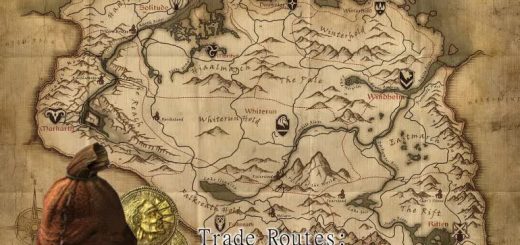3PCO – 3rd Person Camera Overhaul – Smooth Camera Follow
Skyrim’s 3rd person camera is stiff and not asthetic at all. 3PCO aims to correct this by adding a smooth camera follow feature that is present in many modern AAA 3rd person games, including Dark Souls and Nier Automata. With 3PCO, your player will be able to move dynamically to one side of the screen with respect to the camera.
What this mod does:
3rd Person Camera Overhaul (3PCO) aims to fix the stiff, unmoving vanity camera of vanilla Skyrim. In vanilla, the camera is locked to a fixed location above the character. This makes camera movement boring and action combat look static and unfun. 3PCO removes this anchor and allows the camera to follow the player, resulting in a more aesthetic view, especially in combat. When weapon is sheathed, the effect is subtle, but better than vanilla. When the weapon is unsheathed, the effect is much more pronounced and action-oriented.
Read before Updating to v3.0:
Make sure your crosshairs are visible before updating. The name of the plugin has changed because I rewrote the mod from scratch, so the game will warn you. It shouldn’t be an issue.
How 3PCO works:
In modern AAA games, the camera is placed with respect to the world coordinates. This allows the camera to follow a player’s world-coordinates. However, in Skyrim the camera is placed with respect to the player. This makes it much harder to make a smooth camera follow effect, because the camera would have to dynamically change its own position based on the player’s speed and position. Normally this requires alot of math that probably isn’t possible or viable with Skyrim’s camera scripting. This math is circumvented by specifying a position for the camera to go to based on whether the player is moving left or right. If the player is moving right, command the camera to pan left at a designated speed. This artificially recreates the smooth camera follow effect.
Installation:
First, install SKYUI
Then, just use your favorite mod manager to install 3PCO, or copy the data folder to your Skyrim game’s directory.
Note: when updating from older version or customizable camera, make a clean save with neither camera mods installed. Run save script cleaner, then install the newest version of this mod.
Uninstallation:
Before uninstalling, make sure to set your default camera settings, enable all crosshairs, and then use the MCM menu’s option to uninstall before removing the mod from your list. If updating, uninstall the mod first, make a save without it, and then install the updated version.
Compatibility:
Any mods effecting 3rd person camera will not be compatible with this one. This includes Customizable Camera.
Archery gameplay overhaul is compatible. Untick AGO’s camera and crosshair settings and use 3PCO’s instead. They do the same
thing.
Visible Favorited Gear may not compatible. (I use it fine)
First person camera is unaffected. This means it is compatible with Enhanced camera and Joy of Perspective.
A few users experience difficulties when using XPMSE with POV toggles (will not effect camera movements). The skeleton-swapping sometimes messes with how the cam registers. If you run into issues, you can still use the skeleton, but you have to disable the XPMSE plugin. XPMS is an alternative that will work.
GamePad Compatibility:
Shoutout to YouTuber Inpa for making a step-by-step video on how to do this.
Native support has been implemented but it is not perfect. There will be a delay after moving before the game registers that you have moved. I still recommend using an external program like xPadder to remap your controls to keyboard buttons. But if you insist on using the built-in gamepad control, I recommend setting the camera speed to be lower to make movements less jarring.
Known Issues:
-Swapping out weapons/armors quickly will cause POV toggles to lag behind. It will fix itself after a couple of seconds but try to avoid this.
FAQ:
Checklist/Plans for the Future:
ALL DONE. I will continue to support bugfixes, but this mod is now feature-complete.
Full MCM configuration: X
Ranged cam: X
Auto 1st-person Range: X
Auto 3rd-person Sheathe and melee: X
Gamepad support: X
Backwards/forwards follow: X
Skyrim SE: X
ChangeLog:
v2.0 – Completely rewrote mod from scratch, implemented backward/forward, implemented default X when no keys are pressed, implemented sneak cam, implemented count magic as ranged, implemented crosshair adjustments for ranged cam, increased performance and cleaned up papyrus logs, implemented basic gamepad support
v1.4 – Fix for certain users not receiving MCM.
v1.3 – Bugfixes for camera changing when in menu and pressing R. Added a default offset, that may be useful if player wants to disable smoothcamera follow effect but still have an offset.
v1.2 – Re-updated formID. Misuploaded v1.0
v1.0 – port of LE