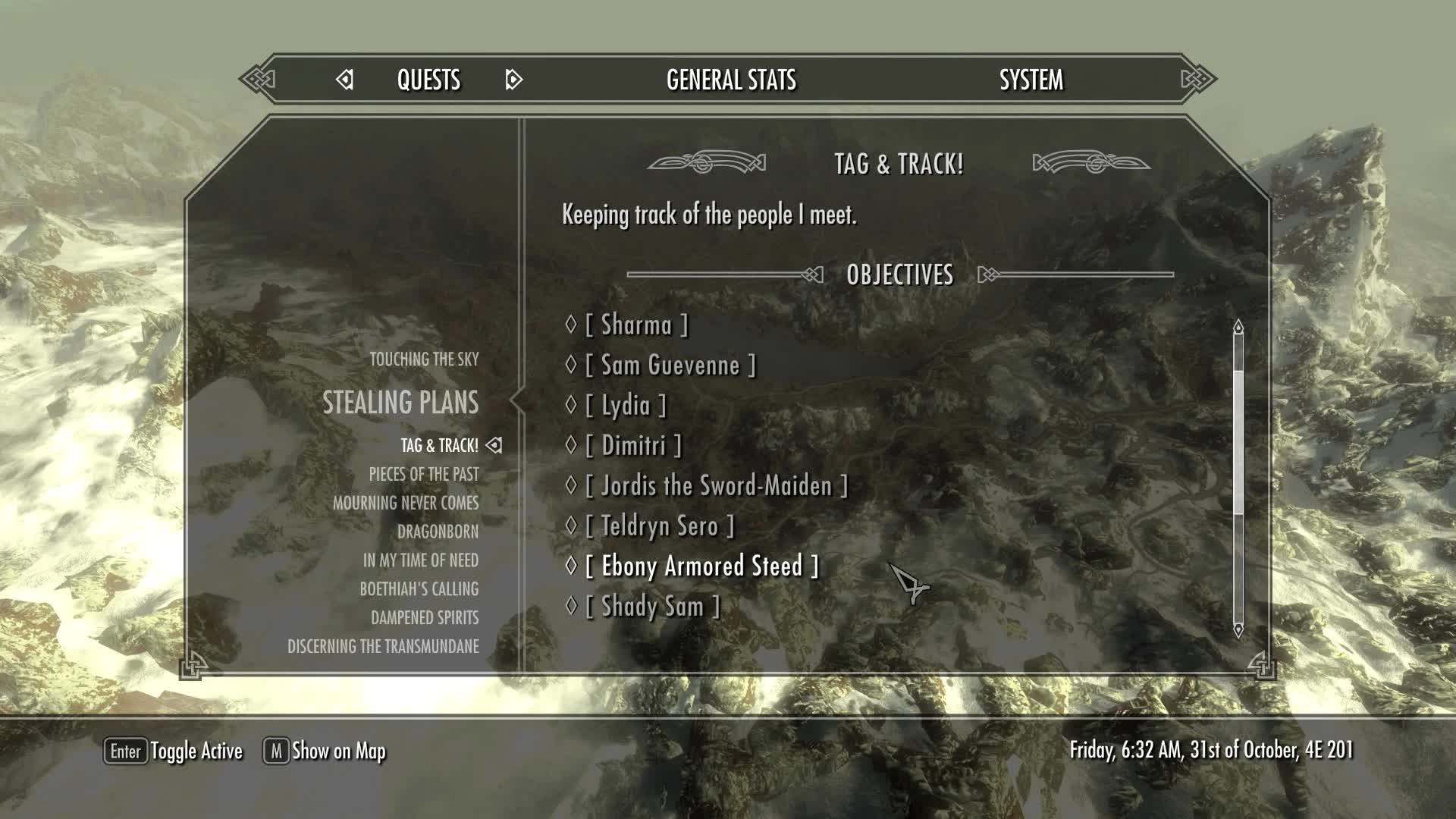CS Tag and Track NPCs
Utility Mod: Helps keep track of NPC’s that you met and may have issues locating.
CS Tag & Track NPC
=====================================================
** I’ve moved on from this game; All future updates will be to the Special Edition Version **
Click here for the SE version
===============
DESCRIPTION
===============
Utility Mod: Helps keep track of NPC’s that you met and may have issues locating.
This will allow the player to tag up to 80 NPC’s, including animals, that can be tracked with objective markers.
Only NPC’s which you manually tag via a hotkey or spell within your crosshair will be tracked.
Featured in:
*Note* These are old versions being showcased in the videos, but the concept is the same.
Skyrim Mod Spotlight by Brodual
Skyrim Mod of the Day by LiveStyleGaming
================
REQUIREMENTS
================
1.) Skyrim version 1.9 or later
2.) SKSE 1.7.2 (Beta) or later
3.) SkyUI 4.1 with MCM feature
============
INSTALLING
============
Updating to 2.5
You must start a new game or at your own risk, make as ‘clean’ a save as possible.
My recommendation is to do the following:
As with any Skyrim scripted mod, it’s best to start a new game. If you don’t want to do that, then I take no blame
if the mod doesn’t work as it should.
If you must update mid-game here are the steps needed:
Steps for an almost clean save. (This goes for any scripted mod)
a.) save the game, then quit to desktop
b.) uninstall old mod completely
c.) reload the last saved game, then save again, quit back to desktop
d.) use PDTWrapper/Script Scalpel or script utility of your choice to remove any orphaned scripts still baked in the save file from the mod. save it.
e.) re-load the game and the hopefully cleaned save and re-save again, quit to desktop.
f.) install the new mod and run the game, load up the latest save and play.
Version 2.0 and above isn’t compatible with previous versions. New esp + bsa name. All new scripts.
If not updating, just install and play in an existing game.
– Use Whichever Mod manager of your choice – install.
or
copy CS_TagNTrack.esp, CS_TagNTrack.bsa into your data folder. Don’t forget to tick it on in the launcher.
– Play the game
*Note* The readme file for this mod is located under your ‘Data/readmes/’ subfolder and is identical to this description page.
================
UNINSTALLING
================
– Mod manager of your choice: Uninstall
or
Manually remove CS_TagNTrack.esp, CS_TagNTrack.bsa from your data folder.
=====================
Starting The Quest
=====================
Wait for the MCM to register, as with all MCM’s it could take some time. A quicksave, followed by a quickload will sometimes help.
Use the “CS Tag & Track NPC’s” Lesser Power or the Hotkey on any npc within crosshair range. Use it again on that same NPC
and they will be immediately removed.
Your objectives will display the NPC’s being tracked.
Use the MCM menu to check status, summon, move to, track priority npcs, open inventory and remove.
Use the search function and enter a letter or partial name to bring up a list of potential npcs.
Enter a number in the search field to go directly to that record.
=========================
Compatibility & Issues
=========================
-Your horse will appear as “Horse” in the objective journal but will show it’s name correctly in the MCM menu.
-Compatible with most mods, which include companion and horse mods like convenient horses.
-When tagging more than 16 npc’s, only the first 16 will have quest markers Above their heads (While in the 3d world). This is a Skyrim limitation and not this mod. When searching npc’s on the map though, all 80 will show to have quest markers.
-The search function is based on FPS; The faster the scripts can run, the faster the yield search.
-Opening an npc’s inventory will not show default outfits. If you want to access those outfits, use a follower mod that includes inventory management. I threw this in there because, why not? I could. 😀
-When choosing an option via the search function, the controls are a bit unusual; They mimic how the mcm works and not like a normal messagebox. eg..you use the tab key to accept. It’s just the way skyuilib script works.
**WARNING** SUMMON NPC’s AT YOUR OWN RISK! – Although you are able to pick which NPCs get teleported, the summoned npc’s could potentially break the game as any npc that’s tagged could be transported to the player; This includes npc’s that should be in a specific spot in the game. If an NPC isn’t flagged as being essential they could end up getting killed in the wilderness when they walk back to where they are supposed to be. I use it for followers who get stuck or aren’t where they are supposed to be.