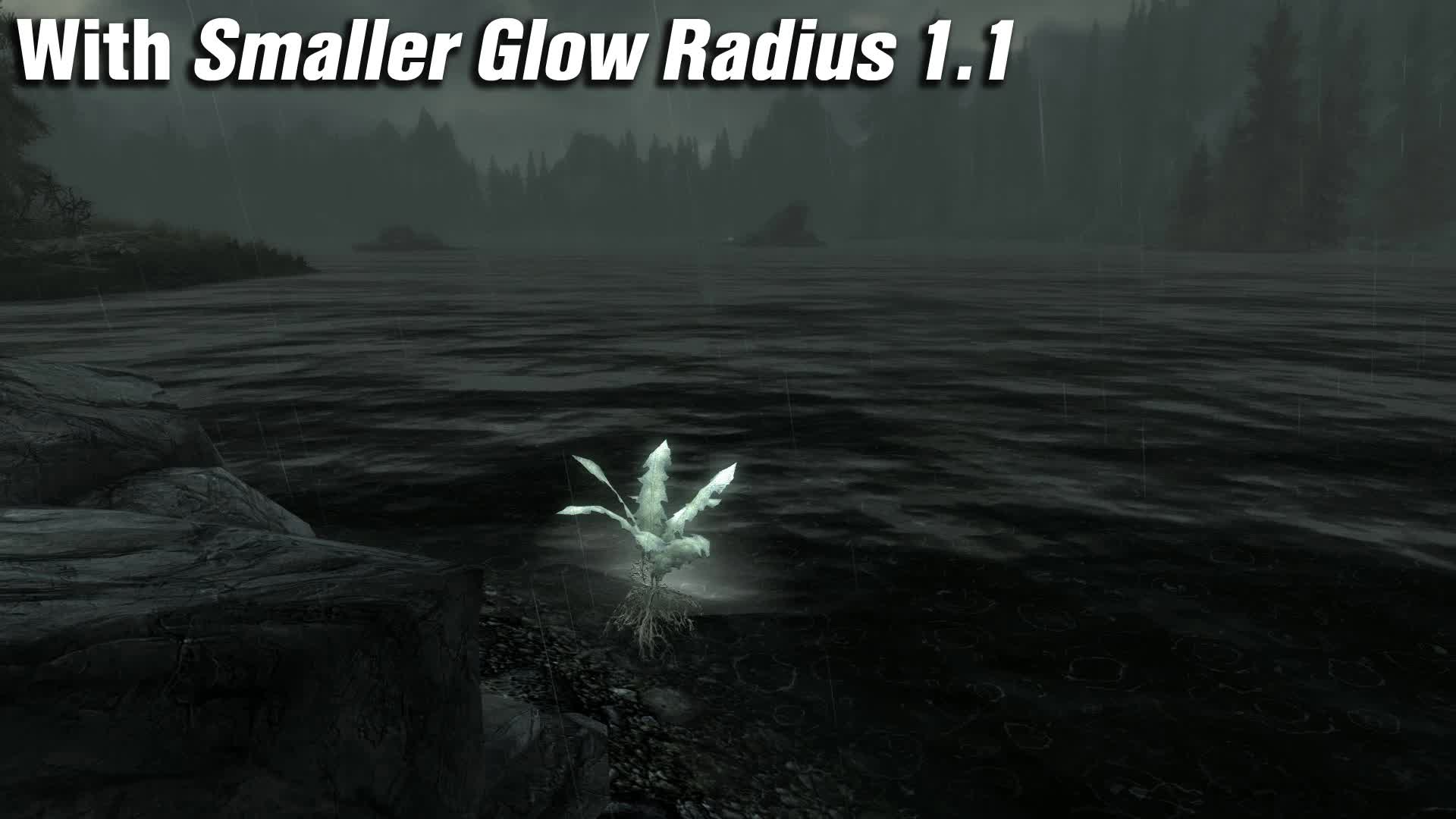More Subtle Nirnroot
Removes the glow effect from Nirnroot plants.
USE EITHER “No Nirnroot Glow” OR “Smaller Glow Radius”, YOU CANNOT USE BOTH!
“No Nirnroot Sound” CAN BE USED WITH EITHER #1 OR #2
NOTE: USING “Smaller Glow Radius 1.1” AND THE OLD VERSION, “Smaller Glow Radius”, WILL REMOVE THE GLOW. UNINSTALL “Smaller Glow Radius” FIRST, BY DELETING “glowsoft01.dds” IN (Skyrim game folder)/Data/textures/effects
#1: No Nirnroot Glow
Extract NoNirnrootGlow.7z to your Skyrim game folder using 7-Zip
For Steam users, your Skyrim folder usually is: Hard drive letter/Program Files/Steam/steamapps/common/skyrim
for example: C:/Program Files/Steam/steamapps/common/skyrim
To uninstall, remove glowsoft01.dds from (Skyrim game folder)/Data/textures/effects
NOTE: If you experience any side effects, such as missing glow effects from spells or light sources, simply uninstall the mod. This mod can NOT corrupt your save games.
#2: Smaller Glow Radius 1.1
Same instructions as for “No Nirnroot Glow”, see above.
#3: No Nirnroot Sound (Optional)
Extract NoNirnrootSound.7z to your Skyrim game folder using 7-Zip
For Steam users, your Skyrim folder usually is: Hard drive letter/Program Files/Steam/steamapps/common/skyrim
for example: C:/Program Files/Steam/steamapps/common/skyrim
To uninstall, remove itm_nirnroot_lp.wav from (Skyrim game folder)/Data/sound/fx/itm/ingredient