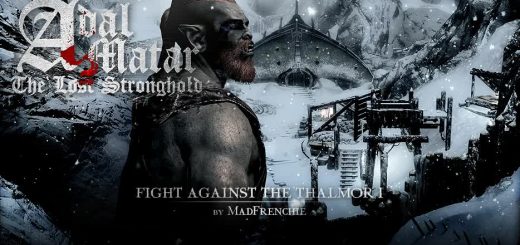Clockwork (Clockwork Castle)
Clockwork is a quest mod involving a castle high in the Velothi Mountains, lost to the world for over a hundred years. Once found, you may call Clockwork Castle home… but if you want to leave, you’ll need to discover how to escape.
Version: 1.0.3
Date: 13-11-2016
Author: Antistar (Joseph Lollback)
The Skyrim Special Edition version of Clockwork can be found here.
Content Advisory
(Minor spoilers in the spoiler tag. It’s best to avoid this if you feel you’re not easily bothered by things in media.)
Description
A chance encounter in the wilds of Skyrim sets you on the path to Clockwork Castle, high in the Velothi Mountains that border Skyrim and Morrowind. Isolated from – and forgotten by – the outside world, Clockwork Castle has not seen a living soul for a century or more… yet it is still inhabited. To reach it, you’ll need to traverse the ancient tunnels beneath those mountains, recently uncovered by a landslide. Some strange apparition haunts the tunnels however, and seems to be following you…
“Chlodovech Castle” began life around two hundred years ago, built by a very successful merchant family from faraway High Rock, according to the latest fashions from that province. Heavily inspired by Dwemer technology, all kinds of machinery and conveniences were later added to the manor; and over time it instead came to be called “Clockwork Castle”.
Just what happened to this family? Who now resides in Clockwork Castle? Where did all that amazing steam-powered technology come from? Why does the apparition in the tunnels follow you, and what is it that keeps you from leaving the castle? These things can be discovered by playing Clockwork.
Clockwork is a quest mod for Skyrim set in and around Clockwork Castle; a full-featured player home. Once found, you may call the castle home… but if you want to leave, you’ll need to discover how to escape.
What can you find in Clockwork?
– A (moderate) DLC-sized adventure with ~6 hours of play-time.
– A main quest-line in four parts.
– A couple of side-quests.
– Two massive, multi-cell dungeons to explore and quest in.
– New NPCs and enemy types.
– Around six hundred lines of dialogue.
And at the centre of it all; the unique, beautiful and mysterious Clockwork Castle. The castle and its features are progressively unlocked by completing quests. Here is a run-down of its major features and locations:
– Main Hall
— The central hub through which all other major parts of the castle are reached.
— Adjoining Dining Hall; seats ten.
— Adjoining Kitchen, with cooking pot, Hearthfire oven, running water, custom butter churn, food-sorting balance scales and food storage in the cold-room.
– Master Bedroom
— Incorporates a modest study, plus limited storage and display options for your most treasured items.
— Adjoining bathroom with bathtub, shower, running water, rudimentary water heater, garderobe, vanity and sink.
– Travel Room
— Large chamber in the basement containing the Travel Machine.
— The Travel Machine allows teleportation to and from the major towns in Skyrim, and to the Recall Point designated by the “Recall to Clockwork Castle” spell.
— Buttons on the metal relief map of Skyrim configure the Travel Machine’s destination.
— The “Recall to Clockwork Castle” spell teleports you to the Travel Room from anywhere, but by default will fail if you cannot currently fast-travel for whatever reason.
– Work Room
— Generous stone room where the majority of crafting activities take place.
— Contains Forge, Grindstone, Smelter, Workbench, Tanning Rack and Woodcutting Block.
— Balance scales to sort crafting components into nearby labelled storage.
– Mage’s Study
— Part library, part study (especially for magical pursuits).
— Contains Alchemy Lab, Arcane Enchanter and Staff Enchanter (once unlocked).
— Balance scales to sort alchemical ingredients and soul gems into nearby specimen cabinets.
— Book basket to sort books into the alphabetically-labelled bookcases.
— Spiral staircase leading up to the Glass Garden.
– Glass Garden
— A large terrarium on the roof, full of plants to harvest for alchemical ingredients (or food).
– Armoury
— A Hall dedicated to storing and displaying weapons, armour and other treasures.
— Full of mannequins, weapon plaques, display cases, etc.
— Mounts for Dragon Priest masks and Dragon Claws.
— Incorporates a museum area that automatically fills up with interesting items as you complete quests in Skyrim.
– Living Quarters
— Accommodation for everyone who is not Lord/Lady of the castle.
— Support for adopting up to six children via the Multiple Adoptions mod; three rooms for children.
— Large room for important guests.
— Dormitories for general servants and guards.
— Laundry Room with running water, communal bathing facilities and communal lavatory.
– Clocks
— Found in several parts of the castle keep, there are large and small variants.
— Large ones show the in-game hour, minute, day of the week, day of the month, the month itself and also have a rotating day/night plate to show am/pm.
— Small ones just show the in-game hour and minute, along with the rotating day/night plate to show am/pm.
— All clocks chime the appropriate number of times on the hour.
– Pneumatic Tube Terminals
— One is found in each major part of the keep.
— Allow fast transferral of items between terminals.
— Manual or automatic (sorted) item transferral.
— No menus; just labelled buttons.
– Paintings
— Found in many parts of the castle keep, each has a plaque listing its author and title.
— They are classical, real-world paintings, though with changes to some of their titles so as to fit into Tamriel.
– Music Boxes
— Found in several parts of the castle keep after a certain point in the story.
Requirements
– Skyrim Legendary Edition
— Which is the same thing as Skyrim plus all its official DLC: Skyrim, Dawnguard, Dragonborn, Hearthfire.
Supported Mods
(Automatic support; no patches required. These are all optional, to be clear.)
– Bathing in Skyrim
— You can bathe or shower using the bathtubs.
— Note that sitting in a bathtub will also give you Clockwork’s bathing effects, however.
– Imps More Complex Needs (IMCN)
— You can drink/gather water near taps/faucets in Clockwork Castle.
— Food placed in the barrels in the cool-room off the kitchen will not spoil.
– iNeed – Food Water and Sleep
— You can drink/gather water near taps/faucets in Clockwork Castle.
– Multiple Adoptions
— Allows you to move your family to Clockwork Castle.
– SkyUI/MCM
— Clockwork contains an MCM menu to let you tweak several features.
– Unlimited Bookshelves
— Empty interactive bookcases are set up to support it.
Installation:
– Simply install as usual using a mod manager like Nexus Mod Manager or Mod Organiser.
— A manual install should be fine too, but I’ll just assume you know what you’re doing there.
– After installation, all Clockwork files – including the readme (please read the readme) – will be found in your \Steam\SteamApps\common\Skyrim\Data\ directory.
– Clockwork should be okay relatively early in your load order, but please see the Conflicts/Known Issues section for more information on load order.
– STRONGLY RECOMMENDED: If using ENB, ensure that the “ShadowCastersFix” setting is disabled in your enbseries.ini or in-game using ENB’s Shift+Enter menu.
— For more information, please see the Conflicts/Known Issues section.
Updating from an earlier version:
– Replace all files from the earlier version with those from the newest version. Using a mod manager is fine.
– It’s impossible to account for all eventualities, but it should be fine to update without starting a new game.
— To be on the safe side though, BACKUP YOUR SAVE AND THE EARLIER VERSION OF THE MOD FIRST.
Uninstallation:
– As is generally the case with Skyrim mods, this is not recommended for ongoing save-games. It’s better to wait until you’ve finished with that particular character.
– Disable/delete as usual using your mod manager.
— For manual uninstalls, delete all Clockwork-related files from your \Steam\SteamApps\common\Skyrim\Data\ directory. Check the Clockwork archive file you downloaded to identify these files.
Playing the Mod
Clockwork’s quest-line will kick off with a random event when your character is at least level 5 and is currently travelling in the Skyrim wilderness. You can also go directly to a certain place to start things off, if you like. (Even if your character is below level 5.) It’s only a minor spoiler, but I’ll give the location at the bottom of the FAQ, if you’d rather not know.
There is a point of no return very early on (and it will be obvious when you reach it). Beyond this point you will not be able to return to Skyrim until you complete Clockwork’s quest-line. You will also not be able to bring any companions with you, unless you’re using a companion that’s scripted to effectively teleport to you all the time no matter what. It would be best to leave your companion/s behind in that case; Clockwork should still work if you just HAVE to have them along, but some things may seem a bit weird, and story-wise you’re really intended to be alone.
Clockwork includes an MCM menu with several options. They may be considered minor spoilers, so if you’d prefer to avoid that… don’t look at the Clockwork MCM menu until after you’ve completed the quest-line. I think the default settings are fine (that’s why they’re the default of course), so you shouldn’t need to worry about it until then (if then).
Frequently Asked Questions (FAQ)
Q) Hey, whoa now; that looks like plumbing in that screenshot. I’m not sure about those Victorian-influenced aesthetics, either. Is this mod… ~*~lore-friendly~*~?
A) Well I think it is, and this is something that matters a lot to me, actually. Without going into spoilers, both the aesthetics and the “gadgets” around the castle are explained in the mod’s story. In short, the plumbing and other technological aspects of the castle are what happened when a certain individual with a lot of resources was exposed to a lot of Dwemer technology. This is “Clockwork” Castle, after all. (And what you see there would probably have been considered relatively “low-tech” by the Dwemer.)
Q) I still think this doesn’t fit the setting of Skyrim.
A) It’s actually not supposed to. Contrasting the more “civilised” Victorian-influenced aesthetics with Skyrim’s wilder, Viking-influenced aesthetics was intentional. Clockwork Castle and its contents largely come from places foreign to Skyrim province.
Q) What about those electrical wall and ceiling lights?
A) They’re not electrical, though I can see how they might appear that way in still images. They’re gaslights; similar to those found in Dwemer ruins.
Q) Can I ask something about the behind-the-scenes aspects of Clockwork?
A) Sure, go ahead. You may also be interested in this article on the references and Easter Eggs in Clockwork, or in this interview with me about the mod. There’s also an interview with me on Bethesda.net which touches on Clockwork: Part 1 and Part 2.
Q) What objects can appear in the Armoury museum area, and which events trigger them?
A) Check out this article.
Q) Why is there no auto-sort option for arms and armour in the Armoury?
A) I was considering this during development, but I thought it would be very annoying to have all your weapons and armour stripped from you at the push of a button, so I decided against it in the end.
Q) Something isn’t working properly after a quest update.
A) It doesn’t happen to everyone (very far from it), but sometimes Skyrim just fails to progress quests properly. (To simplify.) There doesn’t appear to be anything I can do about it – especially since I can’t even reproduce these issues on my end. Unfortunately all you can do if this happens to you is load an earlier save and try again. Please see the Known Issues section for more information.
Q) I loaded an earlier save as per the previous FAQ point, but it still isn’t working.
A) Load an even earlier save. It depends on exactly which quest stage/event/whatever Skyrim flubbed. Sorry I can’t be more specific here; it seems random, and as mentioned, I’ve never been able to reproduce any issues like these on my end.
Q) I don’t have any earlier saves. Can you give me some console commands to progress (or skip parts of) this quest?
A) Always make multiple hard saves when playing Skyrim (or any BGS game). If you’re looking for console commands to progress a quest, you’ve probably already discovered why it’s so important to do this. In any case, using console commands to progress a quest is not recommended unless you have absolutely no other option. Unless you know exactly how the quest works, and exactly when and where something went wrong, using console commands may just break things further. If you absolutely have to though, quest IDs and stages can be found using xEdit.
Q) How do I move my family into Clockwork Castle?
A) As noted in the Requirements and Supported Mods section, this requires the Multiple Adoptions mod. You need to use the “Bless Home” ability (added by that mod) inside Clockwork Castle, and you’ll then be able to move your family in. Please see the Multiple Adoptions documentation for more information.
Q) I can’t understand what the Gilded are saying.
A) The Gilded voices required some post-processing in order to sound right. (Believe me; without it, everyone would be complaining that the voices sound ridiculous.) Unfortunately this can make their intelligibility very dependent on your audio setup; your volume sliders in-game, the quality of your speakers/headphones, how much ambient noise pollution you have around you, etc. In any case, the simple solution is to enable subtitles while playing Clockwork.
Q) xEdit found ITMs in the Clockwork plugin. Should I clean the plugin?
A) Cleaning it should be fine, yes. They’re ITMs auto-generated by the CK that xEdit couldn’t pick up when the current version of Clockwork was released.
Q) Where do I go to start the Clockwork quest-line without having to wait for the random wilderness event to trigger? (MINOR SPOILER)
A) There’s a landslide just south-east from Cragwallow Slope in Eastmarch (south by south-east from Windhelm).
Q) What side-quests are available in Clockwork, and how do I start them? (SPOILERS)
A) The first (and more significant) side-quest is “A Bed of Dust”, and the easiest way to start it is to exhaust Lahar’s dialogue. The second is a more minor Misc. quest to unlock a staff enchanter in the Mage’s Study. To start it, enter the Mage’s Study after gaining access to the staff enchanter in Tel Mithryn.
Q) Is there a way to skip the quest-line in Clockwork and just gain access to the castle as a player home?
A) BellCubeDev has a guide here on how to do this via console commands. It isn’t something I’ve tested myself, so I’d recommend making a backup save before trying it. Also, Clockwork’s quests are fairly substantial, so if you haven’t experienced it before, I’d recommend just playing the mod normally on your first
time through.
Save games
– You don’t need to start a new game when installing Clockwork (but you can if you want to, of course).
– Backup your save-game before updating from an earlier version of Clockwork. (Backup the earlier version of Clockwork too.)
– As is generally the case with Skyrim mods, it is not recommended to uninstall Clockwork with an ongoing save-game. It’s better to wait until you’ve finished with that particular character.
— If you want to try doing it anyway, backup your save-game first. Then remove everything you want to keep from any areas added by Clockwork, and go to an area NOT added by Clockwork. Save your game again, then uninstall.
Conflicts/Known Issues
– If your computer is struggling to run Skyrim generally – and particularly if the game’s scripting engine is struggling to cope (say) with a lot of script-heavy mods being active – you may encounter odd problems and unintended behaviour in Clockwork. (This is likely to be reflected in similar problems across the game as a whole, though.) A typical example would be quests failing to progress properly.
– It’s been reported that the Requiem patcher can cause CTDs in Clockwork-related areas, and that Clockwork should be excluded from your Requiem patch list to avoid this.
– Some people experience crashes when the Gilded “resurrect”. It seems to be due to a mod interaction, but exactly which other mod/s are the problem hasn’t been narrowed down yet. The Clockwork MCM menu lets you disable Gilded “resurrection”, however, which should bypass the issue.
– Clockwork may conflict with mods that make changes to exterior Skyrim worldspace cells around the gates/outskirts of major towns – anywhere that a Clockwork Terminus exits into the world, basically. Mods that only edit the insides of walled towns like Whiterun, Riften, etc should not conflict with Clockwork.
— So far, however, there have been promising reports that conflicts along these lines are rare.
— In any case; if you care more about every last detail of the conflicting mod working correctly, load it after Clockwork.
— On the other hand if you care more about every last detail of Clockwork working correctly, load it after the conflicting mod.
– Clockwork includes replacers for the following nif files in order to have mask display in the Armoury work properly for the related items. It has no gameplay or visible effect beyond this and is extremely unlikely to affect other mods, as these are ‘ground object’ models – they only determine what these objects look like when dropped on the ground. (Essentially they were made to match the other dragon priest masks. It’s fairly low priority in the grand scheme of things, so if another mod also edits these files, you’ll probably want to let it override the ones included in Clockwork.)
— meshes\armor\dragonpriesthelms\dragonhelm_steel_go.nif
— meshes\armor\dragonpriesthelms\dragonhelm_wood_go.nif
— meshes\dlc02\armor\acolytemasks\acolytemask_gnd.nif
– Edits the following vanilla records:
— DisintegrationMainImmunityList (So the Gilded can’t be disintegrated. Duplicates changes made to this formlist by USLEEP, too. You should probably be doing this already, but creating a merged/bashed patch should eliminate any conflicts here.)
— DwarvenShieldAA (Just the ArmorAddon, not any of the shield records themselves. This is so the Gilded can equip them without them being invisible – while also trying to avoid other issues.)
– ENB issues:
— Using an ENB preset with “ShadowCastersFix” enabled can cause erroneous shadows in some places; notably under certain ceiling lights. (E.g. The light is on, but the room is cast in shadow.) You can disable ShadowCastersFix in your enbseries.ini or in-game using ENB’s Shift+Enter menu. It’s in the [SHADOW] section in both cases. Disabling this setting is strongly recommended – while playing Clockwork, at the very least. From what I’ve seen, this setting actually seems prone to creating issues with shadows rather than fixing them.
— Some ENB presets prevent Skyrim’s fade to black effects from working, giving you a (usually unwanted) glimpse “behind the curtain”. This is largely cosmetic, but it will negatively impact some scenes in Clockwork. If you want to avoid the main problem spots, you can toggle ENB off (SHIFT+F12 by default) from when you enter the “Velothi Tunnels – Bone Hollow” cell until just after the scene that plays a little way into the cell, and from when you arrive on the roof to return the “special gem” until just after the scene that plays out there.
– If using the Enhanced Camera mod (and I highly recommend it), bFirstPersonScripted should be set to 0 in SKSE_EnhancedCamera.ini while doing Clockwork’s quests. It will create problems in at least one scene, otherwise.
– If using the Sleep Tight mod, any Gilded that are lying down may have invisible bodies (torso/arms/legs) until they stand up.
– It’s been reported that the “Sometimes Pick Up Books” mod can cause a crash if SHIFT+E (by default) is used to read the Caravaneer Journal – but that picking the journal up and reading it from your inventory should bypass this issue.
– Claws that have been placed in the dragon claw display in the Castle Armoury seem to have an inflated selection area, making it difficult to access mounts to either side of them. To counter this, I made the invisible activators for the mounts stick out a fair distance radially. (You may need to sweep your mouse around a bit, in other words.)
– The script controlling when the Glass Garden respawns only fires when you enter the castle’s main hall. You’ll only notice this if you’re doing something weird like intentionally standing around waiting for it to respawn and you don’t pass through the main hall on the way to the garden, though. (When returning to Clockwork Castle from elsewhere, you have to pass through the hall to get to the Glass Garden.)
– Item-sorting in Clockwork uses formlists. New items added by other mods (e.g. new books or alchemical ingredients) will not be automatically recognised by the sorting system.
– Parts of the Clockwork Castle exterior (generally mountains in the distance) won’t load until you get close enough – depending on where you enter the area. It’s purely cosmetic. (It’s there because I didn’t want to go through the rigmarole of creating distant terrain for such a relatively small area, and didn’t notice it happening until it was too late and most of the area was already built.)
– Potential frame-rate drop when looking in certain directions in Nurndural – Hall of Elements. It’s a big, detailed cell with long view-distances, simple as that. During testing, my (at the time) three-year-old GTX 770 video card dropped to ~45 or even ~35 fps in certain places. The thing is, I can see what my system is doing at all times via a display on my keyboard, and during these frame-rate drops, the GPU wasn’t really getting above 50% load. Seems like it’s just the game engine. That’s sort of how it happened when building this cell, actually; it looked like I had plenty of room to move, so to speak – until suddenly it was too much for the engine. In any case, it’s a relatively minor issue – and only in certain places – but I thought I’d mention it.
– It’s been reported that the courier can reach you at Clockwork Castle. He’s not supposed to be able to, but I’m not sure I can stop him without potentially breaking things in the base game or other mods. (I believe the game essentially teleports him to you.) Stopping him would almost certainly involve breaking Multiple Adoptions support, meaning you couldn’t move your family to Clockwork Castle. Let’s just assume the courier is a monomaniacal correspondence-wizard. Rain or shine, he goes where he wants.
– It’s also been reported that performing a particular part of the Dark Brotherhood quest-line and then starting the Clockwork quest-line without sleeping first can result in you being teleported out of the castle if you sleep there… which will break quest progression if you do it before completing the Clockwork quest-line. If you find yourself in this position, you have a few options:
— Load an earlier save and sleep before starting Clockwork.
— Use the “coc” console command to teleport to a Clockwork Castle interior cell (e.g. coc clwcastlemainhall).
— Don’t sleep until you’ve completed the Clockwork quest-line.
– During testing it was reported that the identity-concealing masks in the Sneak Tools mod can break a lot of things in the quests in Clockwork. From what I understand, this isn’t so much a conflict as it is an issue with the Sneak Tools mod itself.