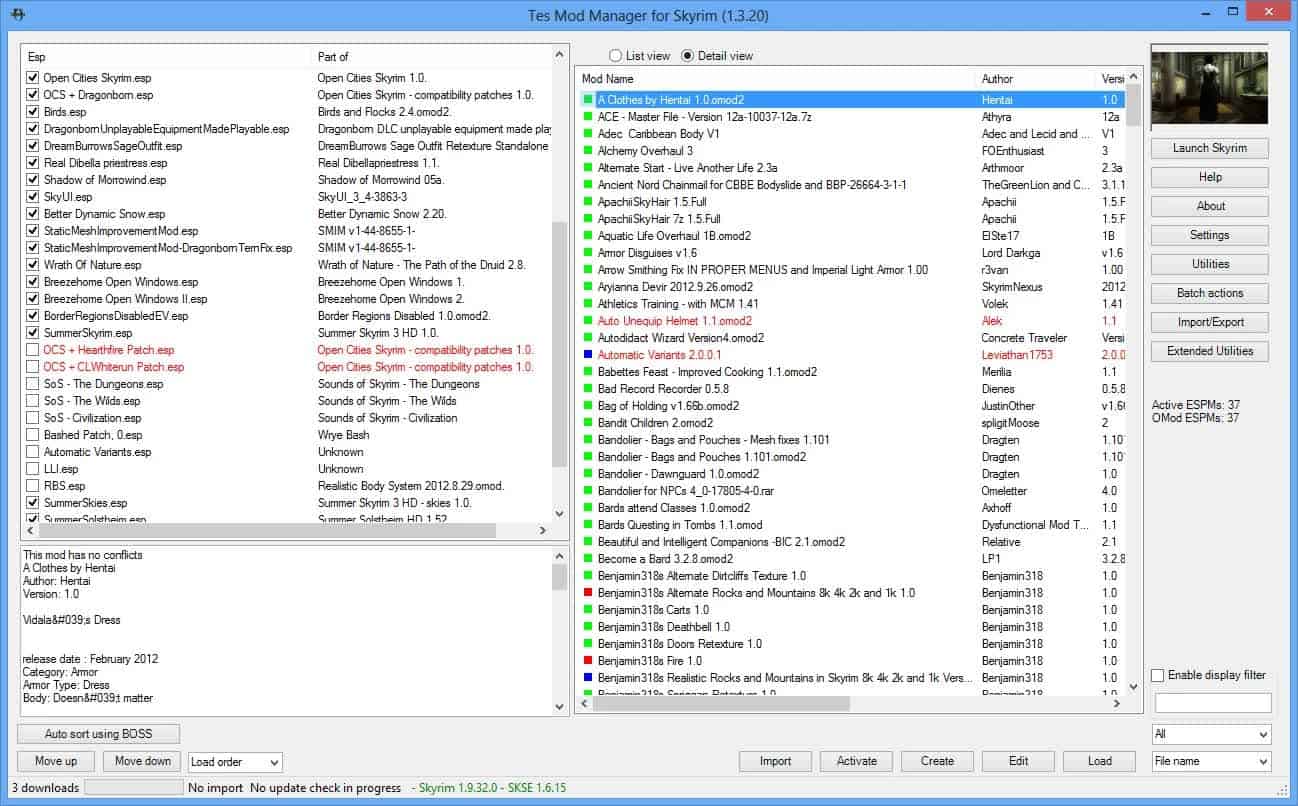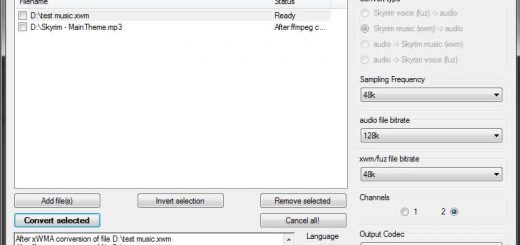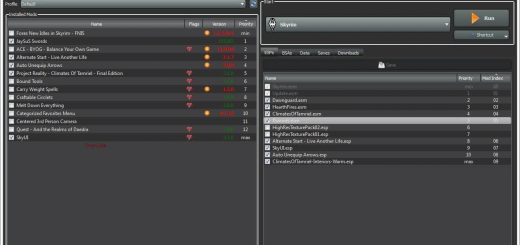TesModManager – OblivionModManager for Skyrim and Skyrim SE – Oblivion – Morrowind
How to install:
1) Pick the setup for installer driven installation.
or
2) You can pick the application only if you have a previous installation and want to extract the files by hand and copy them to the right folder.
Quick tip for fast and easy mod creation: Use the import button and pick a downloaded file from Nexus. TesModManager will try to load and download what it can from Nexus. It works the first time with most downloaded files.
Description
———–
TesModManager is a new version of OBMM Extended that supports Skyrim SE, Skyrim, Oblivion and Morrowind. I renamed it TesModManager for this reason.
What you can do with it:
* create complex mods using simple script or C# scripting to control what files go where and even edit the ini files
* assemble mods from different folders, files and images
* automatically import obmm/omod mods
* automatically import NMM/fomod mods (supports both XML and C# fomod scripts)
* automatically import mods from zip/7z/rar files (some odd mods may need tweaking)
* use as download manager for Nexus for all supported games
* retrieve Mod Descriptions, Author, Version and pictures from nexusmodss.
* sort mods and call BOSS (if installed) to do it
* start skyrim using SKSE or Oblivion using OBSE
* installs/updates OBSE/SKSE for you
* install SkyProc patchers and lets you run them. Supports SUM to manage them
* detect and identify installed Steam mods (if they have an esp/esm)
* detect conflicts between mods
* allows you to pick the “winning” file in case of conflict using the integrated DDS viewer
* list data files linked to plugins
* group mods logically and activate them all at once
* export/extract mods to zip. These can be easily uploaded to nexus for others to use
* view, extract and create BSA files
* manage your save files
* analyzes your saves and allows you to restore mods and load order as per your save to go back to a known working configuration
Questions:
————–
How does this compare with NMM:
* it does not require nexusmods access to work
* it helps you address conflicts
* it lets you preview many things about a mod
* it gives you deeper access to a mod’s innards
* it analyzes mods so that it can install them even if the packaging is not great (some will still require tweaking)
* it manages your saves
* it supports Skyproc
* it supports omod and NMM scripts
* it recognizes Steam mods
* it installs OBSE/SKSE for you
…
How does this compare with Wrye Bash:
* it is simpler to use as it requires less deep mod knowledge to operate
* it does more for you (the part of requiring less deep mod knowledge)
* it supports Skyproc
* it supports omod and NMM scripts
* it installs OBSE/SKSE for you
* Note that Bash has a slightly deeper knowledge of ESP/ESM and can do Bashed Patch
* TesModManager can work in conjuction with Wrye Bash
* it recognizes Steam mods
Troubleshooting
———————-
Q: I get “missing basetools.dll”.
A:You need to install the setup package first to get all the DLLs
Q: I get “could not get BSA list”
A: your ini is missing a section. you could rename your ini and start the game so that it recreates it hopefully with the missing section or you could add it by adding the following text at the end of skyrim.ini:
[Archive]
sResourceArchiveList=Skyrim – Misc.bsa, Skyrim – Shaders.bsa, Skyrim – Textures.bsa, Skyrim – Interface.bsa, Skyrim – Animations.bsa, Skyrim – Meshes.bsa, Skyrim – Sounds.bsa
sResourceArchiveList2=Skyrim – Voices.bsa, Skyrim – VoicesExtra.bsa
Q: TesModManager will not start
A: windows 7 security might be blocking the registry access needed to check Nexus Download Manager registration. Try starting the application with a right click and selecting “run as administrator”
Q: I get Type: System.DllNotFoundException Error message: The DLL “devil.dll” is missing a dependency
A: You need to install Microsoft’s vc DLL (known as vcredist_x86.exe)