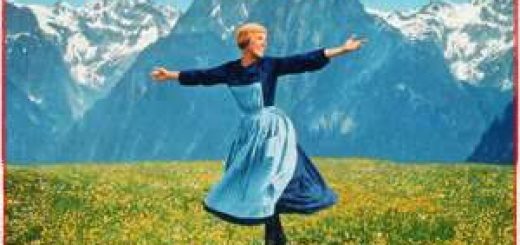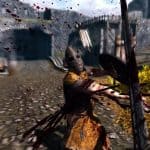

Improved Combat Sounds
Enhances all combat sounds – blows feel heavier, meatier and more satisfying. Bash and block sounds are also enhanced to improve the overall fighting experience!
Improved Combat Sounds
Description
Basically the combat sounds are modified to make combat feel a little more solid. Blows feel
heavier and meatier. Some of the changes are quite subtle.
Sounds for magic are not modified.
Update 2: Optional file added, additional sounds for weapons coming soon.
Update: A few archery sounds added, arrow impact and bow fire sounds. Not sure if I’m happy with them myself but try them out. Use NMM or just drop in skyrim folder.
V2.2
Small update
Unarmed sounds added
I thought the 1 handed axe sounds were too loud so I replaced them with new ones, if you like the old ones just drop the ones from version 2.1 in sound\fx\wpn\impact\axe\flesh in your skyrim directory.
Includes all sounds and fixes from v2.1
V2.1
Replaces old esp with a cleaner one, this hopefully fixes random combat sounds occurring when saving, picking up objects, alchemy, opening doors etc.
Slighty alters 1 Handed Blunt Sounds (Maces) to give them more punch.
Includes all sounds from previous versions.
V2.0
1.Each weapon type has its own sounds, no shared sounds between weapon types, ie: hearing genric blade slashing sound when using a hammer(lol).
2.Fixed bug where hitting anything with a weapon(eg: the ground) would result in a slashing sound being heard initially.
3.No splatter/spurt sounds when using blades against draugr, these sounds are present when fighting non-draugr.
4.Added a few more impact sounds
Installation
Use NMM
Or
Extract zip archive to Skyrim “Data” folder. (Usually C:\Program Files (x86)\Steam\SteamApps\common\skyrim\Data)
or
Extract archive to any location and copy everything to Skyrim “Data” folder
Make sure esp is ticked in launcher, make sure this mod appears above ALL other sound mods in load order. (Note: load order shouldn’t matter from V2.1 onwards)
IF YOU HAVE AN OLDER VERSION
1. Delete “wpn” folder from sound/fx folder OR delete entire sound folder IF you dont have any other sounds from other mods in there.
2. Then use NMM
or
place new “wpn” folder in sound/fx or place “sound” folder in “Data” folder, place Improved Combat Soundsv2.0.esp in data folder, make sure esp ticked in launcher, make sure this mod appears above ALL other sound mods in load order. (Note: load order shouldn’t matter in V2.1)
Compatibility and Bugs – READ
This mod does not seem to be compatible with Sound Propagation Overhaul
Sometimes incorrect weapon sounds occur when striking dragons, is being fixed.
Slashing sounds occur when entering new areas/when saving/when info displayed on UI (this bug and fix should be irrelevant from v2.1 onwards)
FIX:
If you have Sounds Of Skyrim mod installed, ensure Improved Combat Soundsv2.0esp. is above Sounds of Skyrim esp’s in the load order (or above any other sound mod just to be safe).
If this doesn’t work use optional file fix esp ( ICS Possible Fix 1 or 2, try 2 first), these optional esp’s must replace any other esp from this mod.
NOTE: Optional esp’s probably won’t be needed from v2.1 onwards.
This mod is compatible with all other sound mods EXCEPT those that modify combat sounds.
Uninstallation
Delete the entire “sound” folder or delete “bash”, “block” and “impact” folders from sound folder (located in sound\fx\wpn)
Credits
Bethesda
This mod goes nicely with Enhanced Blood Textures, seen in the pics.
Thanks to users who have endorsed my file.