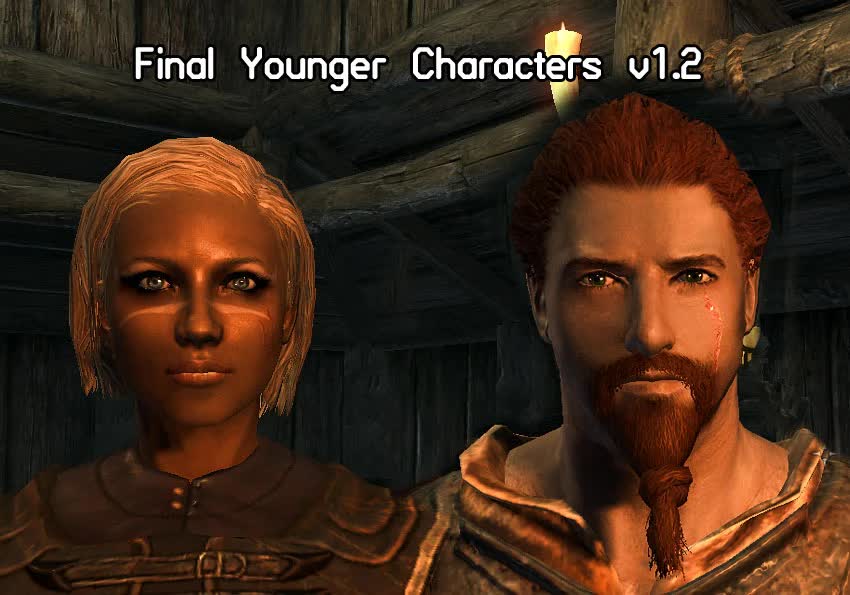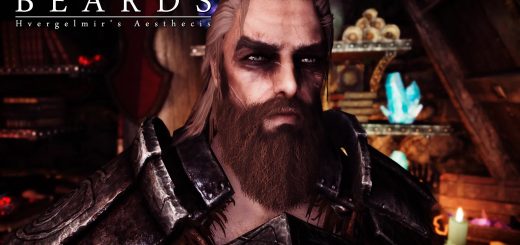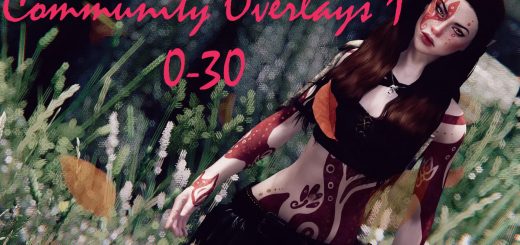Final Younger Characters
New Normal Maps for the races to look them younger, removing/softening most age marks and wrinkles, and removing blockines of shadows, without loosing the detail.
This mod changes the normal maps for the faces of all non-beast races to make them look younger, without loosing the details in their faces like some softening mods. Also, it works on males & females. The idea is not to make them like super models like other mods, but to keep the look of the game while making them less “punished” by age.
Also, since v1.2 it changes the default male texture to a modified version of Xenius Detailed Faces mod (with permission ), so male characters look even younger than before.
I STRONGLY recomend installing Xenius Detailed Faces mod BEFORE installing my mod (so you can enjoy very detailed woman faces as well), and then install my mod if you want your characters to look younger. Overwrite the files if needed when installing my mod to get the younger look ingame.
Also, now you can choose to install all the mod, or only Males or Females, since I added two more files for specific gender (so if you like the supermodel females of other mods, you can have at least young males that look around 20-30 and not 40-50 like default.
I wanted to create a breton female in her early 20, but I noticed that even if I chosed the youngest appearence she had wrinkles on the front, around the nose, and in a couple of places more that make she look like 35-40 years old. I tried a couple of “soft faces” mods, but I didnt like the result since some of them leave the wrinkles, and others are TOO soft and removes detail of shadows on noses, border of the face, etc.
So I decided to begin a project to make the races slightly younger and beautiful, but trying to mantain what makes the races special, and not softening too much. This mod changes how the shadows are applied to the model, so no changes to the color textures.
Installation:
Place the “texture” folder in your Data folder, where you installed Skyrim. It should look something like:
SkyrimDatatexturesactors…
Uninstall:
If you haven’t installed other texture mods, just delete the texture folder inside Data. If you have installed other texture mods, you will have to delete the files one by one to avoid deleting other mods as well. Check the files that you can find on my mod and delete them on your texture folder.
Changelog:
-version 1.2-
Added a male color texture, modified of Xenius Detailed Faces. It gives most male characters slightly younger look than before.
-Added two extra separate files for males only and females only.
-version 1.1-
Smoothed all the blocky areas to avoid blocky shadows.
Slightly changed some of the normal maps to make them better.
-Version 1.0-
Completed all non-beast races: Imperials, Bretons, Nords, Red guards, Orcs, Dark elves, High elves, Wood elves.
To do in the future: Smooth some areas (like noses and chins) to avoid blocky shadows.
-Version 0.5-
Completed Males: Dark elf, High elf, Wood elf, Red guard, Orc, Nord, Imperial, Breton
Completed Females: Breton, Imperial
Others incoming.
-Versión 0.1-
Young faces for Female Breton and Male Dark Elf. Others incoming.