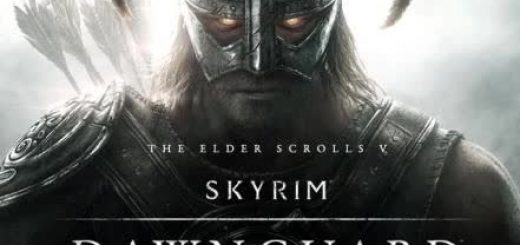15 minute crash fix for Windows 10 and 11
Fixes the annoying crash after exactly 15 minutes of playing due to an annoying Windows 10, 11 service conflict. Compatible with Skyrim classic and Special Edition.
Do you play Skyrim under Windows 10 or 11 ?
Does the game crash exactly every 15 minutes, despite your best efforts with crash fixes, ENBboost crash fixes, etc. ?
Then this may help you !
What does it fix ?
On Windows 10 and 11, there is an unexplained incompatibility between Skyrim and the Tablet Input Service (tabtip.exe), which causes Skyrim to crash (CTD) on the 15 minute mark.
It allows you to play Skyrim for more than 15 minutes on a touch/pen enabled PC on Windows 10, while retaining the touch function while not playing.
Why was this made ?
I came across this while searching why, despite all my best efforts, and using several crash fix mods, my game seemed to crash in whatever circumstances, even with just my character standing there in her house.
Then I noticed that crashes seemed to occur every 15 minutes, and found several links (etc.) pointing to an incompatibility with the touch service.
Lo and behold, I tried that, and Skyrim ran way better. At least it did survive the 15 minute crash threshold.
But, I needed this service, because I also use touch on my PC, and didn’t want to lose either the touch functionality, or endure Skyrim crashes, so the solution of just disabling the service was not applicable to my use case.
What does it NOT fix ?
Please note that this only fixes the 15 minute crash for people that have the touch input service enabled on Windows , e.g. people with laptops, using Wacom pen tablets, etc., since the service is manually started by default, and should automatically start only if there is a peripheral using it.
It seems Windows now sometimes enables this even without a real touch device attached to the system. So you may want to still try it anyways. Especially in recent versions of Windows (Windows 102004 and later) where it seems to run by default and to be made harder to deactivate (version 1.0.7 and later of this mod handles it).
It will not fix anything related to the game engine, your uGridsToLoad, memory, Papyrus scripts, etc. It specifically, only, fixes this one particular cause of crash.
How does it work ?
Basically, this is a little launcher. It gets the service state when it starts, disables and stops it, launches Skyrim, and restores the initial service state after Skyrim terminates.
Why use a launcher ? Well, I didn’t know how to code a SKSE DLL, plus with Skyrim being a bit finicky and crashing for many other causes, it seemed safer to just wait for the process to exit.
– Auto detects Skyrim/SSE install paths from the registry and determines which is installed and where. If it isn’t detected, prompts the user as to where Skyrim is.
– If the user has both Skyrim and SSE :
By default, it shows a prompt asking which one you want to use.
If you want to manually set it to launch Skyrim, add -classic
as a command-line parameter (by editing the shortcut for example), or -special to force SSE.
– Auto detects if SKSE/SKSE64 (for SSE) is installed, otherwise defaults to the Skyrim Launcher, otherwise launches the main Skyrim .exe directly
– Remembers the service status before skyrim was launched and restores it after it closes (this means it does nothing if the service was disabled already)
Options
As of version 1.1.1, the following extra command-line switches exist :
-noregistry
This disables detection of Skyrim through the registry. In that case, drop the contents of the .zip file at the root of your Skyrim game folder, and start the launcher with that switch to use the executables in the current directory. This is useful for people with several installs, for example.
Translations ?
This runs entirely headless when everything is OK, only error messages need to be localized. For now English, French, German, Polish, Russian and Spanish are available, but if you want to port it to your particular locale, a .resx file is provided in the Download sections (you will need Visual Studio to edit it), PM me a link to the translated file (see the guide in articles section) and I will integrate the translation into the next release.
Thanks
Bethesda and Microsoft for providing us with such quality programs ;
The various places where I found this strange solution than ended up working for me ;
Nexus for the plethora of mods and tips ;
divannk for providing a Russian translation ;
vvivvx for providing a German translation ;
carandiru123 for providing a Polish translation ;
joe1984ace2016 for providing a Spanish translation.