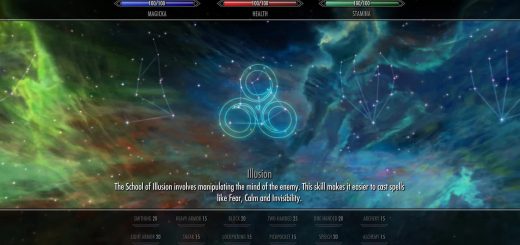A Matter of Time – A HUD clock widget
This mod adds a clock to the HUD showing the current time of day and more.
A Matter of Time
Have you ever find yourself walking through a dungeon or sitting at the bar and asking yourself: How late is it? Will the sun shine outside or will I see the moons if I go outside? If so, this mod is for you!
Updating from version 1.x:
Users of the first version should do a clean reinstallation of the mod since nearly everything has changed. To do so, please follow these steps:
– Uninstall old version of the mod
– Load the game and make a full save (not a quick save)
– Quit the game and install the new version of the mod
– Load the game and make a full save
– Load the second save and play
Updating from version 2.x:
Just install the new version.
Under some circumstances one might have to create a save and load it again to get everything setup correctly (especially periodic display).
The purpose of the mod
The mod adds some widgets to the HUD which can display different time related informations:
– The current in game time can be displayed using a symbol and a textual representation
– The current in game date can be displayed using text.
– The real life time and date can be displayed using text.
The mod is highly configurable through the SkyUI Mod Configuration Menu.
Configuration
The configuration can be reached through the Mod Configuration Menu. It is splitted into three pages: General, Display and Control.
On the general page one can choose which widget to show and how it is displayed e.g. which symbol to use.
The second page (Display) controls the options related to the arrangement, scale and transparency of the widgets.
The third page (Control) lets you choose when and how the widgets are shown.
The last page (Settings) gives you the ability to save and load your settings so you can reuse them.
The control mode defines how the widget is displayed. Right now, there are four ways:
always: The widget is always shown as long as no menu is opened
timed: The widget is shown for a short time (configurable within the MCM option “Display Time”) after you hit the configured hotkey
toggle: One uses the configured hotkey to display and hide the widget
periodically: Automatically shows the widget at configurable times like once an hour.
Compatibility
This mod should be compatible with every other mod. Especially, it is compatible with the Immersive HUD and Frostfall mod.
If you’re using the IHUD mod and want the clock to be displayed together with the other HUD elements, just configure this mod to be displayed always.
Requirements
The mod uses the great HUD widget framework of SkyUI. So it won’t work without SkyUI. You will need the newest version of SkyUI (4.1 as of writing this) as well as the newest SKSE.
I should also mention that the interface of the HUD widget framework may be not stable right now since there is no documentation out there. So if the interface changes in the next SkyUI version, this mod might not work any more (but it should not damage anything). I will adept the new interface as soon as possible if necessary.
If you want to save and load your settings you’ve made in the MCM you also need FISS. FISS is a mod which allows me to store and load settings (or other stuff) to and from text files. FISS has to be loaded before the A Matter of Time mod!
Packages
There are some language specific packages now. They contain the whole widget, so you only have to download one file.
Installation
Install the mod via NMM is easy: Just activate it.
For a manual installation copy the two files AMatterOfTime.esp and AMatterOfTime.bsa to your Data directory (usually located at C:Program Files (x86)SteamSteamAppscommonskyrimData).
Uninstall
If you want to uninstall the mod using NMM: deactivate it.
For manual uninstall delete the two files AMatterOfTime.esp and AMatterOfTime.bsa from the Data directory.
Uninstalling the mod should not effect anything within the game.
Known issues
There might be a wrong time displayed for a short amount of time (1 real life second) after a change of the timescale. It might also happen after a mod suddenly changes the time directly.
Using an old version of SkyUI or SKSE might also lead to problems like the widget is not shown or the MCM menu does not appear.
On some machines the widget and/or the menu doesn’t appear instantly. Sometimes it helps to reinstall the mod (deactivate it, load a game, save the game, activate the mod again and load the save). It has also been reported that the widget showed up after a really long time (several real-live hours).