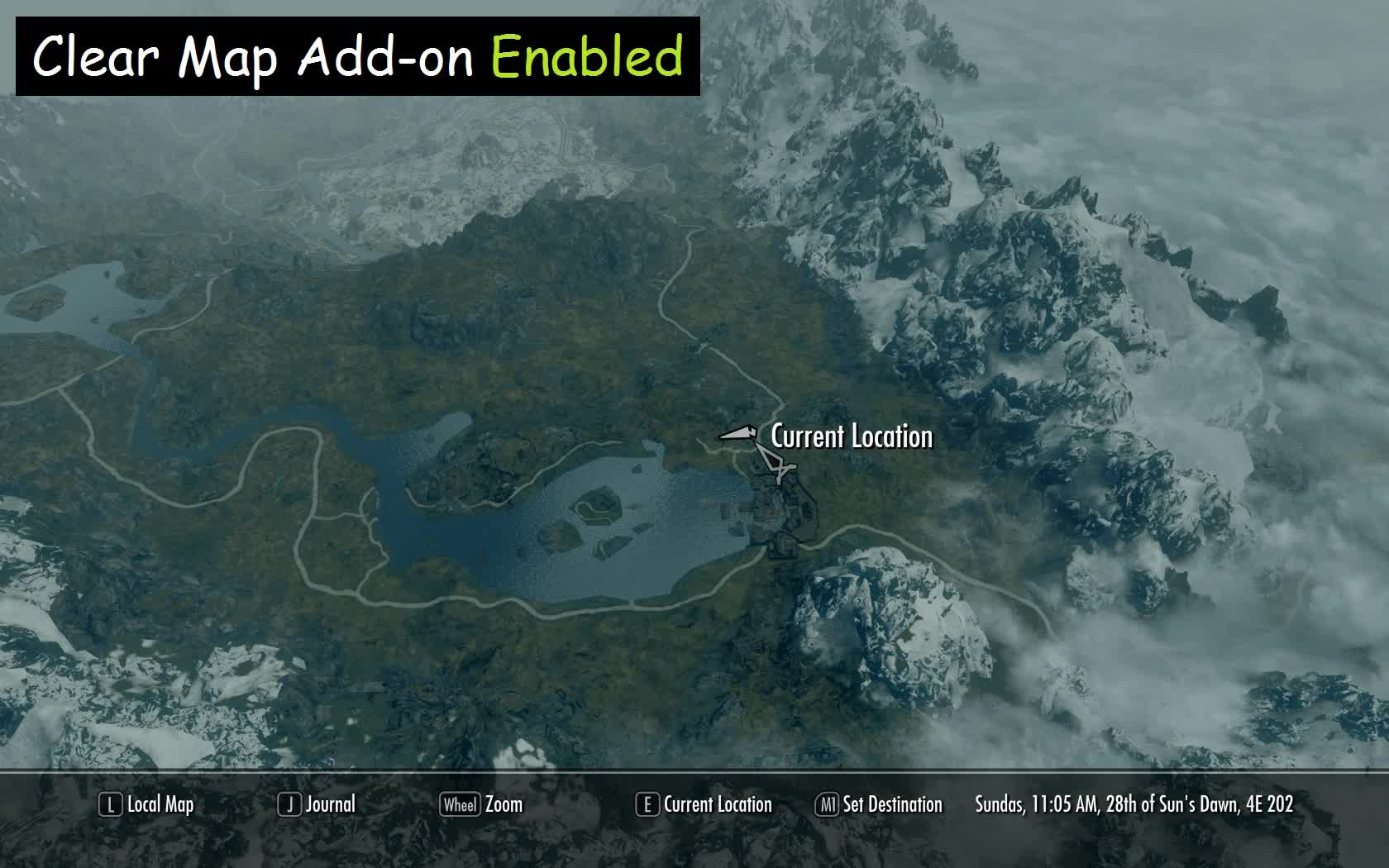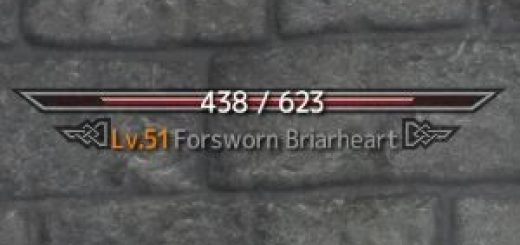A Quality World Map and Solstheim Map – With Roads
Greatly improves the quality of the World Map, including accurate hand-drawn roads. Choose between having All Roads, or just the Main Roads. Also includes the Solstheim map from the Dragonborn DLC. Installer support for NMM, MO, and Wrye Bash. Version 9.0
Version: 9.0.1 / 8.4 (12/11/2016)
IMPORTANT: PLEASE READ all below for important info about what this mod includes, what you’ll be getting, and what to expect.
VIVID and CLASSIC
This mod provides a new set of highly-detailed world map textures, complete with roads! This mod also adds a detailed Solsteim map. Best when coupled with the “Clear Map Skies” add-on.
The Vivid style is new in 9.0, and features a refreshed look for the world map and larger, more detailed textures. It includes most roads (artistically selected by IcePenguin) and a detailed Solstheim map. You can select between Stone Roads (which makes some roads appear cobblestone on the map), and Flat Roads (a more dirt-like style). The Vivid 9.0 includes an ESP file. IcePenguin added this in order to tweak the appearance of the weather in the world map in order to improve overall appearance.
The Classic style is the version used in A Quality World Map 8.4 (April 2015) and includes a detailed Solstheim map. You can select between All Roads or Main Roads. Please use the 8.4 Installer for all included options.
PAPER
For the first time, a flat, high quality paper map is available from the world map for Skyrim. Rather than being a simple copy of the existing paper map texture, it was painstakingly recreated using worldspace reference screenshots, the map texture, and custom art assets. The result is something any adventurer would be proud to have tucked away in their pack.
A paper map for Solstheim is not included. It will appear similarly to the way it does in the Vivid style in 3D.
The Paper 9.0 includes an ESP file. IcePenguin added this in order to tweak the appearance of the weather in the world map in order to improve overall appearance. It also includes necessary changes in order to enforce certain camera restrictions in order for the mod to appear correctly.
Due to a chance that another mod can overwrite this mod’s necessary edits to the Tamriel worldspace, it is highly recommended to load this near the end of your plugin load order.
Tilt/zoom controls are disabled when viewing the paper map. You can still pan the camera.
CLEAR MAP SKIES
Using this add-on (for VIVID and CLASSIC only) removes all clouds from the center of the map, granting a crystal-clear view of the world below. The clouds at the edges of the map are still present.
This file can also be used alone (without A Quality World Map) to remove map clouds from the vanilla game.
This add-on is an improvement over the 8.4 “Clear” add-on, which could also erroneously remove clouds from the game world. IT IS RECOMMENDED that you use the stand-alone “CLEAR MAP SKIES 9.0” download with 8.4 Classic and not use the one bundled in the 8.4 installer.
COMPATIBILITY
Redundant with No Fog on World Map. The Quality World Map plugin also removes the map fog.
Paper Map: Do NOT use the Clear Map Skies add-on for A Quality World Map, or any mod that modifies map clouds with this mod. It is incompatible.
Compatible with other map marker mods.
INSTALL AND UNINSTALL
It can be safely installed and uninstalled mid-game.
Paper Map: After uninstalling, make sure to exit the game completely to restore your world map settings.
A NOTE ABOUT MAP MARKERS AND THE PAPER MAP
There is an outstanding issue where the paper map is rendered in 2D, but the markers are still 3D. So when the camera is panned around, the markers appear to “float” or “swim” across the map. It’s worse in areas of high elevation. This is because the map marker’s positions are determined by their 3D position in the game world. I’m sure this will absolutely wreck some people’s immersion, but, I’d rather have IcePenguin’s hard work released now. Personally, I think it looks pretty great. You might not agree, and that’s OK. IcePenguin and I did the best we could.
The problem is that the world map camera is a perspective (3D) camera, and what we really want is an orthogonal projection (2D) camera. I can’t change the camera type as that’s deep in the game code. I can’t fix it in the UI, either (I tried). The map marker positions are updated every frame by the game itself from pre-computed values. The only way to fix it would be to move the map markers themselves, and that’s a risky change. It’s possible that this might be a feasible thing to do, but I wouldn’t get my hopes up for it. This is probably the closest we will ever get to a flat paper map.
Original front page content from IcePenguin:
————————————————————————————————————————————————–
Update: 10/29/16 (please read)
Hello folks! IcePenguin here. As of today, Chesko will be taking over this mod and any future updates or releases. This includes the new Skyrim Special Edition.
Introduction:
This mod aims to give you a World Map that is fun to look at. It now has better textures and introduces detailed roads. I tried my best to draw out every single road, but if I missed one, please let me know! 😀 (I’m pretty sure I got them all.) Also, roads are pretty accurate. I walked along every one as I drew them, just to make certain. :p This mod also supports the Dragonborn DLC and adds roads to the Solstheim map.
Also be sure to take a look at the version 9.0 WIP thread: Click here.
Thanks goes to Ethatron for his High Quality 3D Map. This mod uses his improved map textures. His mod also provides Hi-Res meshes, which aren’t required, but highly recommended. If you want to use his Hi-Res meshes, then you will need to use my Hi-Res Quality World Map. If you decide to use his meshes, download the file called: “HQ3DMap – Meshes Hi-Res”. Again, it is highly recommend to use the Hi-Res options, because it makes roads even more accurate. The files were generated with Oscape from the original ESM.
Comparison 1: Vanilla Mesh — Hi-Res Mesh
Comparison 2: Vanilla Mesh — Hi-Res Mesh
Important Notice: (please read)
1. The classic map is a Work in Progress. It has a few LOD issues, so as it is now, it’s not recommended to use as your main map. If you still want to check it out you can, but expect some bugs. For now, it is best to use the main Quality Maps. 🙂
2. If you have the following “uLockedTerrainLOD” tweak in your Skyrim.ini, this map won’t load properly. Remove that line from your .ini for this mod to work.
3. Another setting that will prevent this map from loading is “fMapWorldTransitionHeight”. If you have this setting in your Skyrim.ini, remove it.
4. If you removed the clouds by using the “sMapCloudNIF=0” tweak in your Skyrim.ini, the Clear Map add-on will NOT work. Remove that line from your .ini if you have it.
Installing:
–NMM–
For NMM simply click “Download with Manager” button and activate the mod to initialize the installer.
–MO–
This is only if you have a previous version installed, otherwise, it will install normally. Mod Organizer will prompt the user to Rename/Merge/Replace the mod. Select Replace and the external installer will run to install the mod options.
–Wrye Bash–
For Wrye bash users use the “..download manually” link. Drop the downloaded zip file directly into your “..\Bash Installers” folder. Under the Bain Installers tab pick ONE package prefixed by the word “Map”. If you would like to use the optional “Clear Map Add-on” select this package, too.
–Manual Install–
For manual install users, extract the zip file of the map option you have downloaded. Open the extracted folder and copy the Data folder. Next, locate the Skyrim directory on your computer, and paste the Data folder there. The file path should look like this:
..\STEAM\SteamApps\common\skyrim\Data\
It will ask you if you want to overwrite the Data folder. Say yes. This will merge the two Data folders together and place my mod with the correct file path within your Skyrim files. Here is what the full file path should look like:
..\STEAM\SteamApps\common\skyrim\Data\textures\terrain\Tamriel\(this is where the .dds map files go)
–Uninstall–
Delete the files and folders associated with the mod. These are all the files this mod is capable of installing to the data folder across all versions.
..\Data\Textures\terrain\Tamriel\tamriel.32.0.0.dds
..\Data\Textures\terrain\Tamriel\tamriel.32.0.32.dds
..\Data\Textures\terrain\Tamriel\tamriel.32.0.-32.dds
..\Data\Textures\terrain\Tamriel\tamriel.32.0.-64.dds
..\Data\Textures\terrain\Tamriel\tamriel.32.32.0.dds
..\Data\Textures\terrain\Tamriel\tamriel.32.-32.0.dds
..\Data\Textures\terrain\Tamriel\tamriel.32.32.32.dds
..\Data\Textures\terrain\Tamriel\tamriel.32.32.-32.dds
..\Data\Textures\terrain\Tamriel\tamriel.32.-32.32.dds
..\Data\Textures\terrain\Tamriel\tamriel.32.-32.-32.dds
..\Data\Textures\terrain\Tamriel\tamriel.32.32.-64.dds
..\Data\Textures\terrain\Tamriel\tamriel.32.-32.-64.dds
..\Data\Textures\terrain\Tamriel\tamriel.32.-64.0.dds
..\Data\Textures\terrain\Tamriel\tamriel.32.-64.32.dds
..\Data\Textures\terrain\Tamriel\tamriel.32.-64.-32.dds
..\Data\Textures\terrain\Tamriel\tamriel.32.-64.-64.dds
..\Data\Textures\terrain\Tamriel\objects\tamriel.objects.dds
..\Data\Textures\sky\skyrimcloudlut.dds
..\Data\Meshes\sky\skyrimworldmapcloudbank.nif
..\Data\Textures\terrain\dlc2solstheimworld\dlc2solstheimworld.32.0.0.dds
Additional Map Tweaks: (Optional)
Map Overhaul by xAtomz!
Hold Borders by ChromeWarriorXIII.
Add any of the following lines to your Skyrim.ini, under [MapMenu] section, only if you want! 😀 If you don’t have a [MapMenu] section, you can make one at the bottom of your .ini. (Not Skyrimprefs.ini) The .ini is usually located at: ..\Documents\My Games\Skyrim\
uLockedObjectMapLOD=8
(loads objects such as waterfalls, etc) (may not work for some people) (has no affect on classic maps)
bWorldMapNoSkyDepthBlur=1
fWorldMapNearDepthBlurScale=0
fWorldMapDepthBlurScale=0
fWorldMapMaximumDepthBlur=0
(reduces map blurring for a crispier experience. very subtle difference) (blur) (noblur)
fMapWorldYawRange=3600.0000
(able to rotate the camera 360 degrees)
fMapWorldInitialPitch=90.0000
(gives you a birds-eye view of the map, looking straight down instead of at an angle)
fMapWorldMaxHeight=130000.0000
fMapWorldMinHeight=5000.0000
(changes min/max height of zooming in/out. change to your liking)
fMapWorldZoomSpeed=0.0750
fMapLookMouseSpeed=3.0000
fMapZoomMouseSpeed=15.0000
(these adjust the mouse speed and zoom speed. change to your liking)