


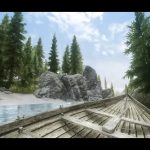
Aeon ENB
This preset covers all weathers and creates unique lighting conditions depending on where you are.
As of now there are three presets to choose from, all with it’s own options for quality or performance.
– Natural
– Fantasy
– Realistic
_____________________
Description
_____________________
Welcome to Aeon ENB, yet an other preset for people that haven’t quite found what they are looking for or simply want a change. This preset covers all weathers and creates unique lighting conditions depending on where you are. I have spend literally countless hours trying to cover every single detail to make sure you have a balanced and beautiful gameplay. Please make sure you leave an endorsement if you enjoy the preset i would really appreciate that.
NlVA Lucid version v5.1————————-Realistic Preset, Original Version 7.1
_____________________
Requirements
_____________________
Following ini tweaks must be made for this to work!
SkyrimPrefs.ini
[Display]
bFloatPointRenderTarget=1
bTreesReceiveShadows=1
bDrawLandShadows=1
bShadowsjavascript-event-stripped1
[ImageSpace]
bDoDepthOfField=1
_____________________
Compatibility
_____________________
– Not compatible with any weather mod besides NLA and NLVA.
– Compatible with all interior lighting mods.
– Aeon ENB.esp change the water transparency , color , clarity and flow. I would
recommend that you use it without any water mods and just use the Data Folder on main download section that includes a parallax water texture to make the water look like the screenshots.
– Compatible with Pure Water.
– Not Compatible with RWT(remember that you can install the mod and just uncheck the esp if you just want the textures.)
_____________________
Installation
_____________________
For Aeon ENB – NLVA file!
1. Install Vivid Weathers file (only!) then deactivate the esp in your mod manager.
2. Install Natural Lighting Vivid Atmospherics 2.0 file (only!) (NLVA).
3. Install Aeon ENB data folder and overwrite everything.
4. Install ENB binaries from ENBSeries , you will need from the WrapperVersion folder these (d3d9.dll & enbhost.exe).
5. Install ENB Helper from ENBHelper , you will need the (enbhelper.dll).
6. Install Particle Patch from ENB Particle Patch
7. Install an interior lighting mod of your choice (i recommend RLO with ELE).
8. Install Aeon ENB – NLVA (Pick ether the original or performance preset).
9. Profit.
_____________________
Recommend Visual Mods
_____________________
The following mods will give the best visual experience for my preset.
Relighting Skyrim by NovakDalton
– Full legendary merged version, install with and before ELE Lite.
Enhanced Lighting for ENB (ELE) – LITE by –JawZ–
– ELE all modules legendary merged version, install with and after Relighting Skyrim.
or
Enhanced Lights and FX by anamorfus
– With the enhancer.
True Storms – Thunder and Rain Redone by fadingsignal
– Don’t forget to use the NLA Patch.
Realistic Aspen Trees by AceeQ
– I recommend installing the HD Tree Lod in my optional download section after this.
Skyrim HD – 2K Textures by NebuLa
– Skyrim HD Alternate Mountains (Use it with the matching HD Roads file in the my optional download section.





