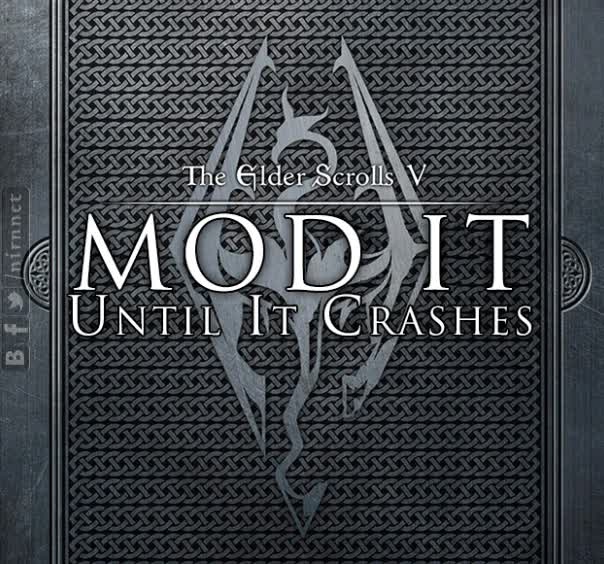Animation Limit Crash Fix LE
The patch fixes the crash on game loading when you install too many animations with FNIS. May also give you increased fps and loading speed.
About
The patch fixes the crash on game loading when you install too many animations with FNIS. The one mentioned in the article by Fore. May also give you increased fps and loading speed by skipping a redundant part of code. More technical information you can find in the Developers section below.
Installation
Just copy the dll to Data/SKSE/Plugins
Recommended
Continue Game No Crash (LE) or analogs to fix FootIK error
CrashFixPlugin (LE) for other stability patches
EnbSeries for additional memory patches
Incompatibility
Animation Loading Fix since ver 1.1 edits the same instruction with attempt to double but not avoid the limit. Version 1.0 is compatible for animation preloading.
Notes
– This patch related only to 0xBE6DD3 CTD. Many installed animations may also cause FootIK error and block 1 overflow what leads to additional crashes. In the article you can find what limits to in-game animations exist and how to avoid them.
– The patch successfully passed the beta test with several thousands of downloads with no negative feedback, however, side effects not yet completely discovered. If you find something weird and you sure that it’s related to the patch, please, inform me and other users in the bug section.
– If you want to know more about performance impact by the patch, you can find more info in the article.
F.A.Q.
Q: I’m getting “Invalid segment” error on game startup, what should I do?
A: It means to the place, that should be patched by the plugin, changes was already made. Please, check the compatbility section.
Q: I’m getting CTD on loading / My game doesn’t load after installation, what should I do?
A: Highly likely it’s caused by incompatibility. Please, check the compatbility section and be sure you’re using the latest version of the patch.
Q: Will the patch really give me a performance boost?
A: The question was very detailed explained here.
Q: How to understand do I need the patch or not?
A: If you have installed several thousands of animations another bunch of new anims may break your game in a state where you’ll always get CTD on loading or starting a new game. In that case the patch will help you to cure the CTD. If you have no installed animations by FNIS you can try the patch just for performance purpose.
Q: What’s the difference between the patch and Animation Loading Fix v1.1 (LE)?
A: Animation Loading Fix (since v1.1) changes movsx -> movzx instruction, what doubles the existen limit of numStaticNodes. A crash or unpredicted behavior still may happen when you will have more than 65535 numStaticNodes (instead of 32767) using the Animation Loading Fix solution.
This patch always put 0 instead of incorrect value to the numStaticNodes register, what always help to cure the CTD and frees CPU from additional work.
Q: But the limit still exists in FNIS?
A: Please, check the article for better understanding of animation limits.
Updates
23-Dec-2019
– ver 1.1 update: Added segment checking. Now it’s safe to use with any SKSE and runtime version. If something incompatible you’ll get an appropriate message.
22-Dec-2019
– 1.0 Release