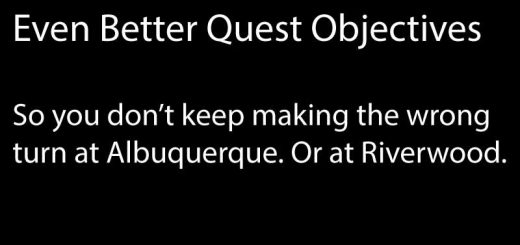Animations
Animations for looting containers and corpses, harvesting plants, lockpicking doors and chests, opening doors, activating levers, praying, drinking and eating potions and food, equipping armor, opening journal and map.
Adds animations for looting containers and corpses, harvesting plants, lockpicking doors and chests, opening doors, activating levers, praying, drinking and eating potions and food, equipping armor and opening map.
SKSE and SkyUI are required.
Dynamically attaches script and thus compatible with objects from DLCs or other mods. For example: looting animation will work for a chest added by another mod. Drinking potions animation will work for any potions from other mods as well.
Animation is choosen dynamically depending on Z coordinates and height of player and activated object. So even the same container can be opened with different animations depending on player position.
Animations aren’t made by me. They are default Skyrim animations.
By default it plays animations in third person and return you to first person if you were in this mode. Can be set not to change POV in the MCM, but there are no first person animations.
Can be used with Immersive First Person View or Enhanced Camera for first person animations.
Options in MCM:
Enable/disable the mod
Disable any part of the mod. For example, you can use only lockpicking, opening and drinking animations and disable everything else.
Length of each animation and POV for it
Randomisation of the animation length for looting, harvesting and lockpicking to make it more natural.
Allow NPCs to attack player during animation.
And more.
Installation
Download it like a usual mod. Load order doesn’t matter. Load the game and make a new save. Then enable mod in
the MCM.
Uninstallation
Disable mod in the MCM! It’s
important! Only then delete files or disable it in
launcher.
Compatibility
Doesn’t change any objects in the game. Overall it’s compatible with everything, but may require to disable particular animation types to avoid conflicts. Uses perk entry points to replace activation process.
Form lists editing:
Normally script selects animation by looking at objects type, but it’s not always possible to determine object simply by
its type. For example, Nirnroots obviously should use harvesting
animation, but unlike all other plants they are not plants, they are
activators. The only way is to make a list of different nirnroots (only 2
in vanilla game) to be able to defer them from buttons, levers and
other activators.This means that if any other mod ads new types of
Nirnroots they won’t be recognised as Nirnroots by Animations. But with
Form lists editing menu you will be able to add new Nirnroots to the
list. Another example is dwemer levers. Normal levers are marked with
special keyword, but dwemer levers don’t have it for some reason, that’s
why there is a form list for them. If you have any new lever that
doesn’t play animation, you can add it to dwemer levers form list.