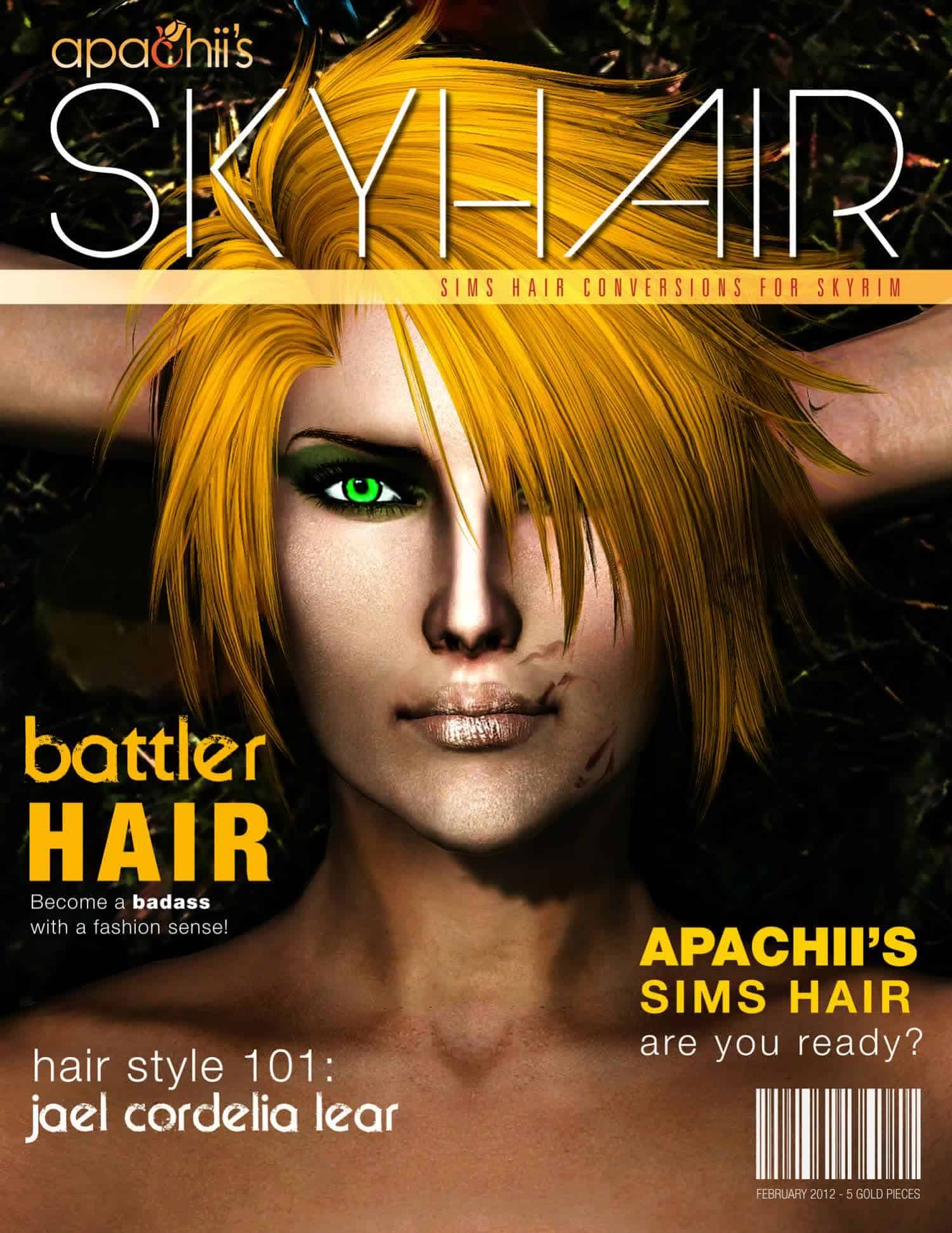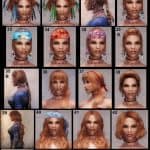


Apachii Sky Hair
New Female and Male Hairstyles for Humans, Elves and Orcs. Converted hair from Sims2 and Sims3.
Standalone version.
Adds 216 new hairstyles for Females and Males.
Hairstyles converted from Sims, Oblivion and Witcher
Installation:
How to install manually or with NMM and activate in Skyrim launcher, click picture for full view.
NO MORE CTD IN SHOWRACEMENU! (Crash To Desktop)
RaceMenu by Expired lets you have hundreds of hairs installed without giving CTD in showracemenu.
Racemenu requires SKSE
Skyrim Script Extender (SKSE) http://skse.silverlock.org/
FAQ:
How to change the hair on your existing character:
On PC, open console(`) and type showracemenu -enter- It brings up the character customization menu.
– Make sure you are in the third person view before editing your character, otherwise you will be invisible, and unable to see the changes made on your character
showracemenu- will NOT modify your attributes/skills/points/etc. unless you change the race, sex, or select a preset from the list.
Modifying purely cosmetic things like hair will leave your points unchanged.If the character moves it’s hands in front like they were tied,
it’s a clear indication that the skills will be messed up,if the hands remain parallel to the body it’s fine.
A way to fix the modified attributes error is to simply re-equip your gear.
You also need to re-enter (or change) your name.
How to change the hair on NPC:
Note-there is a bug in the Creation Kit that makes the NPC that you make changes to have color mismatch (Face/Body)
follow these guidelines to avoid the problem.
Creation Kit version:
This is how I fixed the color mismatch on Lydia after changing her hair.
Lydias Steele armor by Killer Keos
Open Creation Kit with Skyrim.esm and ApachiiSkyHair.esm selected but not as active.
Locate the pre-existing NPC you want to give new hair.
Edit the Actor > Character Gen Parts tab.
Under Base Head Parts list select the Apachii hair you want your character to use
Choose preview full on your character,
if you choose preview head the hair does not show on the character
Error messages about the tri files, just ignore the messages – click OK and continue.
Close the characters window.
In the Object Window, find the base Actor you’ve just edited.
With the Actor selected in the list, press ctrl+F4. Click “Yes” when prompted to export.
This will create 2 new face textures DDS files with the NPCs ID number
(example – 000B997F.dds)in data/Textures/Actors/Character/FaceGenData/FaceTint/Skyrim.esm.
It also creates a head meshes with the NPCs ID number(example – 000B997F.NIF)
in Data/meshes/actors/character/FaceGenData/FaceGeom/Skyrim.esm
Keep the meshes and textures.
Make a plugin with the character changes.
Companion Vorstag with Male hair 18
Why do I have color mismatch on NPC faces after installing an NPC mod that uses your hairs?
If you have an NPC changing mod that is made with the CK you have to also install
all the created – exported- head meshes and face textures – face tints for every changed NPC or else every changed NPC will have a grey-green face.
Make sure you install all the files from the NPC mod.
Bald head problem?
Try this ini fix:
In Documents-My Games-Skyrim
skyrim.ini file
[Archive]
bInvalidateOlderFiles=0
-> change 0 to 1
If the ini fix is not enough to make it work you can also try to install:
Racecompatibility mod by TMPhoenix
Why can’t I load skyrim.ESM and ApachiiHair.ESM at the same time in the CK?
Add bAllowMultipleMasterLoads=1 under [General] in SkyrimEditor.ini in your /Skyrim folder.
Why do I have duplicates – triplicates or more version of every hair in the showracemenu?
If you install a NPC changing mod that uses the NPC editor to give NPCs my hairs then for every changed NPC it will create a duplicate of every hair in my mod in showracemenu.
The mod is not working, no hairs shows up in the showracemenu?
Possible problem that you may have:
1-Not activated the mod in the Skyrim launcher
2-Have not installed all the files
Why can’t I activate your esm file in the Skyrim launcher, the Data files option is greyed out?
If you can’t select files in the launcher go to – DocumentsMy GamesSkyrim
– Open SkyrimPrefs.ini
– In the text look for
[Launcher]
bEnableFileSelection=1 (if this is 0 change it to 1)
My character gets bald when using a helmet, what can be done to fix this?
You have to install my ApachiiHelmetWigs_v_1_0 under optional files.
Equipable Wigs for use under helmet and hats.
Craft them at the forge or get them for free from a barrel outside Riften Stable.
What mod is the hats from in your wig mod pictures?
Hats and bandana in the wigs pictures from this mods:
Hats from Bobs Armory Skyrim by Mr Dave
Bandana from Iorveth Armor by L0rd0fWar
Why is the long hair or long braids floating above my characters chest?
The hair is made to not clip into my character that uses CBBE curvy heavy body with armor.
I am working on making some of the hairs fit close to characters with small boobs.
What face-body-textures have I used in the screenshots?
Male:
Face – Mix between High Res Face by Geonox-
and Fine Face Textures for Men by Urshi
Body: Textures from Robert Male body meshes by FS and vector
Female:
Face – My own mixed-merged-tweaked in Photoshop with the base from Coverwoman
my own normalmap and eyebrows
Body: Meshes and body textures CBBE Curvy
Female Khajiit
body meshes CBBE Curvy, textures CBBE official
Face: Coverkhajiits by mrLenski
Male Khajiit
Face: Coverkhajiits by mrLenski
Eyes:
HN66s Long Eye Lashes by humannature66
Iridum Eyes by Halendia
Covereyes by mrLenski
Natural Eyes by nevenbridge
Flans Eyes for Skyrim
Skyrim mod spotlight 2016. ApachiiSkyHair main mod. [60FPS|1080p]
by Sinitar Gaming
2012-10-17 Skyrim Mod Spotlight: Apachii Sky Hair by insane0hflex
Beautiful video by energyzka – showing hair 07
2012-02-19 MMOxReview – Mod of the week – Apachii Sky Hair
Known Issues:
– Bald under helmet, When using a helmet no hair is showing under the helmet to avoid clipping.
– Install my wig mod for use under helmet under optional files, works for all races male and female.
– CTD when changing sex-race in showracemenu – Install Racemenu
– Error about tri file in CK when adding my hair to NPC, just ignore the messages – click OK and continue.
Recommended ENB mod to use with Apachii Sky Hair:
Un-activate SSAO in ENB if you want the best hair experience
Seasons of Skyrim ENB True HDR by Bronze316
RealLike ENB by s3b3k87
ENBPM- OLD VERSION – v1.998b – Atmospheric ENB Series by PMind
Supporting mods for changing hair color:
RaceMenu by Expired
Thank you to all Original authors, without them there would be no hairs.
Credits:
Apachii – Conversions of sims hair, rigging, alpha/textures edits.
Geonox – Hair creation and Sims conversion.
Jeir – help with hair textures color to better match Skyrims hair colors.