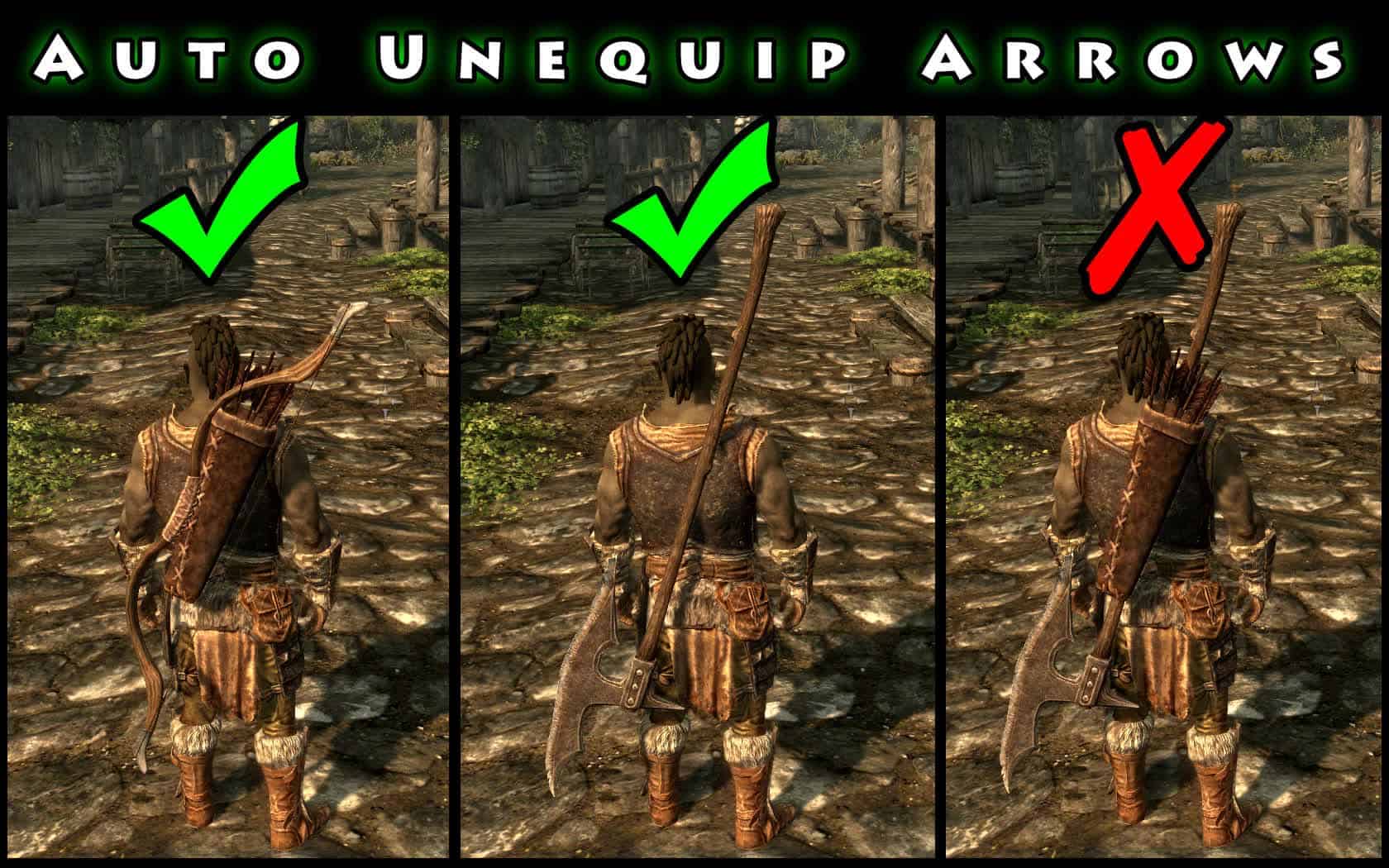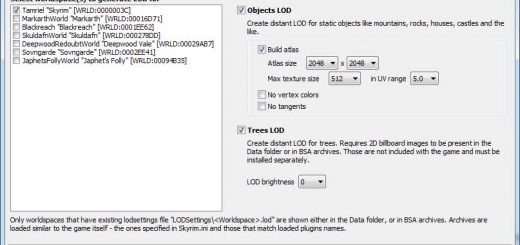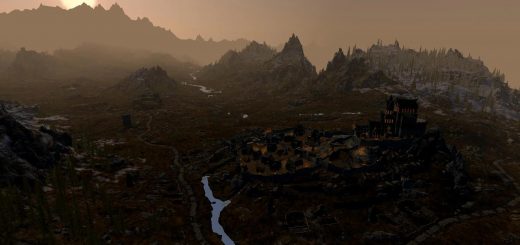Auto Unequip Ammo
This mod will automatically unequip ammo when ranged weapon is unequipped and equip the same ammo back when you equip the ranged weapon again. Optional auto created equp sets – last used ammo can be remembered per each ranged weapon. Supports up to 25 followers from either EFF, UFO or AFT. Custom ammo is fully supported.
Features
Ammo is auto-unequipped when ranged weapon is unequipped.
Last used ammo is auto-equipped when ranged weapon is equipped.
Optional auto created equip sets – pair weapon with ammo.
Auto unequip ammo for followers.
MCM configuration.
Dynamic DLC detection and integration – no master file dependencies.
Custom ammo compatibility.
Basic Mechanics
Auto Unequip Ammo will respond when weapon is equipped or unequipped and deal with the ammo respectively. Goal is not to have ammo equipped unless you’re using ranged weapons. Arrows and Bolts are tracked separatelly so that valid ammo can be equipped with the corresponding ranged weapon type.
Equip Sets
If enabled, equip sets are created automatically when you manually equip ammo to be used with currently equipped ranged weapon. Mod is basically learning which ammo you prefer to use with each weapon so you don’t have to swap ammo manually each time you use different bow or crossbow. Up to 50 equip sets can exist at one time and if limit is breached the list with cycle itself by replacing the oldest entry with newest one. Equip sets can be manually cleared at any time.
Custom Ammo
If you equip custom ammo that cannot be recongized by the mod a pop-up will appear for you to classify.
Choose one of 3 classes when asked:
Arrows – Bow ammo.
Bolts – Crossbow ammo.
Other – Bound ammo, Quest ammo, etc.
In order to keep the mod in working condition and free of bloat, if you uninstall any of the mods that add the custom ammo and that ammo is already added to the list, custom ammo list will empty itself. Custom ammo list can be manually cleared at any time.
Configuration
Auto Unequip Ammo supports the MCM configuration which is highly recommended way of dealing with mod settings. From MCM menu you can toggle features, clear equip sets and custom ammo and preview current equip sets and known ammo.
If you don’t use MCM you can still toggle features and clear custom content via console commands:
Follower plugin toggle: (StartQuest AUAFollower) or (StopQuest AUAFollower).
Equip set toggle: (Set AUAEqupSetsEnable to 1) or (Set AUAEqupSetsEnable to 0).
Clear equip sets: (Set AUAEquipSetsClear to 1) and you will be notified when done.
Clear custom ammo: (Set AUACustomAmmoClear to 1) and you will be notified when done.
If you don’t use MCM you will not be able to preview equip sets and known ammo lists.
Uninstallation
Type in console (StopQuest AUA).
Save the game.
Uninstall the mod.