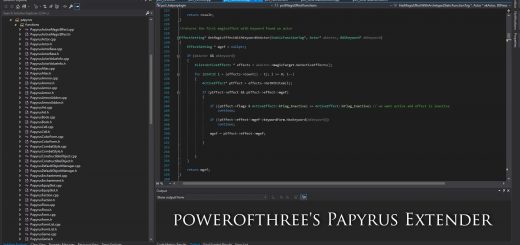Bosmer City Kit Resource
Resource files in order to create a Bosmer City: Houses, Trees, Footbridges.
Included are: a master file with all the parts (in order to ease a city creation), and a demo esp (in order to quickly see how it looks like).
Version 2.0 includes LODs.
Bosmer City Kit Resource
V2.0
(introducing LODs)
WARNING: read carefully how to generate LODs for this kit!)
Forewords
The work presented here is part of a personnal mod work (maybe too ambitious for a single one).
All the city design is completly new and is the result of a mix between a previous work on a wood elves city (which was said non-lore friendly because the architecture should be grown rather than built), and a travel in Cambodia.
Description
This kit contains the all needed files in order to build a bosmer city:
houses (3 types are available)
giant trees (large enough to hold the houses…)
footbridges (to travel in the city)
Also included in the archive are:
a master file which contains all the links to files
plugin with an example of what could be a full city
A tutorial is delivered for those who want to use the kit to build a city.
(Sorry for the few french words here and there.)
Requirements
Nothing but Skyrim, the kit’s files… and you.
Installing
Manually: The archives containts a data folder which can be droped directly besides Skyrim Data folder.
Using “Nexus Mod Manager” (NMM): it should work… (I never used NMM before).
The following files/folder will be created:
Data\EresseaBosmerCity.esm
Data\EresseaBosmerCityEXAMPLE.esp
Data\Meshes\Eressea\ (folder)
Data\textures\Eressea\ (folder)
Data\lodsettings\AAAEresseaBosmerCityTEST.lod
Uninstalling
Manually: remove the files and folder listed in the “installing” section.
Using “Nexus Mod Manager” (NMM): it should work…
How to use it?
For modding purposes, simply open the esm within the construction kit.
You do not needed the plugin unless you want to start your mod from it.
The lod file is only used along with the plugin for nicer far field view; so it can be removed, if the plugin is not used.
If you want to add files, for future compatibility reasons, please do it in your own esp rather than directly modifying the kit’s files.
If you just want to see how it looks like, install all the files, activate the esp, launch the game: a door is created south of Riverwood entrance on the side of a rock (see uploaded pictures for location)
Compatibility
Unless you are using the same files and folder mentioned above (!!??), or unless one of your plugin has a worldspace named “AAAEresseaBosmerCityTEST” (!!??), no compatibility issue should be found.
Future plan
Some collision blocks need to be improved…
Used Material
The designed 3D models and textures are original ones.
The textures are based on images from mayang textures and CG Textures