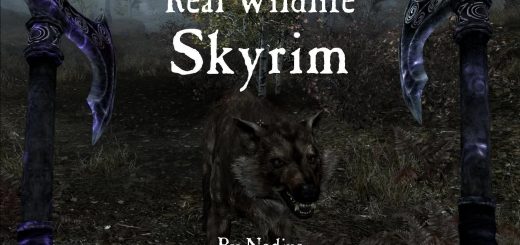Burning Skies – Flyable Dragon Races 3
By ElSte17 (Diabloblanco) and recoded by UbuntuFreakDragon
Revisions by Ceruulean
You must have Skyrim Script Extender (SKSE Version 1.7.0 +) and own a legitimate copy of Skyrim.
No complaints, it’s essential for the mod to work properly!
The MCM menu is optional, but to use it you need SkyUI.
Please backup your saves before installing this mod!
– Please follow all instructions for updating and uninstallation, found on this description page and in the Readme file.
* The creators are not responsible for any save malfunctions caused by failure to read!
> “Burning Skies” is a script-intensive mod! For optimal performance, limit the amount of scripted mods in your load order!
_____________________________________________________________________________________________________________________________________
(Below showcases older versions of this mod)
Are you ready to see the world as only a dovah can? Gain the power to transform into a dragon, raid villages, snack on bandits and fly around Skyrim!
Customize your experience with the MCM menu from SkyUI:
Become any species of dragon from the game, including DLC added dragons.
Set dragon faction relations: become friends with them or continue being their worst enemy.
Map controls to your personal preference.
Set killmove chance, enable headtracking and more.
Installation
Use a mod manager like Nexus Mod Manager if you have one. Manual installation is the same as for every mod: Drag and drop into your Skyrim directory, replacing the “Data” folder.
If you install manually, enable the mod by launching Skyrim via Steam, going to “Data Files” and checking the box next to Burning Skies.esp. However, always launch this mod using the SKSE Loader!
If you can’t access one of these methods, e.g. because Skyrim is running under Linux via wine, you would have to manually edit your plugins.txt
– Win 7: C:UsersAppDataLocalSkyrimplugin.txt
– XP: C:Documents and SettingsLocal SettingsApplicationsPlugin.txt
– Linux: /home//.wine/dosdevices/C:/users//AppData/Local/Skyrim/plugin.txt
(if running Skyrim with Wine compatibility to Win7 or else if the compatibility settings are for Win XP change to Win 7 or use the Win XP path)
Add a new line: Burning Skies.esp
* Compatibility Information *
Updating / Uninstallation
You must make a clean save.
Clean save instructions:
1. Load your save, transform back into normal form if you haven’t and wait a few seconds to let the scripts run to completion.
2. If you have the MCM menu, press “Uninstall” under the “Settings” page.
If you don’t, open the console (~ key) and type,
(for version 3.1.0 onwards)
—————-stopquest FDR
(for version 3.0.2 and below)
—————-stopquest blubquestinstalldragonmod
3. Wait a few minutes, then save your game in a NEW slot. Don’t overwrite an existing save.
4. Exit the game and deactivate the .esp file.
5. Return to that new save and let your game idle for a couple minutes.
6. Make another save in a new slot.
7. Delete the .esp and .bsa file, preferably using your mod manager to uninstall.
If you have done manual installation –
———Go to “Sounds > Voice” and delete the folder named “Burning Skies.esp,” this is where the shout voices are stored.
AND IF you’re uninstalling version 3.0.2 –
———Go to “Data > Scripts” folder and remove
—————-blubdragonmodoptionsmenu.pex
—————-blubdragonspellgeneralcastscript.pex
—————-blubrapidfirespellscript.pex
—————-blubscriptbecomedragonhuman.pex
—————-blubscriptbedragonscript.pex
—————-blubscriptflying.pex
—————-blubscriptinstalldragonmodscript.pex
At this point you’ve uninstalled Burning Skies. You can now use the newest update, and please use the newest save from there.
Default Controls
[W] [A] [S] [D] to move
[E] to fly or land
Steer with the mouse
[Spacebar] to increase altitude
[X] to decrease altitude
[V] to roar ([R] in previous versions)
[G] to fly forward without awkward animation (Old Flying Method only)
[L-Shift] to reduce speed (Does not actually work)
——Note: the following controls are mapped to default actions so they will change if you change the associated action in the vanilla menu, displayed in parentheses.
[M1] – Left Click to bite (Right hand attack)
[M2] – Right Click to tail smash (Left hand attack)
[M1] + [M2] Simultaneous Click while moving left or right to wing bash (Dual attack)
[Ctrl] when grounded to rest, or when flying to perch (Sneak)
[CapsLock] to toggle speed (Toggle Always Run)