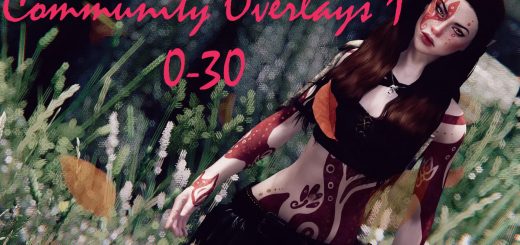Children of Skyrim – New Nord Presets and MORE – by FastestDog – FULLY SEVENBASE 7B UNPB CBBE RACEMENU ECE COMPATIBLE
WHAT THIS MOD DOES:
This CHILDREN OF SKYRIM mod changes all 20 of the Nord Male & Female actor presets (ie: the 10 different faces you see when you cycle through the “Presets” slider during character creation or while using “showracemenu”). *PLUS*, as of the release of Nord Presets 11-20, CHILDREN OF SKYRIM adds a whole new set of 20 presets, meaning that you now have 40 awesome Nord presets to choose from and play with!
There are no “required” mods for these presets. The appearance of your new CHILDREN OF SKYRIM presets will vary greatly depending on what face textures, skins, tintmasks, lighting, etc. you are using. For example – as you can see in the images section, I’m currently using Navetsea’s textures with my own blending mix for seams, Hvergelmir’s”Brows”, “The Eyes of Beauty”, the usual collection of hair mods, a few other odds & ends, and Geonox’s excellent face mod for males. Settings on desktop are “Ultra”, resolution 1680 x 1050, and ballpark 50-60fps, current ENB is Fimbulventer.
WHAT IT DOES NOT DO:
This mod does do not alter your existing skin texture mods, makeup tints etc., warpaint, scars, etc. – that’s for you to go wild on! This is because not only do people use different combinations of mesh and texture mods which apply colour gradients in markedly different ways, they play with different settings on different machines, meaning that what fine-tuned for use on my rig may look completely different on yours.
SO – What does all this mean?
Treat these bright new Nord faces as being something of a fresh canvas, if you will. All the heavy lifting has been done for you! There’s no hard & fast rules – feel free to tweak & alter your new characters as much & as often as you like, or head straight into the game with one of these new presets right off the shelf! It’s up to you! Be sure to add pics of your new creations to the image section here!
WHAT THIS MOD DOES:
Guards in Skyrim come in two basic faction types – ‘Imperial’, and ‘Stormcloak/Sons’. This mod changes the faces of all the town guards. Which faction’s models appear where depends on factors such as your progression through the game, the faction you ally with in the Civil War, etc. For example – Whiterun’s guards at the beginning of the game use the Imperial faces. If the Stormcloaks win, then the guards change to Stormcloak models.
Version 3.1 of this mod addresses all 18 male and female town guard actors (“EncGuard”s) plus Commander Caius and an Imperial Captain (see if you can spot this one!), and ALL Stormcloak EncSoldiers and Stormcloak MQ101 actors (ie: all the Stormcloaks you see in Helgen at the start of the game, and who accompany you on Civil War quests, etc.). As of release 3.1, I have added even MORE actors to this list, including all or most of the “Gate” guards for the major holds, bringing the total number of overhauled actors to 60+ (this is a BIG mod now – you really do get a lot of bang for a measly 8MB or so! ).
Version 3.1 ALSO switches all town guards and Stormcloak soldiers to using the “Sleeved” version of the guards’ armour. That’s right – no more Stormcloaks walking around in the snow with no pants (Imperials still do. Yep, they’re just that hard).
Before you panic and wonder whether this means that the sleeveless versions have been eliminated – chill. I have specially re-added these as part of the mod, and you can obtain them. Enter the console (” ~ “), type “play.additem xxxxxxxxx 1”, “x” being the codes below:
760012cd – Falkreath Sleeveless
760012ce – Hjaalmarch Sleeveless
760012cf – Markarth Sleeveless
760012d0 – Riften Sleeveless
760012d1 – Solitude Sleeveless
760012d2 – The Pale Sleeveless
760012d3 – Whiterun Sleeveless
760012d4 – Winterhold Sleeveless
760012d5 – Stormcloak Sleeveless
Q: ‘Will installing these presets alter my current character?’
A: Not unless you wish them to! Installing new presets simply means having new choices when you create your new characters, or enter the ‘showracemenu’ to change your current character’s appearance. Either way, my presets don’t spring into action until you decide to make the choice!
Q: ‘What mods are you using in your screenshots?’
A: Bear in mind – there are NO “required” mods. Your results will always depend on your own choice of appearance mods, your graphics/performance, etc.
As of 08/05/13 some of the main appearance mods I am using are:
– No More Blocky Faces
– Navetsea’s (“Thepal”) 1_8 skins & 1_8 “Fuller Lips” faces
– Covereyes Option 4
– Lograam’s Eyes of Beauty
– HHaley’s Makeup Tweaks (*no longer available)
– Hvergelmir’s Brows
– Geonox’s High-res Face maps for Men
– Better Males – Default, Underwear version
– *The femaleheaddetail_frekles.dds texture I use is manually extracted from HelloSanta’s “SG Female Textures”.
– ZZJay’s “Smile in HD” – MUCH better choice than “Realistic Teeth” (which I do not recommend).
And of course, Fimbulvinter ENB
I highly recommend ALL of these. If you’re running on a lower-end Infernal Machine, I would at LEAST look at installing Geonox’s face mod, the Better males Default Underwear skin, and a female face & body of your choice. This makes a HUGE visual difference to the game, and vastly improves the appearance of all actors.
Regardless, these presets will work in your game along with whatever face mods you favour. Their appearance may vary somewhat according to your choices.
Q: ‘Can I use this with Enhanced Character Edit?’
A: Of course! Just place my presets DIRECTLY BELOW “EnhancedCharacterEdit.esp” in your load order!
Simply click the green “Download with Manager” button next to the mods you want, & let NMM do it for you! OR, for manual installation, simply click & drag to contents to the archive to your Skyrim/Data folder.
Open NMM, make sure that the mod is activated, and that all plugins are ticked/checked.
Using other face preset mods? Want Navetsea’s Imperials, but FastestDog’s Nords? NO PROBLEM! Just install whichever one you want to over-ride the others BELOW the others in your load order.
**Remember, if you are using follower overhauls (UFO, etc.), take note of any instructions the author has provided with regard to using custom followers. I use Extensible Follower Framework, and I place all my follower mods ABOVE the XFL plugins in my list.
For New Character Saves, simply click the ‘Download manually’ option under the file, and extract the contents to your Documents/my games/Skyrim/Saves folder.
BE SURE TO CHECK OUT MY OTHER MOD PAGE FOR AWESOME NEW BRETON PRESETS AS WELL!!!