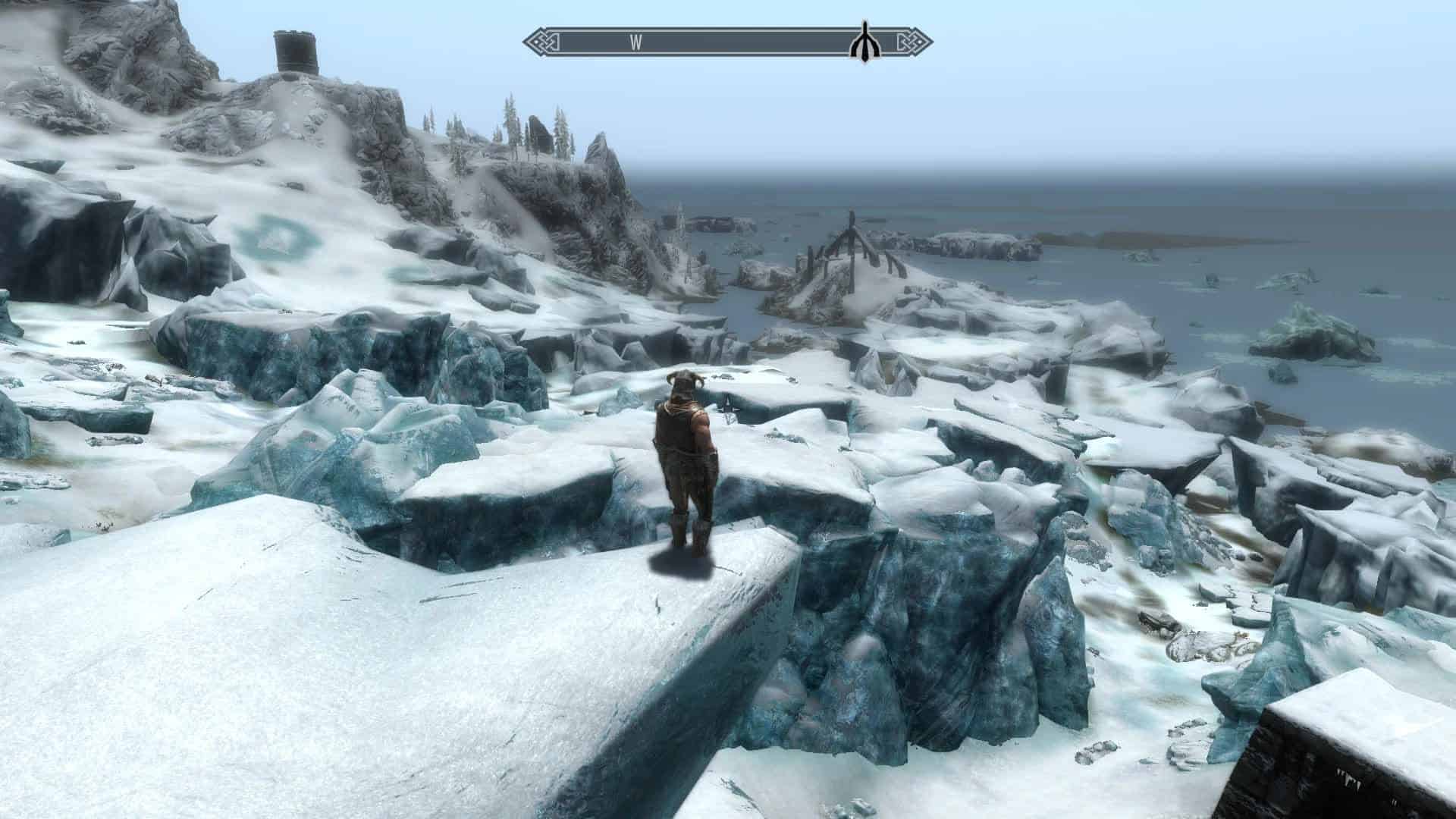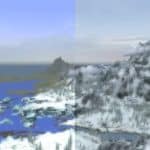


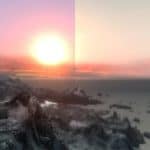
Climates of Tamriel – Weather Patch – Snow
Ever noticed how the sun and moons are visible even in the heaviest of snowstorms? Bothered by the blinding snow glare and bright purple oceans of clear weather? Then this mod is for you! It overhauls Climates of Tamriel’s weather types for snowy regions, hiding the sun where appropriate and slightly tweaking sky colour and saturation.
WEATHER PATCH
FOR
CLIMATES OF TAMRIEL
snow storms & snowy region weathers
Ever noticed how the sun and moons are visible even in the heaviest of snowstorms? Bothered by the blinding snow glare and bright purple oceans of clear weather? Well, no more! This mod overhauls Climates of Tamriel’s weather types for snowy regions, hiding the sun where appropriate and slightly tweaking sky colour and saturation.
The colours are tweaked for use with an ENB (I use SkyRealism), but should work fine without. If the snow is still too bright in your ENB, try lowering DirectLightIntensityDay (I use 1.15).
Features
Hides sun and moons during snow storms
Edits clear imagespace to reduce snow glare
Fixes blinding white skies during blizzards
Tweaks sky and fog colours to reduce saturation of distant water (aka no more purple seas)
Desaturates overly cartoonish weathers
Brightens cloudy weather types (aka no more gloomy twilight in the middle of a bright day)
Removes aurora from snow storms (optional)
Climates of Tamriel adds beautiful cloud textures and spectacular sunrises/sunsets to the game, but some of the weathers are overly cartoonish in the pink/purple spectrum. I desaturated some and made minor hue corrections where, in my mind, it fit better with the overall look of the game. The result is a weather mod that is closer to Vanilla Skyrim in colour scheme, but retains CoT’s charm.
I tried to stay close to the original feel of each weather where possible, but since distant water colour directly depends on the lower sky the changes are noticable sometimes. I also adjusted the fog values very slightly to better conceal the jagged line between ocean and horizon.
Note that these changes are all subject to taste and were made for personal use, mostly. I’m always open for suggestions and requests, so if you have ideas for additional features, drop by the comments section. I hope you enjoy my work!
Installation
Requires Climates of Tamriel by JJC71
The download archive contains three .esp-files in seperate folders, use only one of these (see below for more information)! Install with NMM and choose one of the editions from the dialogue. Or download manually and extract the .esp-file you wish to use to your Skyrim/Data directory. Make sure only one of the three PlugIns is activated and that it is placed below any files from the main mod in the load order.
Official DLCs are not required, but it will work fine with them. There is no need to start a new game, just plug and play.
Upgrading from a previous version
Uninstall with NMM, reinstall the new version. Or if you are doing a manual installation, simply overwrite the old esp with the new one. There is no danger to your savegames.
The deal with the different files
RegularEdition: This is the regular edition of my mod. You can’t go wrong with this.
NoAurora: This version is the same as the regular version, but in addition it removes the aurora borealis from heavily overcast weathers. It simply makes no sense that they would be visible through a heavy snow storm, but Skyrim is a fantasy game after all, so I left it optional. The aurora was only removed from storms, not from clear/cloudy weathers! I love Skyrim’s auroras, they are absolutely breathtakingly beautiful – just not in the middle of a blizzard. It’s a realism thing.
HQSnowVersion: Special version for HQ Snow Textures that is brighter overall since its textures are quite a bit darker than vanilla. Technically this file will work with vanilla textures, too, but be aware that snowglare will almost certainly be an issue. Should work with other darker texture replacers, but the brightness was optimised for Erik’s textures. I warmly suggest his work, it’s beautiful. HQSnowVersion also incorporates the NoAurora tweak (see above) because that is what I use and managing three different versions of a mod is enough of a chore already. If you simply can’t live without them but use HQ Snow, contact me in the comments section.
Compatibility
Comaptible with Supreme Storms (CoT Version) and Weather Patch – Fog Rain Overcast. In fact I strongly recommend using both of them, they complement my patch nicely. Support for prod80’s Realistic Sun replacer is now an integral part of my mod, no additional patches are necessary.
Also compatible with Expanded Snow Systems (CoT Version), but be aware that his weathers suffer the old blinding bright sky / giant sun issue because they are basically modified copies on the old “broken” versions from CoT. Grab my ESS-patch from the optional download section to fix this.
A note on load order
It is very important that my mod is loaded after any official CoT files but before Supreme Storms if you are using it, because otherwise my file will overwrite something it shouldn’t. If you are using my ESS-patch, make sure it loads after ExpandedSnowSystems or you will get CTDs. Suggested load order is as follows:
Skyrim.esm
…
ClimatesOfTamriel.esm
…
ExpandedSnowSystems-CoT.esp
Sounds of Skyrim
CoT official plugins (DLC addons, Sounds if using) <– Do not use Sounds module with ESS and SoS – three-way conflict!
SoS-CoT patches (if using Sounds of Skyrim)
ESS-SoS patches (if using ESS with Sounds of Skyrim)
…
CoT_SnowPatch <– MY PATCH
prod80_CoT_patch.esp
Supreme Storms – CoT Version.esp
prod80_SupremeStorms_CoT_patch.esp
CoT_SnowPatch_ESS (optional patch for ESS)
…
This is the load order I use (except that I don’t use CoT Sound module). The important thing is really that Supreme Storms is below my file, anything else can be moved around a bit (in accordance to their dependencies, of course).
Attention BOSS-users: my files are not (yet) recognised, so it will insist on placing them at the bottom of your load order every time you run the tool. You MUST hand-place my esp right above the Sumpreme Storms esp.
Known Issues
The sun is still visible very faintly during snowstorms. This is because of the alpha value of the cloud textures and there is nothing I can do about it at the moment. It is not very noticeable, and there are no god rays if you are using an ENB, it’s just the sun’s texture showing through the clouds. The moons are properly hidden as far as I can tell.