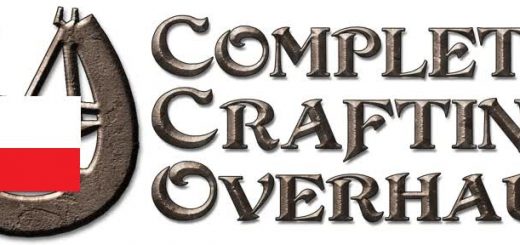Complete Crafting Overhaul Remade
The primary intention of this mod is to correct logical inconsistencies in the vanilla smithing system and to enhance the functionality and balance of crafting in Skyrim.
Complete Crafting Overhaul provides the most comprehensive, consistent, and fully customizable crafting experience in Skyrim. The primary intention of this mod is to correct logical inconsistencies in Skyrim’s smithing system and to enhance the functionality and balance of crafting in Skyrim. This mod is also intended to help bridge the gaps between other mods and provide a framework for greater inter-mod consistency and cross-compatibility.
FEATURES
All vanilla and dlc recipes have been reworked for greater consistency.
Lore-friendly and designed to enhance the vanilla crafting system.
More functional crafting menu with customizable recipe display and decreased clutter.
Most features are completely optional through the configuration menu.
Breakdown recipes that allow weapons and armor to be smelted into ingots.
Adds missing recipes and items.
Upgrade unique leveled items. No more penalties for completing certain quests early.
Quest conditions allow you to craft faction gears only after you have joined that faction.
Adjust the speed of mining and chopping wood, and the number of ores and firewood received.
Ingots and other raw materials will now sort into material categories within the Smelter and Tanning Rack menus.
Adjust tempering and enchanting effects so that certain items receive stronger benefits than others.
Full support and features provided for Dawnguard, Hearthfire, and Dragonborn.
Winter is Coming, Cloaks of Skyrim, Bandoliers – Bags & Pouches, Jaysus Swords, and JewelCraft have all been fully integrated, reducing the need for additional plugins and offering new customizable options.
Fully compatible with Immersive Armors, Book of Silence, Heavy Armory and many other popular mods.
CREDITS
I want to thank the following mod authors who have generously allowed for their work to be used in this mod.
Thank you so much for permitting me to use your work and resources!
quixoticynic for allowing me to use his PRUFEI – Protection System.
implj for his help in adding the PRUFEI conditions to all the breakdown recipes.
Mator for his incredibly useful TES5Edit scripts, as well as custom scripts he designed specifically for Complete Crafting Overhaul.
Eckss for providing me with the bulk of the vanilla breakdown recipes as well as his assistance and help in developing the Integrated Compatibility feature used by this mod.
Happy Spike for the new jewelry items and rough gems from Jewelcraft.
Dragten for allowing me to incorporate the recipes from Bandoliers, Bags and Pouches.
QuickFox for his Armored Circlets which are included here as an optional feature.
Elenear for the changes to crossbows made in Craft and Purchase Bolts and Crossbows.
ChizFoShiz for allowing me to use his scripts from Various Player Actions to get the animations working correctly.
In addition, I want to thank all the authors who have allowed me to provide CCO-compatible versions of their files.
REQUIREMENTS
You must have the following files installed in order to use this mod:
All three of the official DLC: Dawnguard, Hearthfire, Dragonborn.
Skyrim Script Extender (SKSE) is required, and SkyUI is needed to access the MCM features.
Weapons & Armor Fixes Remade and Clothing & Clutter Fixes. Complete Crafting Overhaul was specifically designed to work with these mods, and without them, certain aspects of CCO will not function as expected. Make sure that CCO loads AFTER Weapon & Armor Fixes and Clothing & Clutter Fixes.
When used alongside Clothing & Clutter Fixes, a Bashed Patch is required to merge edits to the leveled lists.
INSTALLATION
Download and install the required files, following the installation directions found on their respective pages. Then download this mod and install using your preferred mod manager (recommended), or download manually and extract the file to your data folder. If you wish to install some of the supported mod options, then please see the bottom of this page for detailed instructions on installing these options.
DO NOT CLEAN THIS MOD IN TES5EDIT.
I am no longer providing support for non-legendary versions of Complete Crafting Overhaul. However, I have decided to leave the older 1.6 version in the downloads section for those who do not have all three official DLC. I will not be updating these separate files.
Recommended load order:
– Unofficial Patch(s)
– Weapons & Armor Fixes Remade
– Clothing & Clutter Fixes
– Complete Crafting Overhaul Remade
– Smithing Perks Overhaul Remade
….
– Complete Alchemy & Cooking Overhaul
….
– Complete Crafting_TrueWeaponsLvlLists.esp (this should be at the very bottom of your load order, replacing Weapons & Armor_TrueWeaponsLvlLists.esp)
UPDATING: To update to Version 1.7, simply download and install the new version and allow it to overwrite the existing files. If previously enabled, you may need to re-enable the Cloaks of Skyrim and Winter is Coming MCM options, as well as the Tanning Rack and Smelter XP settings.
UNINSTALLING
Please be aware that it is never recommended to uninstall a mod mid-game. However, if you feel that you simply must uninstall this mod, then first go to the Mod Configuration Menu and find the “Uninstall” option. After you have selected this option, wait a few seconds, then make a new save, exit the game, and deactivate or delete the mod.
COMPATIBILITY
Most mods that add armors, weapons, or other items to Skyrim should work fine with Complete Crafting Overhaul. Without specific built-in support, they won’t benefit from many of the features contained in CCO, but neither are they likely to create serious conflicts. At the bottom of this page is a list of mods that have have CCO-supported versions. Several of these files are hosted here, under Optional files. Other mods have incorporated support for CCO directly into their files. CCO itself also includes several incorporated mod options in order to help further reduce plugin numbers and to streamline compatibility and shared features.
Any mod that changes the MineOreScript or the ResourceFurnitureScript will NOT be compatible with Complete Crafting Overhaul. The script changes will either need to be combined, or you will need to allow CCO to overwrite the scripts.
If you are using other mods that edit leveled lists, then you may need to create a Bashed Patch to merge the changes to leveled lists. If you are using Clothng & Clutter Fixes, as recommended, you will need to create Bashed Patch to reconcile changes made to the leveled lists by both mods.
Complete Crafting Overhaul will also conflict with mods that change the game’s existing recipes. In most cases, CCO should be loaded after these mods. There are a few minor conflicts between CCO and Realistic Needs & Diseases. These are so minor that I don’t really feel it’s worth an extra patch file to fix them. Simply load Realistic Needs & Diseases after CCO, and it will work fine.
Skyrim Immersive Creatures – requires a patch to reconcile changes made to the ore activators. A patch is located in the downloads section and has been provided courtesy of Azakiel.
Skyrim Redone – A patch for SkyRe is available here.
Requiem – A patch for Requiem is available here.
Additional details on CCO supported mods are available at the bottom of this page.
ADDING CCOR SUPPORT TO OTHER MODS
Recipes added by other mods will not automatically work with CCO’s menu options. However, compatibility can be easily achieved by adding a few extra conditions to the crafting recipes. Full CCOR support can be achieved without creating any additional mastered files or dependencies beyond Skyrim.esm and Update.esm. A mod can be made fully compatible with CCO without hindering with its ability to be used independently of CCO.
I’ve created a guide explain how to add CCOR support to other mods.
SMITHING IMPROVEMENTS
GREATER CONSISTENCY
Vanilla and DLC crafting recipes have been reworked for greater consistency. All recipes are based around the general conventions established by the vanilla game, and have been altered only when necessary to increase consistency among them or when a reasonable lore-friendly substitute could be made to enhance immersion (replacing leather with hide for items that have the appearance of using fur). The result is that some recipes have been made simpler and require fewer ingredients, while others are slightly more complex and require an extra ingredient or two. Changes are based around the basic recipe patterns that existed in the vanilla game; I have simply taken these and applied them more reliably across all armor and weapon types. For more information on the standard recipe formulas used by CCO, click here.
New Recipe Conditions. Additional conditions have been put on some recipes to avoid certain oddities. For example, the Shellbug Helmet will no longer appear in the crafting menu from the very start of the game. Bonemold & Chitin recipes will also no longer appear automatically in the crafting menu after the player takes the Steel and Elven Smithing perks. The player must first travel to Solstheim before these recipes will appear.
Missing Recipes. Added obvious recipe variations that did not previously exist, such as creating fondue from cheese slices and being able to forge broken weapon pieces into full weapons.
Recipes Consistent with Item Rank and Perks. Chitin Heavy armor now requires the Advanced Smithing perk rather than the Elven perk, since its stats are closest to Steel Plate. Nordic armor can now be crafted with the Orcish Smithing perk rather than the Advanced perk, and the secondary ingot in Nordic armor has been changed from Ebony to Orichalcum. These changes maintain a greater consistency with regard to the overall progression in value and strength among the various armor types, as well as maintaining consistency with the light/heavy divide of the Smithing perk tree.
Heavy vs Light Stalhrim. Quicksilver is now the secondary ingot used for Light Stalhrim, and Ebony is the secondary ingot for Heavy Stalhrim. This is more consistent with other armor types and with the presumed properties of these materials. Stalhrim Light armor can now be crafted with the Glass perk rather than Ebony, while Stalhrim Heavy still requires the Ebony perk. Stalhrim weapons can be crafted with either the Glass or Ebony perk, plus the Elven perk, and they now require Quicksilver as a secondary component (to reflect both the appearance of the weapons and their lighter weight).
The Dark Art of Daedric Smithing. By default, Daedric items can only be created at night (between 9pm and 5am). This is an optional feature that can be switched off in the configuration menu.
NEW CRAFTING OPTIONS
Missing Items. All standard, non-unique weapons and armors that didn’t have recipes should now be craftable and improvable with the appropriate perks and/or quest requirements. This includes recipes for arrows that could not previously be crafted, as well as recipes for the circlets, pickaxe, woodcutter’s axe, and torches.
Bulk recipes. New bulk recipes allow you to craft multiple items at once and can help speed up the process of smelting ore, crafting leather strips, and creating Hearthfire building materials.
Jewelry Recipes. Now there are recipes that will allow you to make both regular and flawless versions of rings and necklaces. Flawless gemstones, emeralds, and diamonds have been added to the VendorGems list, so there is now a chance that they will be available to purchase from merchants.
Faction Gear. Once you’ve joined and progressed through various factions, you’ll be able to craft the related faction armors. This means you can only craft Imperial gear after joining the Imperial Legion; you can only craft Stormcloak gear after you’ve joined the Stormcloak’s, etc.
Specialty Gear. Instead of quest requirements, a new method has been added by which you can learn to craft non-joinable faction gear. Currently this includes falmer, forsworn, and ancient nord. If you have the proper perks, then you will be able to take gear that you find to the forge and break it down to learn the construction techniques that were used to craft it. Once you’ve broken down enough pieces (generally 3-4 items) you will gain enough knowledge to be able to replicate those styles.
Nord Hero armor. Nord Hero armors have been added to complement the Nord Hero weapons. Like the weapons, they require the Skyforge to craft.
Matching Set Circlets. New armored circlets have been added which correspond to each of the different armor sets. These circlets will fulfill the Matching Set perk requirements when worn with other armor pieces from the same set. They have stats identical to the related helmet and are meant to provide an alternative for players who simply prefer to see more of their character’s face. They also can prove rather useful with mods like Frostfall, where you might want the exposure protection of a hood without having to sacrifice the armor protection provided by a helmet. With these armored circlets you can essentially create your own hooded helmets. Of course, these recipes are completely optional, so whether you want to use them or not is entirely up to you.
Unenchanted Versions. Some items in the game, like divine amulets and Thieves Guild and Dark Brotherhood armors are now available to craft in unenchanted forms. The faction armors are only available after you’ve joined the faction.
Artifact Replicas. New recipes have been added which will allow you to craft unenchanted versions of unique, one-of-a-kind items. This option is disabled by default, and you must enable this option in the configuration menu before these recipes will be available. All of these recipes have either quest requirements or require that you have the original artifact in your inventory.
IMPROVED CRAFTING MENU
All recipes can now be toggled in the Mod Configuration Menu. Every vanilla recipe can now be hidden from the forge menu with the click of a button. Are you playing as a ranger who has no interest in or need to craft heavy armor or two-handed melee weapons? Or maybe you’re playing as a heavily armored knight and can’t be bothered with light armor and jewelry? Or do you want to find the perfect weapon for your follower who specializes in archery?
Complete Crafting Overhaul allows you to easily and quickly hide the recipes that you don’t need and show only those you are interested in. The idea is to make the crafting menu suit your character’s needs and also drastically reduce all those items that clutter up the crafting list in a typical modded game. In addition to being able to select specific types of armor or weapons to display or hide, you can also choose from a range of other specialized options, including:
Recipe Complexity. Choose whether you want recipes to be simplified to their basic ingredients or whether they should include additional ingredients like pelts or wood in order to more closely represent their in-game appearance.
Inventory Conditions. Conditions have been added to many recipes that will prevent them from appearing unless the player already has the primary component needed for the recipe. The change is most apparent for jewelry recipes, but applies to other items as well. If you prefer to see all recipes regardless of whether or not you have the required components, then this feature can be turned off in the configuration menu.
Eastern-style Items. This option allows you to selectively hide eastern-style weapons and armors such as katanas, tantos, or samurai-style armors. This setting does not affect any vanilla items, but it can be used by mods to offer players the option to toggle these types of items.
Non-Lore Fantasy Items. This option allows you to selectively hide items that are highly fanciful in nature or items that may deviate strongly from established lore. This setting does not apply to any vanilla items, but has been provided as an option that can be used by other mods.
MINING & MATERIALS
The first step for any blacksmith or craftsman is gathering the necessary materials. Complete Crafting Overhaul changes the way you acquire materials and adds new options to help you customize this aspect of crafting. It adjusts the relationship between raw materials and finished products so that recipes will now be more logically consistent; finished products will weigh less (due to wasted material) and cost more (addition skill & labor = added value) than the sum of their material components. While not all items have been thoroughly addressed, the weight and value of items like hide, leather, ores, ingots, dwemer scrap, gemstones, and jewelry should now reflect a more realistic and balanced transition from raw material to finished product.
RAW MATERIALS
Ore to Ingot Ratio. Five ores are now needed to make an ingot, and ores weigh more and cost less relative to ingots. This was done primarily for realism and immersion. Miners are obviously not wealthy people, and mining is a fairly labor intensive means to produce metal. However, this also means that you can now actually increase your profits by taking the time to smelt the ore you collect, as the resulting metal is worth significantly more than the raw ore (and weighs much less). Dwemer scrap remains the most efficient means of producing ingots.
Break down Items. A much more efficient way to acquire crafting supplies is to reclaim the material from existing items. Weapons, armor, and even miscellaneous items can be broken down into base materials using the smelter or tanning rack. The breakdown recipes in CCO are also conditioned to protect your favorite or equipped items from accidental smelting.
Dwemer Scrap. Dwemer scrap and smelter recipes are now balanced and consistent. Weight and value have been adjusted to make sense relative to the size of the piece and the number of ingots it will produce. New recipes have also been added that allow previously un-smeltable items to be turned into ingots. It is also possible to mix and match smaller Dwemer items when smelting them into ingots.
Charcoal + Iron = Steel. Charcoal can be created at the smelter using firewood and other miscellaneous wood clutter.
Generic Hides. In order to facilitate crafting items that require pelts and hides, CCO uses a generic hide item called Fur Plate which can be produced at the tanning rack from different hides. If instead, you prefer recipes that require specific hides, then you can opt for this in the MCM. In most cases, specific recipes that require deer hides will support using either deer or elk hides.
Dyed Leather. Black or red leather items now require either black or red leather to craft. Black leather can be created at the tanning rack with leather + iron ore. Red leather requires leather + creep cluster.
Rename Materials. Certain materials can be renamed to retain consistency with previous Elder Scrolls games or to provide for slightly more geologically-sound naming conventions. Corundum can be renamed to Copper; Quicksilver to Mithril; and Malachite to either Glass or Moldavite. These are all completely optional; you can choose to rename any, all, or none of them.
MINING ORE & CHOPPING WOOD
Mining Speed and Amount of Ore. New options allow you to configure the speed and number of ores received from mining. You can now customize this rate to be significantly faster for greater efficiency or longer for increased realism and role-playing. You can also determine the number of ores that can be mined from each vein or deposit. Several presets have been included for your convenience, but you can also choose to fully customize the settings.
Experience from Mining. You can also choose whether you wish to receive smithing experience from mining and the amount of experience earned.
Stalhrim. To maintain consistency with the base game, Stalhrim will still require twice as many hits as a regular ore vein. Please keep this in mind if you decide to slow mining down by requiring more strikes.
Firewood. Wood chopping has similar configurable options as those described for mining. You can choose the amount of firewood received per chop, as well as the maximum amount received before you need to re-activate the chopping block.
GEMSTONES
Rough Gemstones. Rough gemstones are acquired through mining. Take the rough gemstones to a forge to “cut” them and determine their worth. Credit and thanks to HappySpike for letting me include this feature from the excellent Jewelcraft mod.
Gemstone Chance. You can now customize the percent chance of getting a gemstone while mining (vanilla default is 10% chance). An additional setting also allows you to determine the percent chance that a rough gem will turn out to be a flawless gemstone.
Blackreach deposits. Black Soul Gems were removed from list of possible soul gems you can mine from Blackreach since, according to lore, black soul gems are created by necromancers, mages, etc and are not naturally occurring. The Leveled/Unleveled gem options will also apply to the soul gems mined from Geode veins in Blackreach.
Ore Associations. Certain gems are now tied to specific ore types and the quality of the gem received is no longer tied to the player’s level. You do have the option to revert back to the vanilla leveled list or, alternatively, to choose the unleveled list but without the gem/ore association. For a list of the new gem/ore associations, click here.
COMPATIBILITY & MOD OPTIONS
To facilitate compatibility and enhance consistency, CCO directly incorporates support for several popular mods. Additionally CCO-compatible versions of several mods are available in the optional file section. Whenever possible, I have tried to provide these as replacement plugins rather than patch files, for convenience and to reduce the need for extra plugins. This means that, in most cases, you will be overwriting the original mod files with the versions provided here.
Except where noted you MUST install the mods from their original pages before enabling them in CCO.
Please support the hard work and generosity of these mod authors by remembering to endorse their mods!
INCORPORATED MOD OPTIONS
The following mods are entirely optional, but have been incorporated into CCO for your convenience. These are all excellent mods, and I strongly recommend that you take advantage of the incorporated options to streamline their compatibility with one another and with CCO.
NOTE: While their use is not directly supported, if you decide to use the original plugins for these mods alongside CCO, then you should use the “player-only” or “crafting-only” versions where available. If you attempt to use other file versions that include item distribution, then you will need to resolve compatibility issues such as conflicting outfit records and leveled list edits. Also, if you use any of the original plugins, then items added by those mods won’t be affected by CCO’s features and options.