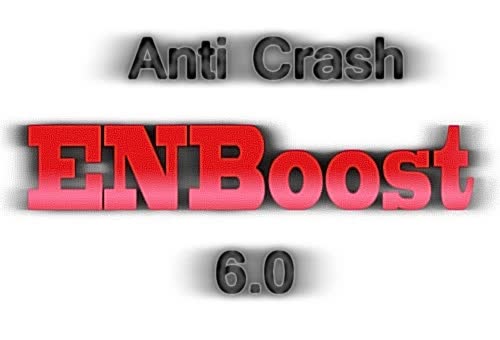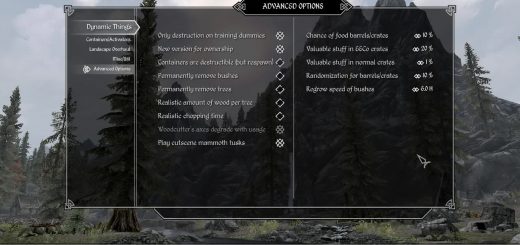Crash fix ENBoost
memory and threads bugfixes
ENBoost 6.3 anticrash
bugfixes for memory and threads management
DO NOT SEND PRIVATE MESSAGES TO ME, I RARELY READ THEM
24 feb 2016: published 0.304 binaries (ENBSeries 0.304), restored previous fix for microstuttering, physics, scripting fix, but it’s now must be activated
by new parameter EnableUnsafeFixes as game bring another bugs with it enabled. Also new version have support for localization help popup.
23 feb 2016: updated binaries (ENBSeries 0.303), removed previous fix for microstuttering, because world map mouse control don’t word by vertical axis, game is absolute satan sent mess.
22 feb 2016: updated binaries (ENBSeries 0.303), added fix for microstuttering, some physic and scripting behavior bugs. It always enabled from now.
20 feb 2016: updated mod config, added new file with setting based on tests by users, with better performance.
//++++++++++++++++++++++++++++++++++++++++++++++++++++++++++++++++++++++++++++
// DESCRIPTION
//++++++++++++++++++++++++++++++++++++++++++++++++++++++++++++++++++++++++++++
First of all, previous ENBoost for Skyrim with detailed description of [MEMORY] category
ENBoost is a patch for memory limitations of the game, some optimizations and other fixes.
In new version 6.0 I’ve added [THREADS] category to enblocal.ini configuration file to apply
fixes to multithreading code, which is one of the most buggy thing of game engine. Because
I don’t have sources, the cost of these changes is performance and stuttering, which in their
turn depends from CPU, OS and some other software installed (overlays, screen captures, etc).
Because of negative performance impact when two new variables enabled, it’s better to activate
them only when you have non loading game (saved in too “heavy” place or too many mods) or
actions in the game leads to crashes (like i have with some dialogs of the new followers). To
disable (but keep memory setting only), set DatasyncMode=0 and PriorityMode=0 in enblocal.ini.
Tested and developed on 22 Gb mods pack with various environment and body texture/models
modifications, including SKSE plugins. Loading saved games created with it have 40% chance
to get random crash on load in the tested place and 100% chance of crash in another two. With
new ENBoost these places loaded fine 20 times in a row and I used preset, which is published
here. But because of different rigs and “density” of mods and their CPU usage, implemented
several modes with different level of stability, some of them probably not much playable, but
may help to load game and resave it again in less stressful place for the engine and scripts.
At this moment DataSyncMode=2 with PriorityMode=3 where tested
by users as the most performance efficient and stable setting.
WARNING! Some game bugs and glitches occurs when your PC is running
relatively long, so rebooting PC is highly recommended (every 2-4 hours
seems okay).
//++++++++++++++++++++++++++++++++++++++++++++++++++++++++++++++++++++++++++++
// REQUIREMENTS
//++++++++++++++++++++++++++++++++++++++++++++++++++++++++++++++++++++++++++++
SOFTWARE
ENBSeries 0.303 or NEWER binaries (older do not have memory patches)
HARDWARE
OS:
Patch work with both x86 and x64 OS, but to see full potential i advise to
run Windows Vista/7 x64. Less effective will be with x86 versions of XP/Vista/7.
Windows 8 and Windows 10 from users reports have limitations of available video
memory, while some Windows 7 users have much more available, so it’s the best OS
for modded Skyrim at this moment, especially for videocards with more than 4 Gb VRAM.
//++++++++++++++++++++++++++++++++++++++++++++++++++++++++++++++++++++++++++++
// INSTALLATION
//++++++++++++++++++++++++++++++++++++++++++++++++++++++++++++++++++++++++++++
If you already have configured memory setting, keep your enblocal.ini and only copy [THREADS] section
of downloaded file to your old one.
If you don’t have ENBoost or ENBSeries, install it by instructions at old mod page (link above), then replace
old enblocal.ini with new.
DataSyncMode have the range of 0..2 at this moment, this is not boolean variable. Value=0 disables patch
PriorityMode have the range of 0..4 at this moment, this is not boolean variable. Value=0 disables patch
//++++++++++++++++++++++++++++++++++++++++++++++++++++++++++++++++++++++++++++
// ISSUES
//++++++++++++++++++++++++++++++++++++++++++++++++++++++++++++++++++++++++++++
Same as for old versions of the ENBoost, plus even lower incompatibility with “crapware”. Even
software which worked fine with ENBoost/ENBSeries previously, may crash or act not as expected
with some of values set under [THREADS] category of enblocal.ini.
Another very important kind of issues may happen are scripts and physics behaviors modified,
if you’ll find such bugs with strict dependency from certain value of [THREADS] parameters, post
that info in comments to warn users. Some bugs may looks like abnormal behavior you already know,
but in fact they are exactly the same as designed to be, because of fixes applied. In this case please
report your finds too in comments.
Changes made to skyrim.ini and skyrimprefs.ini regarding more threads affecting stability and
performance in bad way, so it’s recommended to restore default values.
Steam beta (reported at 22 feb 2016) leads to stuttering and low fps with ENB, so disable it.
EnableUnsafeFixes shows up some strange game bugs, while elliminating others, if you have
any new issues (like not working vertical axis of world map), set it to false and check again.
Crash in exteriors happens (as reported by user) when using some old NVidia driver with tripple
buffering enabled. Update to new one and disable tripple buffering.
Crash before or after Bethesda logo may happen by following reasons:
1) No DirectX Runtime Standalone installed. Download at M$ web site.
2) Crapware (check ENBoost 5.0 description about this), antiviruses, Steam overlay, NVidia GeForce Experience.
3) OneTweak mod (as reported by user) disabled Bethesda logo causes crash.