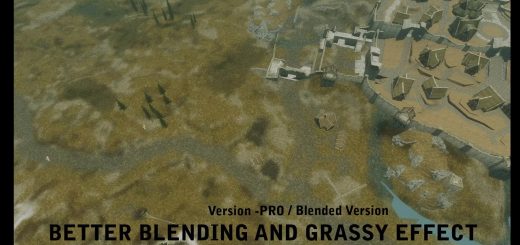Dark Dungeons for ENB
Make dungeons beautifully dark again!
ANY PRECAUTIONS?
As is with all game modifications, this mod might be incompatible with another mod – especially those related to lighting, including dungeon fog – and, in worst case, corrupt your savegame. Please take no chances and make backup copies before testing.
WHAT IS THIS THING?
Many moons ago ENB only had day/night detector based on brightness which is why lowering the fog colors was a fool-proof method of making sure that all dungeons were using ENB’s night-time parameters. Nowadays it’s of course not necessary anymore because the exact location and time of day is detected via the helper plugin. Thus the mod is no longer needed for its original purpose, and the current incarnation works to lower the fog densities (but not remove fog completely) for darker dungeons as well as fix the incorrect image spaces of the vanilla game.
I tried my best to balance the lighting templates with other similarly lit locations, but if you feel something looks wrong, do let me know. Even in vanilla game there is some discrepancy in dungeon lighting, and I feel that is only natural. No light sources, ambient or direct, were added or removed, so in theory this modification should be compatible with mods like More Dynamic Shadows. Given how fragile Skyrim’s mod support is today, it’s quite possible that any given mod combination might cause crashes no matter how compatible the mods should be.
The main download includes all the changes contained in the original version as well as introduces some additional darkening to specific locations based on user feedback. Locations now added: Bleak Falls, Saarthal, Angarvunde, East India Trading Company Warehouse, Nightcaller Temple, Shriekwind Bastion, Swindler’s Den, Folgunthur and many more. So far many locations are covered, but if you encounter a painfully bright interior location, please let me know and I’ll do my best to add it. Thanks to everyone who has given feedback this far!
ALRIGHT, HOW TO INSTALL?
Place the included ESP file into your Skyrim data folder and, when applicable, make sure it is loaded after Realistic Lighting.