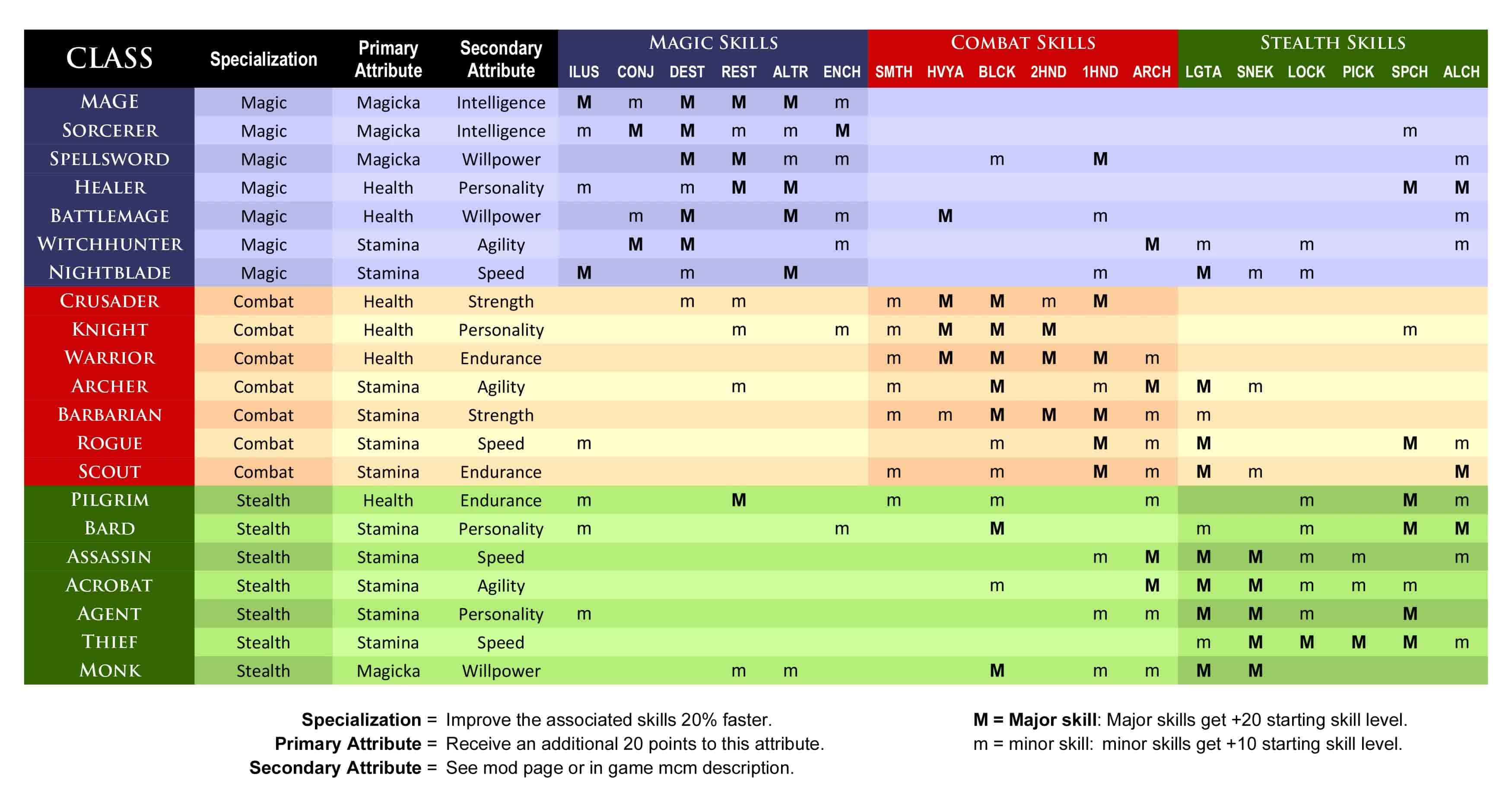Disparity — Player Character Class – Race and Gender Diversity
Allows the player to choose a class for their character, adjusts attributes based on race, gender, and body weight, and alters the standing stone blessings.
This mod allows the player to customize their character by choosing a class and specialization similar to previous Elder Scrolls games. It also adjusts starting skills and attributes based on both race and gender to create more diversity among the different races of Skyrim.
FEATURES
Choose a class for your character.
Class will determine your character’s starting skills, attributes, and skill progression.
Racial disparity: changes to stats and attributes to create more diversity between the different races.
Gender disparity: changes to stats and attributes to create more difference between males and females.
Body weight now equals physical strength. Actors who look stronger will now actually be stronger.
Nearly all of the options will apply to both the player and NPCs
Modified racial abilities to focus on passive traits.
Modified standing stone abilities.
Racial heights have been adjusted to more closely correspond to previous games.
Almost all features are optional and can be disabled via Disparity’s MCM.
INSTALLATION
Disparity works best when used with a new character. Racial abilities may not update properly when applied to existing characters.
This mod requires Dawnguard, Dragonborn, SKSE, and SkyUI v5.1+
If you are not using SkyUI v5.1 or greater, then make sure to download the patch for older SkyUI versions listed in the optional files section.
– SkyUI 5.1 is required in order to have the option to re-name the custom classes.
– FISS is required if you wish to save your settings and/or create custom class presets.
UPDATING
When updating to version 1.45, make sure that the Thief Stone ability is not active (visible) in your active spell effects list prior to saving and updating.
If you’re updating from Version 1.1 or later, just replace the old files with the new ones and continue your save.
If you’re updating from Version 1.0, then I strongly recommend starting a new character or else reverting to a save prior to installing Disparity, rather than trying to update from Version 1.0.
UNINSTALLING
Before uninstalling: Unlock the class settings, in the Class menu. Make sure you are not under the effect of any of the special racial powers, or revert the racial abilities and standing stones back to their vanilla state by unchecking those options. Then make a new save, exit the game, and delete all Disparity related files.
COMPATIBILITY
This mod will be incompatible with any mod that alters the RACE records for the playable races. Any mod altering the RACE records for the playable races will need to be patched in order for it to be used together with Disparity.
The Class system does not depend on any vanilla records, so if you are using another mod that changes the race records, you can allow it to
overwrite Disparity and still use Disparity to choose a Class for your character (however, most of the other changes from Disparity will get overwritten). This also means that the class system will still work perfectly fine if you are playing as a custom race.
This mod also changes the base actor value for attack speed from 0 to 1 in order to allow this value to work properly when used by various effects, and has corrected the vanilla perks using this value, so they can work correctly with one another. Other mods that alter attack speed may not work properly if they have not also implemented a similar change. If you experience problems with attack speed, then there is an MCM option to disable the attack speed fix, as well as disabling all attack speed changes made by Disparity.
If using another mod that changes the racial abilities by only altering the vanilla spells or magic effects and not by making changes to the race records, then it can be used with Disparity simply by going to Disparity’s MCM and deselecting the “New Racial Abilities” option.
Likewise, if using another mod that changes the standing stone abilities, but does not alter the actual activator objects (most don’t), then you can simply load it after Disparity and deselect the “New Standing Stone Abilities” option.
A list of mods reported to be compatible can be found here.
CHARACTER CLASS
This feature is a throwback to previous Elder Scrolls games where the player was able to select a class for their character that helped to define that character’s starting abilities and make each character and play-through more unique. This feature is completely optional, and you can choose to ignore it if you don’t want to define a class for your character.
After you have selected your character’s race at the beginning of the game, then go to Disparity’s MCM to select your Class. You can use one of the predefined classes, or you can choose to completely customize any of the classes to create your own desired combination of starting skills and attribute bonuses.
Each class is composed of a Specialization, a Primary Attribute, and a Secondary Attribute. Each class also receives 100 skill level points to distribute among the various skills. Class-based skill points are generally applied to your character’s starting skill level. Optionally, you may choose to allow these skill points to apply to your skill progression, allowing your class’s Major and Minor skills to increase faster proportional to the number of skill points awarded to those skills.
Once you have made your selection and have the class set up the way you want, you then need to click on Confirm Class Selection in order to apply the class changes to your character.
RACE & GENDER DIVERSITY
Disparity adjusts many of the base attributes for the playable races. The racial heights and starting skills have been tweaked in favor of values used in previous games. Heights have also been adjusted to add a bit more variation between males and females. Optional adjustments are also applied to each race’s base Health, Magicka, and Stamina, their regeneration rates, carry weight, speed, and intimidation chances.
With the exception of height settings and racial skills, everything else is completely optional. You can choose which attributes to change and whether or not they should differ by race or gender or both. Almost all settings will apply to the player and NPCs alike.
Racial Skills
Each race starts with a different set of skills. Every race has been given 45 skill points which are divided among major and minor skills. By default, the racial skill specializations only affect the starting skill level. Optionally, you may also have these racial skills affect the rate at which you gain experience in these skills. This option is turned off by default but can be enabled in the MCM.
Racial Abilities
The racial abilities have modified to focus more on passive, innate traits. I don’t really care much for the added micromanagement that once-a-day powers add to the game. For me, having to check whether one of my character’s abilities is currently available for use always feels like an imposition on the game and breaks my immersion. It just feels like an artificial limitation, particularly for something that is suppose to be an inherent racial ability. So instead I’ve focused on passive bonuses, and changed many of the once-a-day powers to spells that are autocast when certain conditions are met. If you don’t wish to use my modified abilities, you can disable them in the MCM and swap them for the vanilla abilities and powers.
PHYSICAL STRENGTH
Beyond race and gender, a third option is to vary certain stats based on body weight. This is the value used by the weight slider when you create your character. In the vanilla game, this setting is only a visual difference and has no effect whatsoever on game play. However, Disparity will allow actors who look physically strong to also get buffs related to their physical strength, including doing more physical and unarmed damage, increased carry weight, and increased chances to successfully intimidate others.
And, yes, these buffs will adjust dynamically during the game so if you’re using a mod like Pumping Iron, your bonuses will increase as your character gains more muscle. Enabling these options will also apply the changes to NPCs.
STANDING STONES
Disparity also makes adjustments to the blessings acquired from the Standing Stones. If you don’t wish to use the modified blessings, there is an option in the MCM to revert them back to their vanilla state. If you wish to use another mod that changes the standing stone abilities, then in most cases, you should be able to simply load the desired mod after Disparity and change the option in Disparity’s MCM to use the vanilla settings. Assuming the other mod has made it’s changes by editing the vanilla spells, then this should automatically replace Disparity’s changes with those of the other mod.
PLEASE NOTE: the Class Specializations (Combat, Magic, or Stealth) have the same effect as the vanilla Warrior, Mage, and Thief stones. If you choose to use the vanilla blessings (or those from another mod), then I recommend that you avoid stacking the vanilla Mage, Thief, or Warrior blessings with the corresponding Class Specialization.