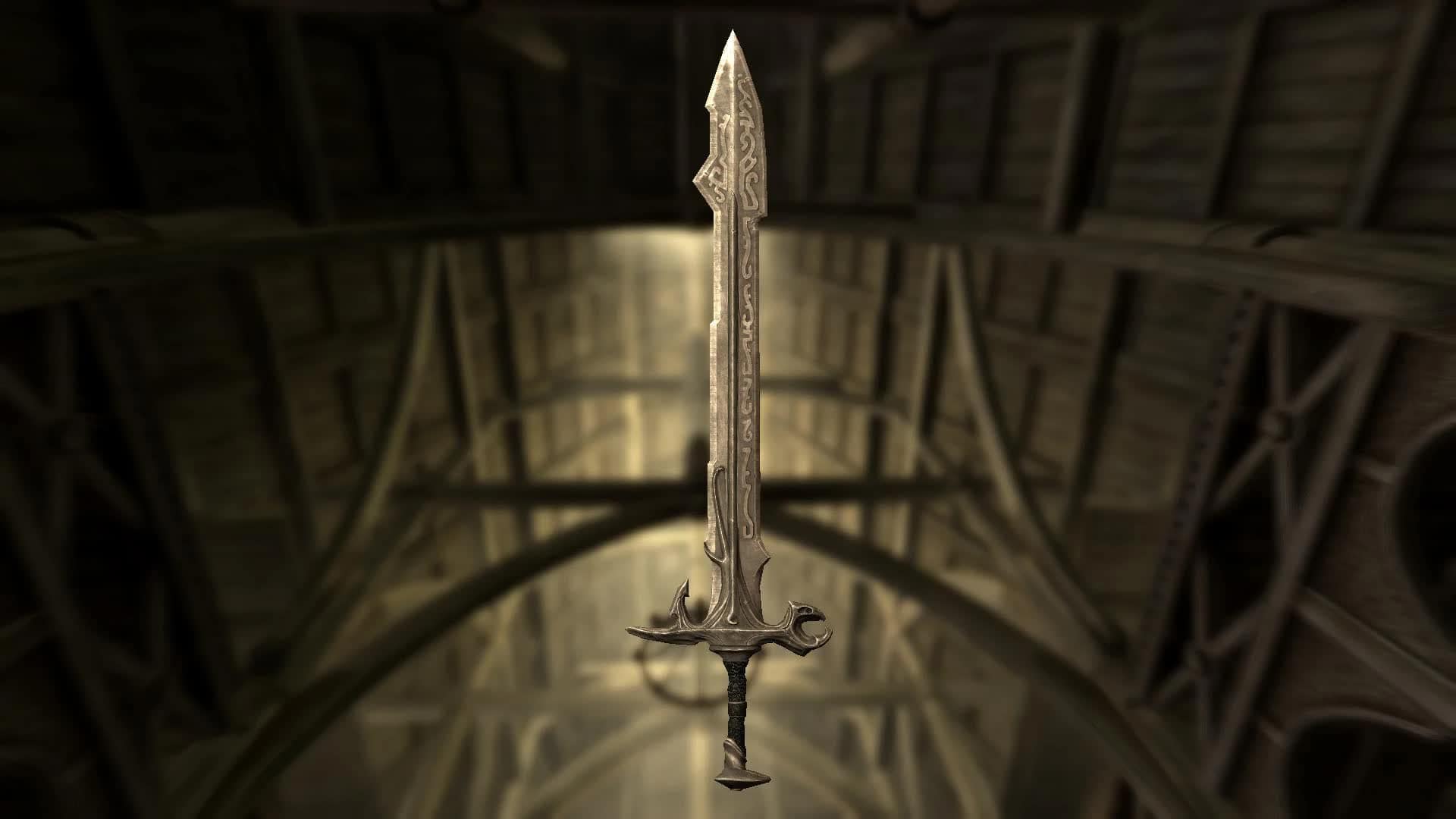Dragonbone Weapons
Short description
This mod adds several craftable weapons made of dragonbone to the game.
Please watch this video by Gopher showcasing the mod:
Skyrim Mod Sanctuary – Part 5 : Dragon Armor
There should be no problems using this with the Dawnguard DLC.
Please note that there’s now another mod (Steam) that adds weapons made of dragon bones with totally new awesome looking models. Both this mod and that one can be used at the same time. You may still want to run this mod if you’d prefer the balancing choices, translations, more types of weapons and the added runed versions of all weapons.
Description
The Dragonbone Weapons are slightly stronger than their Daedric counterparts. Most of the weapons have the shape of and handles like vanilla weapons. But make no mistake, these are otherwise totally new items with new stats. They are textured to match the Dragonplate armor. I’m not an experienced texture maker, but I think they came out rather well. See the pictures and judge for yourself. The reason for using Orcish weapons as a base for many weapons is that the material and general look seems the most “bone-like” in my opinion.
The weapons are just as other normal weapons both improvable and enchantable. It has annoyed me that the Daedric armor is better than the Dragon armor, which requires 10 more levels in smithing. So I have included a buff to the dragon armor as well, to make it a little bit better than the Daedric armor.
All the weapons recipes require a Dragon Heart, which has a 33% chance of being dropped by (I believe) any dragon upon death. It’s a new item added by the mod. It looks much like the Daedra Heart, but with modified textures and size. Crafting the Dragonplate armor items does also require a Dragon Heart, since they are buffed. The heart is only required in the “Main” version of the mod. In the other versions, the item is technically added, but never dropped by dragons, to prevent compatibility issues. So if you’d run the normal version and get some hearts, and then switch to another version, you’d keep the hearts, even though they wouldn’t be required for anything.
There are “Runed” versions of each item. They have sort of a glowing rune effect. The textures are the same as for the standard version except for the added glow. They all have an enchantment which makes them do 10 points of magic damage to anything, and 80 points of extra magic damage to dragons. This enchantment cannot be overwritten, and neither can the item be disenchanted. The way to get them is to first have a normal version of an item, and then you need a “Dragon Essence Inscriber” which is an added “dwarven lexicon” looking item that’s acquired by killing dragons. There is a 10% chance that they’re found when looting a Dragon. The runed weapons are only acquirable (without cheating) in the normal version of the mod. But, you can make the normal version of the weapons to look like the new ones by enabling that option in the installer, they will not get the enchantment though.
If you for some reason would want to get the items by cheating, start by writing “help dragonbone” in the console. That will show you the added weapons. To the left of the name you’ll see a code, for every weapon you want type “player.additem [code]” without brackets.
Alternative versions
These are only different from default stat-wise.
* Less powerful – Version with unmodified Dragonplate armor, no dragon heart required when crafting, and weapon damages in-between Ebony and Daedric. (On a few, the same damage as Ebony).
* No heart requirement – Same as the standard version, but with removed Dragon Heart requirement and loot. This is a more un-balanced version in my opinion.
Available Textures (Some are included in the installer)
– Default – Made to look as much as possible like the standard Dragonplate armor.
– Whitened Dragonbone – A version that’s basically a lot whiter and generally looks cleaner than the default version. It looks kind of like how I’d imagine that actual polished bones would look.
– Cloud – Made by infinitywulf for the mod Dragonbone Retexture – Cloud Armour.
– Darker texture – By JangoVhett.
– Champion Dragon Armor – By JusticeAA.
– Dragon armor and weapons retextures – By Wierdcon (aka Antlerloop)
Installation
* Some people may need to add the line “bEnableFileSelection=1” in the [Launcher] section of the SkyrimPrefs.ini file, in “My documents/My Games/Skyrim/”.
Nexus Mod Manager
– Press the “Download with manager” button for the files you want to download.
– When downloaded, activate the mod in the “mods” tab. Choose any options you want and press finish.
– Activate any compatibility fixes if downloaded.
– Make sure that the added .esp files are checked in the “Plugins” tab.
Manual
– Download the installer archive, and compatibility fixes if needed.
– Copy over the contents of the “Data” folder to the Skyrim data folder.
– If downloaded any, open the archives for the compatibility fixes and move the files inside the data folder to the data folder in your Skyrim directory.
– Make the game load the esp by checking the tick-box next to the newly added esp in the Nexus Mod Manager. (There are several other ways to enable the plugin file, I recommend using NMM.)
– Make sure that the compatibility fixes is loaded after whichever mods they modify.
Uninstallation
Nexus Mod Manager
– Deactivate the mod in the mod manager.
– Optionally remove the mod archive by pressing the X.
Manual
– Remove the “.esp” file(s) from the “Data” folder in your Skyrim directory.
– Delete folders called “AeonVita”, find by searching or by browsing in textures and meshes. Make sure to not delete the “More Craftables” folder if you’re using that mod.
– Remove the “STRINGS” files that starts with “Dragonbone Weapons” in the strings folder in your Skyrim data directory.
Localization
Translations have been made for these languages: English, Czech, German, Italian, Russian, Spanish, Polish and Japanese. The Japanese translation may cause crashes, I’m not able to test it properly. A few translations have been made using Google Translate, if they’re wrong, please blame Google and/or send me a message with a correction if you can. If your language isn’t mentioned, some of the modified item names will be shown as “LOOKUP FAILED”. You could rename the “Dragonbone Weapons_English.strings” to match your language which should make them appear in English on any language.
There’s a Chinese version not included in the main download, for a good reason. I can’t guarantee that it’s up to date:
Chinese – Translation by nvSleep.
These are some translations for previous version, you may want to try one if these if having issues:
Spanish – Translation by Wyrm1331 & Foxhound2.
Polish – Translation by Raham.
Crafting Recipes
Name – Base damage(Daedric equivalent)(Less powerful version) – Items required
Dragonbone Sword – 16(14)(14) – Dragon Bones + Dragon Scales + Dragon Heart
Dragonbone Dagger – 13(11)(11) – Dragon Bones + Dragon Scales + Dragon Heart
Dragonbone Greatsword – 26(24)(23) – 2 Dragon Bones + Dragon Scales + Dragon Heart
Dragonbone War Axe – 17(15)(15) – Dragon Bones + Dragon Scales + Dragon Heart
Dragonbone Battleaxe – 27(25)(24) – 2 Dragon Bones + Dragon Scales + Dragon Heart
Dragonbone Mace – 18(16)(16) – Dragon Bones + Dragon Scales + Dragon Heart
Dragonbone Warhammer – 29(27)(26) – 3 Dragon Bones + Dragon Scales + Dragon Heart
Dragonbone Bow – 21(19)(18) – Dragon Bones + Dragon Scales + Dragon Heart
100 Dragonbone Arrows – 26(24)(22) – Dragon Bones + Dragon Scales + Hawk Feather + Dragon Heart
Dragonbone Katana – (Same as Sword)
Dragonbone Dai-katana – (Same as Greatsword)
Dragonbone Scimitar – (Same as Sword)
Nordic Dragonbone Sword – (Same as normal Dragonbone)
Nordic Dragonbone Greatsword – (Same as normal Dragonbone)
Nordic Dragonbone Battleaxe – (Same as normal Dragonbone)
Nordic Dragonbone War Axe – (Same as normal Dragonbone)
Nordic Dragonbone Bow – (Same as normal Dragonbone)
Nordic Dragonbone Dagger – (Same as normal Dragonbone)
100 Nordic Dragonbone Arrows – (Same as normal Dragonbone)
Third Era Dragonbone Scimitar – (Same as Sword)
Third Era Dragonbone Wakizashi – (Same as Sword)
Third Era Dragonbone Tanto – (Same as Dagger)
Third Era Dragonbone Katana – (Same as Sword)
Third Era Dragonbone Nodachi – (Same as Greatsword)
(Every item improvement will cost a piece of Dragon Bones.)
Dragonplate armor buff
Name – Base armor(Daedric) – Default
Dragonplate Armor – 51(49) – 46
Dragonplate Boots – 19(18) – 17
Dragonplate Gauntlets – 19(18) – 17
Dragonplate Helmet – 25(23) – 22
Dragonplate Shield – 38(36) – 34
How this was made
The only tools needed to make a mod like this is TESsnip, NifSkope, some program that can extract files from the BSA archives, such as the one built into FOMM, and a decent photo editing program that can load and save in the DDS format. NifSkope haven’t been used to actually modify the meshes, which is possible. The only thing it’s been used for is to change the location of the textures that will be used for the item. I probably won’t write an extensive guide about how to make a mod like this, without the Creation Kit available. But if you’re interested, I suggest you explore this mod using the tools above.
There is also a version of TESSnip with some changes made for Skyrim by TheFigment(aka “The Hologram”) available here. It includes partial support for the new way Skyrim handles strings.
I have written some about making crafting recipes in the description of my “More Craftables” mod. Please check that out if you’re interested.
Compatibility
* If some other mod modifies the Dragonplate armor, the buff that I’ve added will be gone if you load it after “Dragonplate Armor.esp”. There should be no problem if it only modify the textures, and in no way the stats of the items.
* Mods that changes the Dragon’s loot may conflict with this mod. Only one mod can change the “general” dragon loot record, Tytanis’ mod will for example conflict. Therefore I made a compatibility fix for that mod, so both mods’ added drops should be in game. I have also made a patch for the Deadly Dragons mod. The added Dragon Heart would drop from most dragons, but not by the added types of dragons. In both of the mods there are added “Dragon Heart” items that are dropped by dragons, to not mix up those with the version added by my mod, it will be renamed to “Tainted Dragon Heart” when using a compatibility patch. Both patches can be enabled if you’re using both Tytanis and Deadly Dragons. Some other mods changing dragon loot may currently conflict. That sort of conflict only applies when using the default version of the mod, since the loot isn’t changed in the others.
A patch isn’t needed for the 3.0 beta version of Deadly Dragons. Using the available one will crash the game.
Issues/Bugs
* The translations on some languages may be incorrect, please blame Google Translate, and/or send me a message with a correction if you can.
* Dragon Hearts too easy/hard to acquire.
* The bows will disappear if dropped. Please refrain from doing so, I’ve not yet found out how to fix it.
Not confirmed
* Katana sheath not disappearing when goint to werewolf form? (Told by two people)
* Dragonbone arrows not sellable.
* Crash caused when some item(s) placed on plaque.
* Double enchantments not working.
* Runed Dragonbone Battleaxe rotation is wrong.
* Axes doesnt do any extra bleeding damage when activating the proper perk? (hack and slash)
Todo/Ideas (No promises or ETAs)
* Make high-resolution versions of all weapons.
* Dragonbone version of the iron helmet?
* Unique meshes? (DeadlyAzuril may be able to produce some that I’ll replace the current ones with)
* Add other types of Dragonbone weapons, possibly based of more unique items.
* Runed armor, takes less damage from dragons
* Make a “longer arrows” optional selection.
* Sword based on the Ebony Third Era Sword?
* Redo balance some. Runed too powerful?
* Bow draw speed too high compared to Daedric and Ebony?