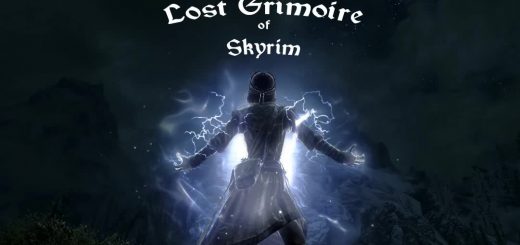DragonFire – Tactically Enhanced Breath Shouts
Ever wanted to breathe fire or frost like a dragon, but were disappointed by the meager fire/frostballs Vanilla Skyrim gave you? Well now you can! Introducing DragonFire – Tactically Enhanced Breath Shouts!
Introduction
I’ve been playing TES games since Morrowind, and so far Skyrim is my favorite game of the bunch. When I first saw that you could “breath fire or frost like a dragon” I thought that was really cool. Except that you couldn’t do it LIKE a dragon…
Until now.
If you were disappointed by the vanilla “breath” shouts and wanted a more tactical weapon that allowed you to command fire and frost like the dragons do, then this mod is for you. A re-balance and re-purposing of the Fire and Frost Breath shouts, DragonFire will allow you to assault your enemies with the power of a dragon’s breath without breaking the game. Hope you enjoy this mod!
This is my very first mod, so constructive criticism, comments, and suggestions are all welcome!
Description
What this mod does is edit the effects, damage, and visuals of all 3 words for the Fire and Frost Breath shouts to not only give them a more tactical purpose in combat, but also make them look just like the shouts the dragons use.
Fire Breath
Yol: This one is best used for one-shot-killing weaker enemies or softening up big guys from afar. I didn’t change the visuals or magic effect because I thought the first word was a good “intro word” to the shout; you ARE just learning how to breath fire after all.
Tor: Changed visual and effect to that of the dragon’s fireball attack. This one is a good for taking out groups of enemies and dealing a good amount of damage while staggering them for any followup attacks.
Shul: Changed visual and effect to the dragon’s fire stream, the one that they spam all the time XD. The third word is the real deal, pure fiery death in a straight continuous line that can be swept across the battlefield to hit multiple enemies. It has a fairly decent range, but you won’t be sniping enemies from afar with it.
Frost Breath
Fo: Again, used for killing weaker enemies or softening big ones. Fo does less damage than Yol, but also deals stamina damage and slows like the original to compensate. Like Yol, the visuals for this are unchanged.
Krah: Shout changed to dragon’s ice ball. This is used in a similar way to Tor, but instead of fire damage, this slows enemies down AND drains their stamina so they can’t fight as well. Great for reducing the combat effectiveness of a group of enemies.
Diin: Effect changed to the dragon frost stream. Like Shul, this word is used almost for pure damage, but its ability to slow down enemies and damage stamina can make in invaluable against particularly fast ones.
Installation
I recommend using Nexus Mod Manager, but you can manually install the mod by dropping the .esp file into the Data folder.
Compatibility
This mod is incompatible with other mods that modify the Fire/Frost Breath dragon shouts. However, it won’t crash your game; you just need to change your load order so that the mod you want the most is loaded LAST.
Otherwise, this mod should be compatible with just about every other mod out there.
I have also created a stand-alone compatibility patch for Improved Dragon Shouts by Ozram, which I highly recommend. Remember to load the compatibility patch AFTER Improved Dragon Shouts in order to get DragonFire to work right.
Like Improved Dragon Shouts, I have created a compatibility patch for Ruminations on the Rotmulaag by MagicFork, which is another mod I recommend. Be sure to load the patch AFTER RotR in order to get DragonFire working correctly. Note that the patch is made exclusively for RotR version 2, so you’ll probably have to find the tomes again for those of you who already have the mod installed; don’t worry, the DragonFire equivalent tomes are in the same places as the originals!
Notes/Other Stuff
If there are any bugs or compatibility issues, please leave a comment or message me, and I will try to fix it as best as I can. I may need help with issues involving more complicated mods though, since I’m a beginning modder myself.