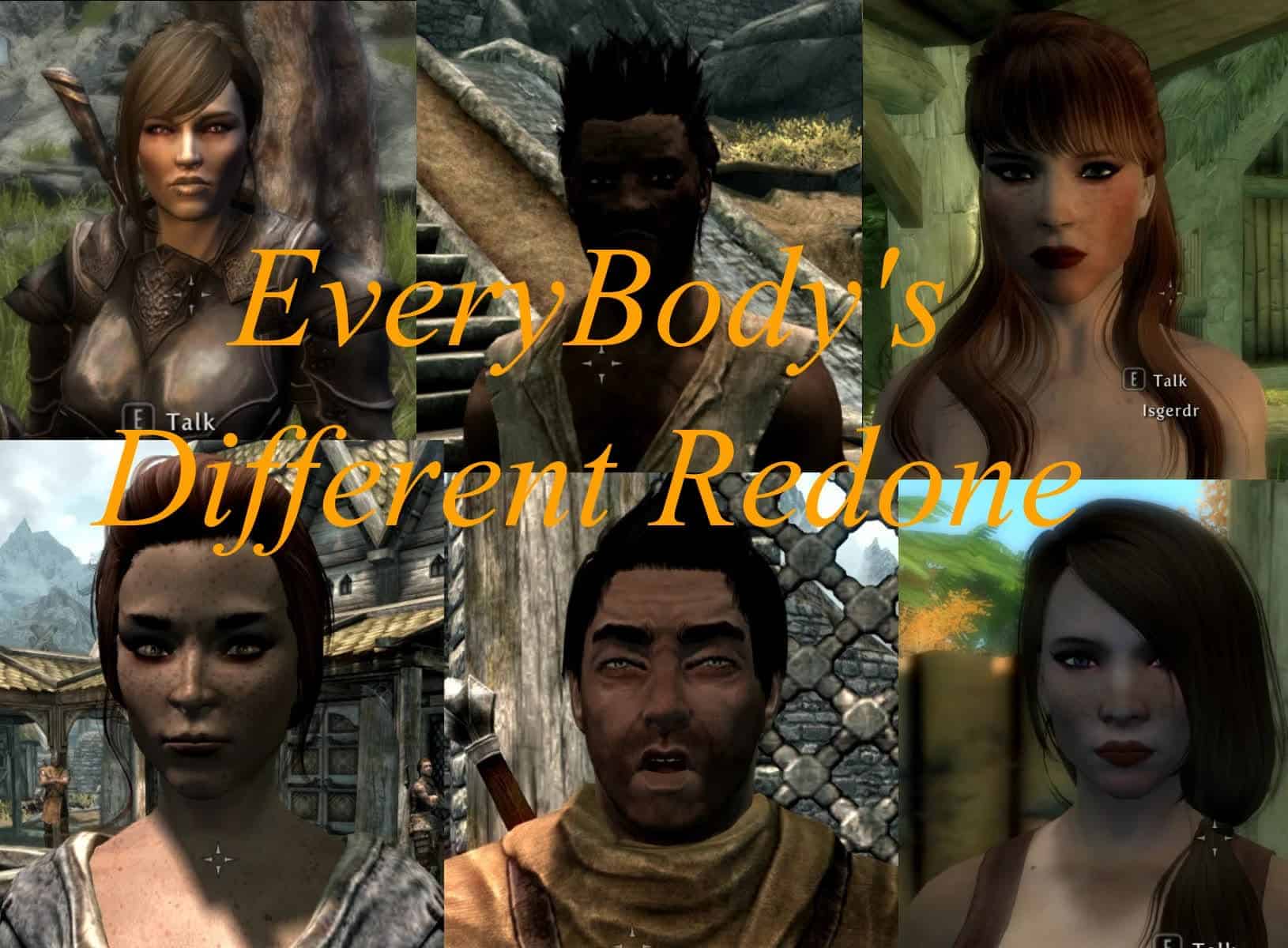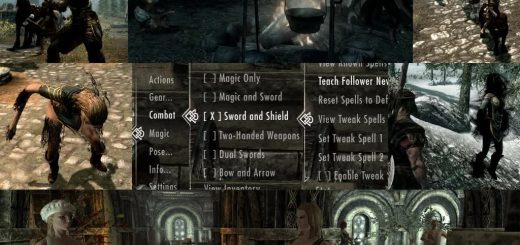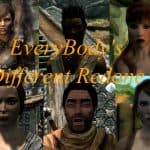




EBD – EveryBodys Different Redone
You hate that many NPCs look like clones? Then this skyproc patcher for diversifying NPCs might just be for you. Distributes body/face textures and body meshes by race. Distributes hair styles and eye colours (even from mods) among NPCs. Modifies NPC height by race. And even more.
EBD – EveryBody’s Different Redone
by
MongoMonk
Version: 3.45
Released: 10.04.2013
Last Update: 02.05.2020
Summary
When using EBD every NPC will get more personality by being diversified. This means everybody’s different and every body’s different.
EveryBody’s Different Redone is a continuation of my patcher EveryBody’s Different. Redone marks the version upgrade to version 3.00. While the patcher was not redone from scratch, many parts were rewritten and many new features were added. I think that this justifies a re-release. For the sake of simplicity I’ll still call it just EveryBody’s Different or EBD from now on.
This mod is a skyproc patcher meant for diversifying NPCs throughout Skyrim. Skyproc patcher means that it is a java program which is run once after you’ve downloaded the patcher. You can change your settings in a convenient user interface. Each time you add/remove NPC adding/changing mods you should rerun the patcher. The patcher will work with any load order and works with mod added and vanilla NPCs.
EBD offers several options to make NPCs more interesting. Most of them require no work from the user (you!) at all and all are optional (i.e. may be turned off/on at anytime).
Note that while all diversifications are random for each NPC, you can still customize the looks of them (for example the headparts feature is completely customizable on a per-NPC basis) or set per-race rules for the height/texture feature. Also note that all changes made to an NPC are saved by EBD and are consistent in one save & might even be imported to other saves. So even if you rerun the patcher the NPCs will still look like the last time you encountered them in game. For more information check the Consistency section.
The main features are:
Option to set height ranges for the vanilla races. Every NPC will have a height in the range you define for that race. EBD comes with a predefined set of values, but you may change them to your liking. This feature is completely script free as all changes are done in the plugin (the .esp).
Option to distribute hair styles, eye colours, scars, eye brows and beards among NPCs. This includes hair styles/eye colours added by mods. You can finally let all the NPCs in Skyrim benefit from ApachiiSkyHair and the like. The distribution works on a random basis but you can optionally use an in game menu to select specific headparts for every NPC. You may also block specific headparts. This feature uses a script which in itself is quite lightweight. However, especially the hair meshes might cause a slight stutter when loaded from your hard disk. There are several options to reduce that stutter.
Option to distribute textures and meshes among NPCs. This feature requires you to set up the meshes and textures as described below. It allows to see all those great texture (and mesh) mods in your game simultaneously. It also means that your player character textures will be unique (without the need of any custom races). This feature is mostly script free. However, it needs a very lightweight script to apply the face tints. The script and performance impact is barely noticeable though you should use texture resolutions not too demanding for your VRAM.
You may get some example TexturePacks here: Example Texture Packs
Option to have all females use female animations. You may have noticed that soldiers, bandits, Orcs and housecarls use male animations even when they are female. This feature will have all females use female animations. Best used on a new game as animations can’t be changed for NPCs you’ve already encountered. Completely script free.
There are more features you can discover below or when running the patcher.
Please note that the script is entirely optional. Also it is not running permanently, it only runs once per NPC you encounter. It executes pretty fast and EBD should be safe to uninstall at any time even with the script enabled.
Requirements
Java runtime environment version 8 and higher
Knowledge about skyproc patchers
No DLC required
No SkyUI required
Optional: SKSE version 1.7.3 (and up) is required IF you want to use the texture feature or/and if you want to use the headparts feature.
Optional: JContainers 3.3.0 (and up) is required if you want to use the headpart feature.
Optional: UIExtensions OR Extensible Follower Framework (EFF) is required for the headpart feature’s in game menu (EBDCustomizerSpell).
Optional: RaceMenu is required if you want to have the cosmetic menu for NPCs (to edit tattoos and body scales).
Extremely Optional: PapyrusUtil When using the EBDCustomizerSpell or EBDDebugSpell they will print information about NPCs to the console if PapyrusUtil is installed.
Compatibility
This mod should work with ANY setup and any other mod. It works with any mod which adds NPCs and adds those NPCs to the random mix automatically (that’s the concept of a skyproc patcher).
It is also compatible with any body mod. Use CBBE, UNP, Adec, … whatever comes to mind. All the textures you add to the patcher have to be for the the SAME BODY TYPE (the body you’re using) or strangeness will occur. Compatible with any NPC overhaul and follower mods.
EBD is completely compatible with Enderal:
If you want some mods to be excluded, then add the mod’s .esp file to “SkyProc Patchers/EBD/Files/Blocklist.txt”.
This will block the mod completely from EBD. If you just want to block specific NPCs then there is a file called “Npc_BlockedEDIDs.txt” in “Data/SkyProc Patchers/EBD/Files”. Use this file to block specific NPCs or groups of NPCs from being processed by EBD.
If you want to block specific headparts (hair, eyes, …) from being distributed by the headpart feature then you can just use the in game menus to block them. There is a file called “HeadPart_BlockedEDIDs.txt” in “Data/SkyProc Patchers/EBD/Files”. Your in game selection of blocked headparts will be imported to it. You may also edit this file directly to block specific headparts or groups of headparts from being distributed by EBD.
Installation
Use NMM, Mod Organizer or Wrye Bash to install. If you are familiar with Skyrim’s folder structure you can of course install manually.
If you want to use body/face textures set them up as shown in the “NPC body and face textures” chapter.
Run the included “EBD.jar” in “Data/SkyProc Patchers/EBD”.
Configure the patcher as you please.
Check the created “EveryBody’s Different.esp” in your launcher.
If you are using Mod Organizer and are new to skyproc patchers have a look here: STEP Wiki
Uninstallation
Uncheck the “EveryBody’s Different.esp” in your launcher.
Delete the file “EveryBody’s Different.esp” & remove the folder “EBD” in “Data\SkyProc Patchers\” and in “Data\Textures\” and in “Data\Meshes\”.
Delete the files “EBDCustomizerScript.pex”, “EBDHelperScript.pex”, “EBDDebugScript.pex”, “EBDGlobalFuncs.pex”, “EBDHeadPartFuncs.pex” and “EBD_Domain.pex” in “Data\scripts”.
Delete the folder “SKSE\Plugins\JCData\Domains\EBD_Domain”. This will lead to JContainers removing all traces of EBD from your co-save if you were using the headpart feature.
If you’re not using the helper script you can remove the mod any time.
If you are using the script (either if you have the texture or headpart feature enabled) then go inside some place with no or few NPCs (like a player home), save & remove the mod then. Even if you’re not following that procedure there should be no errors when removing the mod. I recommend this procedure just to take no chances.
Note that when using the headpart feature the selected headparts of each NPC are written to your co-save. When uninstalling EBD this data is automatically removed by JContainers (this happens when you remove the folder “EBD_Domain” which was mentioned before). This means you should never remove JContainers and EBD at the same. If you want to uninstall JContainers as well, uninstall EBD first, go in game & save, then uninstall JContainers.
Future Plans
– make the height feature import the load order and therefore import all races to set them up in the gui. Add the ability to choose between Uniform distribution and Gaussian distribution
– fix weight feature – with the arrival of Racemenu’s bodygen feature this seems superfluous
– make the mesh feature (optionally) independent from the texture feature
– make the texture feature faction specific
Updates/Upgrading
Generally every update of the patcher is safe to overwrite the previous version with. However, you should always rerun the patcher after upgrading. Otherwise you might get a mismatch between the data in the plugin and what the script expects. Even if you don’t use any script functions you should rerun the patcher to benefit from bug fixes and new features.
IMPORTANT: If you are using the helper script then please go somewhere inside with as few NPCs as possible (i.e. player home) BEFORE updating. Then save, then update. This is to make sure that no scripts are still running on NPCs when you upgrade as this might lead to problems.
Consistency
Consistency is the feature which allows the NPC modifications to persist even if the patcher is rerun. This affects all features which are random. These are: The headpart feature, the texture/mesh feature and the height feature.
Note that no NPC is modified in any way unless you run the patcher. However, in some cases you will have to rerun the patcher. For example when updating EBD or removing/adding a mod which includes NPCs. Without consistency every NPC would get a new look then.
The headpart feature is designed to be consistent: unless you make specific changes (as detailed in the readme) NPCs will remember their assigned headparts.
For the height and the texture/mesh features to be consistent you have to enable “Enable Consistency” found in the patcher’s Main Settings panel. It is enabled by default though and it is my recommendation to leave it like this.
Please refer to the readme for more information and especially pay attention to the cases when consistency will not work.
Details
– NPC body and face textures (all races, males and females):
Requires SKSE for applying the face textures. Yes, this is like Automatic Variants, but for NPCs. Works for any body type (UNP, CBBE, …) as long as your provide the appropriate textures. There is a race-selection feature built into patcher allowing you to select specific races for specific textures. Pre-made texture packs are available on their own site: Example Texture Packs
– NPC body meshes (all races, males and females):
Script free. This feature works only in combination with the above texture feature. Furthermore it only replaces the meshes of the naked body, no armor/clothes meshes.
—->IMPORTANT: For the race selection interface to work you have to make sure that:
a) “Import Mods on Startup” in the Other Settings panel is checked (enabled) which is the default setting.
b) You HAVE TO wait until the patcher has imported your load order before opening the TexturePack Editor. Otherwise not all races (or even none) in your load order will be recognized. The patcher says “Done Importing” in the lower left corner when it has finished importing.
– NPC height (all races, males and females):
Script free. The distribution of heights is uniform in the range you specify.
– NPC hair styles, eyes, scars, eye brows and beards (all races, males and females, includes mod added headparts):
Requires SKSE & JContainers & optionally UIExtensions to have ingame menus. Will import all headparts and distribute them among NPCs. You may exclude vanilla headparts, unique NPCs, elderly NPCs and NPCs in combat.
You can enable sophisticate in game menus (EFF or UIExtensions required) to customize the looks of each & every NPC. Assign different headparts in game from lists or by searching for them. Block headparts you don’t like. Change tattoos and body scales for NPCs if race menu is installed.
– NPC animations (all races, female only):
Script free. Sets the “use opposite gender animation” flag to false for all females and enables Orc “ladies” to use female animations as well.
– Bonus feature: add face textures to the complexion slider:
Script free. Adds all face textures the patcher finds to the complexion slider for your player character to choose. May not work with custom races or vampires.
– NPC weight:
removed as of version 2.00 because it was not working as intended. It might come back but it is unlikely. Refer to the readme if you want to find out why.
Every feature is optional and can be turned on or off at your leisure. The mod uses a helper script for fixing face textures and applying headparts. The script is automatically enabled/disabled depending on whether you use any of the aforementioned features.
Please note: The script is pretty light weight. It works via a magic effect attached to all playable races. It is only run once per NPC you meet in one gaming session. After the face/head of that NPC is fixed the magic effect dispels. There is NO polling or any events recurring on a timer.
This means it is very safe to remove the mod even when using the helper script. I’ve done so several times without getting ANY papyrus errors. Check the uninstallation section for more information.
The patcher creates a file called “EBD Summary.txt” in “Data/SkyProc Patchers/EBD/SkyProcDebug”. You can view some information about what the patcher has done in there. This is especially useful if you want to see whether the textures packs were created as intended.
For a more detailed description of every feature read the readme (duh!).
PLEASE NOTE: The patching can take some time (up to five minutes on my system). It depends on how many mods and texture packs you have installed. Patching is sped up significantly if you enable “Add all mods as masters” in the Other Settings panel. This comes with the disadvantage of having to rerun the patcher each time you remove ANY mod from your load order (as opposed to only having to rerun the patcher when you remove a mod EBD actually depends on).