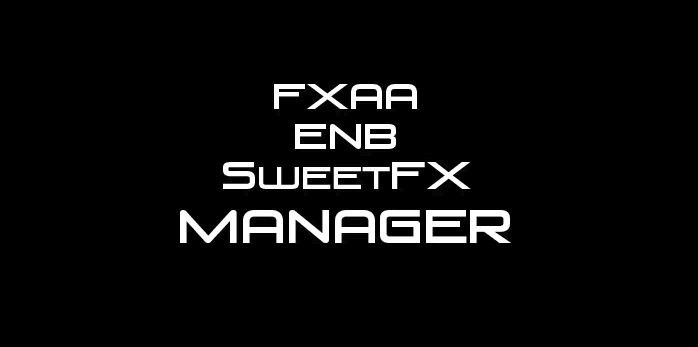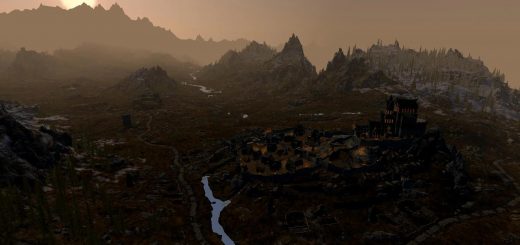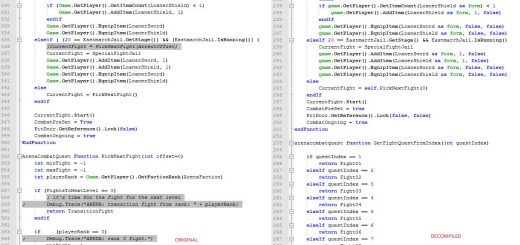ENB FXAA SweetFX Manager and Remover
Removes all instances of ENB FXAA and SweetFX from a given directory and enables you to save your configs to 25 separate slots to be loaded back in.
I got tired of having to look for the individual files used for both the FXAA, ENB and SweetFX modifiers when testing them out, so I decided to write a small programme to find and delete all traces of all versions from a given directory. It also gives you 25 slots to save your configs to, to load at a later date.
You can even add your own files and folders list to this app, letting it use those strangely named ENB config files some mod authors use!
INSTRUCTIONS
MAKE SURE SKYRIM ISN’T RUNNING
Run “FXAA ENB SweetFX Manager.exe” from anywhere on your PC.
Make sure the path points to your Skyrim install directory, if not make it do so.
Hit the ‘Remove’ button.
It will then delete all instances of ENB, FXAA and SweetFX from the selected directory.
It will display what has been deleted if anything has at all.
You can then install any other FXAA, ENB and SweetFX configs you may have without having to worry about files conflicting.
As of v2.5, you can SAVE an ENB config you have setup for later use, if you plan to try out others. Just select the config slot you wish to save it to, then hit ‘Save’. It will keep all the files used for that ENB set-up for you to try some more, without worrying about losing your current set-up.
Once you are done with trying them out or wish to use an ENB setting you have previously saved, make sure the games root directory is clean of any previous ENB instals (Just hit the remove button once more to make sure), then select the ‘Load’ option under the corresponding config slot you wish to use. It will then load in the required saved ENB files. That’s it!
Now in the re-branded v3.0, it will check your ‘SkyrimPrefs.ini’ file for values associated with ENB configs. So for example, if ‘bFloatPointRenderTarget’ is set to 0, it will let you know about this and ask for it to be changed. As well as that helpful feature, you can change this value, among others; in the new quick edits window. In this you can change a few values, again relating to ENB, right from this window. This saves you from finding the .ini file and editing them manually. Not only does this save a bit of time, it should also help out those who are less knowledgeable on this subject.
As far as im aware it removes ALL known versions of FXAA, SweetFX and most (if not all) ENB config’s. If there are any left over files from any form of configs let me know and ill patch the file if needed.