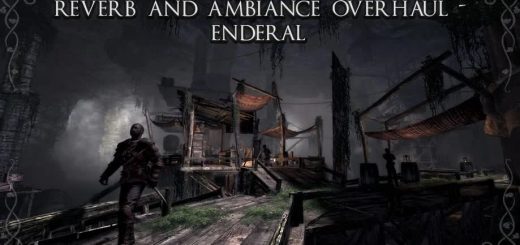ENDERAL – Console Commands and BAT Files (ENGLISH)
Sometimes we need items now, and we don’t have the time or money to waste! Want to take pictures like you do with Skyrim? This is my personal list of confirmed CC’s and BAT files I created to help me get what I need in game, and to assist in taking pictures. Use this with discretion, don’t go overboard
CONSOLE COMMANDS and BAT FILES
This is for Enderal English version!
Sometimes what you need, just isn’t attainable!
Now it is!
I have done all the hard work for you, all you have to do is download!
You’re Welcome!
——————————————————————————————————————————————————————————————————-
Installation:
1. Click download manually, and the file will be downloaded to your specified location.
2. Once downloaded, unpack and place the (.TXT) files inside your Skyrim Directory
-[C:\program files (x86)\steam\steamapps\common\Skyrim]
3. Once you are in game bring up the console by pressing the tilde key (~)
4. type in the name of the file using the batch command (e.g. bat ingots)
——————————————————————————————————————————————————————————————————-
This is for your personal convenience, how you choose to use the commands and bat files is solely up to you individually, but I recommend that you only use these commands sparingly.
Since Enderal uses the same engine as TESV: Skyrim, we could presume that the console works just the same. For the most part several of the commands that are used for TESV: Skyrim, actually do work for Enderal! At the same time, several commands are also NOT compatible with Enderal. So as I confirm more working Console Commands I’ll update the file and re-upload, check the change log and keep track of the version!
This list is only of, researched and tested commands, that are confirmed by myself to
work. Keep in mind though, that some commands alter how the engine naturally is
supposed to work, and could possibly cause issues in game, or even cause CTD’s.
When I say tested, I mean the function works properly, but its short or long
term effects on the game are not conclusive. Use them with caution, always back
up your save before installing mods or using commands! I take no responsibility
in how you use the information provided, just know you have been warned.
I did my best to kind of organize the commands by common usage! The aim was to make
it easier for users to identify the command they want for whatever purpose they
had in mind, mainly the screen-archers who want to manipulate the camera
without the use of mods.