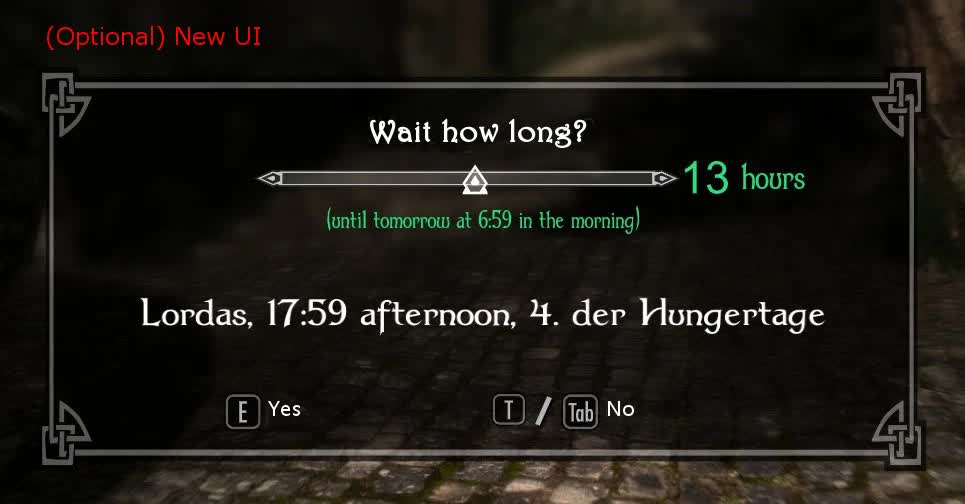Enderal FS – Enable Wait no Heal (English Version)
Turns the blocked wait in ENDERAL:FS again.
Heals you NOT while waiting (configurable).
(English Version)
Enderal FS – Enable Wait no Heal (EN)
Version :2.0.4
Date :2020/02/20
Category :Gameplay effects and changes
IMPORTANT!!:
This mod is only executable under “Enderal: Forgotten story”!
For “Classic” -Enderal version is under Optional files the last modified version (1.0.6).
Description
Unlocks the blocked wait in Enderal.
(Configurable) Heals you NOT while waiting, and NOT if you have the buffs of regeneration on the armor.
And you could here be also attacked while waiting when enemies detects you.
With (optional) new UI:
New features
In the MCM menu you can see the current status of the mod:
ACTIVE or disabled by certain quests (quest names are displayed).
(configurable) In the upper left corner of the screen you will be notified when mod status changes.
MCM menu “Mod uninstall”
Mod Dependencies
Skyrim of course 😉 at least Version 1.9
The total conversation of Skyrim: “ENDERAL: Forgotten stories” (free here:) at least Version 1.5.1.0
Manual install
1. Extract the files to a temporary location.
2. Place the following files in the DATA folder:
The folder and its contents “seq”
and
JCDEnderalEnableWaitNoHeal.esp
JCDEnderalEnableWaitNoHeal.bsa
An installscript of the mod does everything else,
among other things, a new gamesave is created before and after the installation:
“JCDEW202beforeInstall”
“JCDEW202AfterInstall”
When updating to a new version
Just overwrite everything.
An update script of the mod does everything else,
among other things, a new gamesave is created before and after the installation:
“JCDEW202beforeUpdate”
“JCDEW202AfterUpdate”
Important NOTE:
If you have previously installed the old version (<= 1.0.6), then
you must still remove the following scripts:
in DATA\scripts folder:
_00E_BedScript.pex
and in DATA\scripts\source folder:
_00E_BedScript.psc
Note:
It may happen that the MCU menu of SkyUI takes a long time to register this mod (up to 10 minutes).
Therefore, the script prompts you to go to the MCM configuration menu, close it again and go back into game.
This speeds up the registration of the mods in the MCM (Why, unfortunately I do not know).
But please!
Wait until the message “INITIALLIZED” or “UPDATED” appears in the upper left corner before you open the MCM menu again.
Activate in Enderal
Start the Enderal launcher, choose “Games Files” and set the checkmark JCDEnderalEnableWaitNoHeal.esp.
Then click the button “Save Changes”
Manual uninstall
Please select the menu “Mod Uninstall”.
You will be guided through the necessary steps,
among other things, a new gamesave is created before and after the installation:
“JCDEWuninstallSave01”
“JCDEWuninstallSave02”
Then Remove the following files in the DATA folder:
JCDEnderalEnableWaitNoHeal.esp
JCDEnderalEnableWaitNoHeal.bsa
And in the folder “seq” remove the JCDEnderalEnableWaitNoHeal.seq file.
If present, remove the _00E_BedScript.pex file from the scripts folder
If present, remove the _00E_BedScript.psc file from the scripts\source folder
Then you load the game save “JCDEWuninstallSave02”
(There comes a warning message that you can ignore) and
make directly a save (“Clean Save”)
N.M.M. Install
With the Nexus Mod Manager installation should also work, provided that the condition is satisfied (Important for Enderal-players!):
If you have a new profile (for example, “Enderal”) created with NMM and
you have deactivated and removed all Skyrim mods therein.
If not already done, save 2 original Enderal files (see manual installation).
Then in the NMM activate the mod .
Subsequently, as described above, enable the Mod in Enderal-launcher.
But I would prefer the manual installation (As mentioned above).
N.M.M. uninstal
Easily disable and delete the Mod JCDEnderalEnableWaitNoHeal_EN.
Then restore 2 original Enderal files (see manual uninstall).
Subsequently, as described above, disable the mod in Enderal-launcher, if not already done.
Configuration
Who wants to be healed while waiting, can adjust this in MCM menu.
But remember:
This upsets the game balance a bit: e.g. the food would then no longer so important!
So how do I configure this in the mod? (See the picture sequence below):
Who feels disturbed by the messages in the upper left corner of the screen when
mod status changes, can set this (OFF) in the MCM menu.
(See the picture sequence below):
Spoiler: Show
Incompatibilities
Other Mod which change the same script _00e_bedscript.pex under DATA\scripts.
Craftable and Placeable Havok-enabled Bedrolls
This mod could make it trouble.
With the mods that build player houses in another cell, there could be problems.
If you’re using a mod like this and you can not sleep in your own bed (Quest blocks waiting), let me know:
plus a Link to this mod and I will try to create a compatible version.
OPTIONAL: Enderal FS New SleepWait UI
This UI is stand-alone (ONLY for Enderal: Forgotten stories),
It can be used without the Enderal-Mod “Enable Wait no Heal”.
Of course, it can be installed in addition to the Enderal-Mod “Enable Wait no Heal”.
Features:
with 24-hour format, no am/pm madness more. (My goodness, how many times I made a mistake: I want to wait until evening and land on the morning 😉
Target time display (for example, “until 2:00 o’clock in the morning”) is moved during the time slider
up to 96 hours (default 24) can be been waiting for:
In the DATA\interface\JCD_sleepwaitmenu.cfg by changing the parameter HoursMaximum=xx
Your Key for “Waiting” can now use for closing the Menu (Toggle).
Furthermore, other key bindings of the game [activate / wait / Cancel] can be entered in the DATA\interface\JCD_sleepwaitmenu.cfg.
Manual Install
1. Extract the files to a temporary location.
2. Place the following files in the DATA folder:
The folder and its contents “Interface” and simply overwrite everything;
sleepwaitmenu.swf
JCD_sleepwaitmenu.cfg
sleepwaitmenu_ENDERAL-FS_Vanilla.swf
3. NOTE: In folder DATA\Interface:
The file sleepwaitmenu_ENDERAL-FS_Vanilla.swf is a Backup from vanilla game.
4. (Optional) Have a Look into the Config-File “JCD_sleepwaitmenu.cfg” located in Sub-Folder Interface
5. Start “Enderal FS” and play. There is no effect on saved games and cannot corrupt any saves.
When updating to a new version
1. Uninstall the old mod.
2. Install the new mod (Simply overwrite everything).
3. (Enderal FS): Check if the OLD mod in “data files” is NOT activated.
4. Start “Enderal FS” and play. There is no effect on saved games and cannot corrupt any saves.
Activate in Enderal
Do not need it anymore 😉
Note:
When ingame still the Vanilla UI appears, then simply reinstall the mod and overwrite everything.
(As probably a steam-update has overwritten everything again)
Manual Uninstall
Delete the files/folders associated with the mod.
Remove the following files in the DATA\interface folder:
sleepwaitmenu.swf
JCD_sleepweitmenu.cfg
IMPORTANT!:
Restore the original sleepwaitmenu.swf file.
Rename the file sleepwaitmenu_ENDERAL-FS_Vanilla.swf to sleepwaitmenu.swf.
Start “Enderal FS” and play. There is no effect on saved games and cannot corrupt any saves.
N.M.M. Install
Install steps are the same as described above.
Then as described above, enable the Mod in Enderal launcher.
N.M.M. Uninstall
Easily disable and delete the Mod JCDNewSleepWaitUI_EN.
Incompatibilities
Only for other Mod which use the same file sleepwaitmenu.swf under DATA\Interface.
At the moment none.