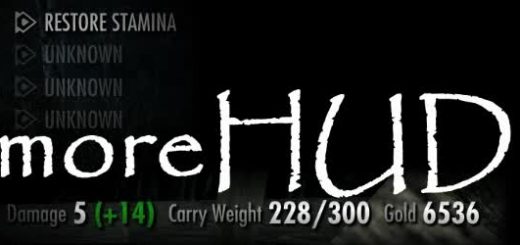Enhanced Character Edit – More Body Sliders
Adds several controllable nodes to XPMSE and sliders to ECE’s Body category, enabling easy skeleton node scaling and movement while in-game.
Current compatibility:
XPMSE 3.91+
ECE 1.4
ECEE 1.4.5
~~~~~~~~~~~~~~~~~~
Update 11/Version 2.1
~~~~~~~~~~~~~~~~~~
No major changes, just a patch providing XPMSE 3.91-based skeletons.
Note: if you’re finally upgrading from my old XPMSE 2.06-based version (D), make sure you go install the newest versions of ECE and XPMSE before installing this. Bad things may result otherwise. Mostly on the ECE end of things.
More note: moved all patch notes to the Changelogs tab, you’ll want to check them out (starting with version F/1.7) if you’re coming from version D.
~~~~~~~~~~~~~~~~~~
What is this?
~~~~~~~~~~~~~~~~~~
Back in the day, I’d finally gotten into modding seriously…and completely stopped playing.
You see, I’d tried out both the (at that time only two with anything significant made for them) bodies – CBBE and UNP – and found them to be a little lacking in various areas. UNP in particular was more or less what I wanted, but it wasn’t exact…and I’m a bit OCD about things looking right when I’m going to spend hours looking at them.
I played around with modifying UNP or UNP Skinny to the specific proportions I wanted, and learned a lot about modeling in the process…but there was still the nagging reminder that no matter what, sooner or later I’d have to do more work in making outfits fit the body.
So I got to thinking: when I didn’t know any better, I simply messed with skeleton scaling to get my character closer to what I wanted. It seems after I learned to model, this practice went out the window. Too bad, because it’s an easy way to make minor customizations – mainly, changing proportions – to any body type. Certainly easier than creating a new one and changing outfits to fit.
Looking around, someone had added more sliders to RaceMenu to do this sort of thing easily ingame (well, sort of, some experimentation with it found it to be somewhat less than intuitive), but there didn’t seem to be an equivalent for ECE. Switching to RaceMenu was out of the question at the time because it lacked vertex editing, so I spent a couple hours and here we are: a “mod” adding sliders for several skeleton nodes to ECE.
Then I spent several more days trying to make it work properly, a year of ignoring it in favor of real life and occasionally other games, then another few batches of hours unbreaking what I’d done a year prior…and we’ve arrived at this mostly-working mess we have now :v
TL;DR Adds more sliders to ECE to directly control the scale and relative position of skeleton nodes (literally, parts of your character’s body) while ingame, to help tweak bodies to the “perfect” shape more easily.
It is skeleton-based, using the ubiquitous XPMSE skeleton, so it can be used with absolutely any body type and is compatible with any mod requiring XPMSE.
~~~~~~~~~~~~~~~~~~
Installation
~~~~~~~~~~~~~~~~~~
If you’re using Mod Organizer (and if not I strongly recommend getting it, despite its drawbacks), you have it easy. Get Enhanced Character Edit, XP32 Maximum Skeleton – Extended and ECEE (if using it), install/activate them in that order, then install this mod and load if after them. Bam, done, no mess.
If you’re a masochist and prefer using NMM or installing manually, the following process applies:
First and foremost, install Enhanced Character Edit.
Next, install XP32 Maximum Skeleton – Extended. I only include modified skeletons in the installer, and XPMSE requires
its other files to operate properly; if you don’t already have it installed, you will most likely have some weird issues crop up.
Optionally, but potentially less of a bother later if you want to uninstall, make a copy of the following files:
\Data\Interface\translations\CharacterMakingExtender_english.txt
\Data\meshes\CharacterMakingExtender\commonTriRaces\humanraces_slider.ini
\Data\meshes\CharacterMakingExtender\commonTriRaces\orcraces_slider.ini
\Data\meshes\CharacterMakingExtender\commonTriRaces\elfraces_slider.ini
\Data\meshes\CharacterMakingExtender\commonTriRaces\defaultraces_slider.ini
\Data\meshes\CharacterMakingExtender\commonTriRaces\unsupportedraces_slider.ini
\Data\meshes\actors\character\character assets\skeleton.nif
\Data\meshes\actors\character\character assets\skeletonbeast.nif
\Data\meshes\actors\character\character assets female\skeleton_female.nif
\Data\meshes\actors\character\character assets female\skeletonbeast_female.nif
Then, simply download and install the main package with Nexus Mod Manager. Or download the file and manually install it yourself, if you prefer.
To summarize, the installation order regardless of how you install:
Enhanced Character Edit
XPMSE
ECEE (if you want it)
Then finally, this mod
~~~~~~~~~~~~~~~~~~
Uninstallation
~~~~~~~~~~~~~~~~~~
If using Mod Organizer, delete the mod. Done.
If using NMM, uninstall the mod, and replace the files it deletes doing so.
If manually installing, delete the files you made copies of in Installation, and restore the copies.
If you didn’t make backup copies of the original configuration files, reinstall XPMSE.
~~~~~~~~~~~~~~~~~~
Additional what’s, whys and whos
~~~~~~~~~~~~~~~~~~
I opted to pair sliders for left/right, instead of making a slider for each side. Reasoning being that 1: it’s less of a pain in the ass, and 2: humans generally value symmetry, so most of the time, having the option to change sides independently isn’t worth the extra hassle of…having to change sides independently.
In future updates, I will probably unpair certain sliders, since a few bodyparts aren’t skinned the same way on both sides (particularly several spots on the arms are assigned to their bones differently between sides).
I can, on request, make individual sliders, so…don’t be afraid to ask, I guess.
Some random infos:
“Shape” sliders are children of the respective normal sliders, but not parents of anything else (e.g. scaling a “shape” won’t scale anything under it). Forearm “shapes” are particularly nice for creating somewhat more delicate wrists, but overuse of either will result in ugly deforming of the forearms. Recommended to leave these sliders alone if wearing clothing that covers the area they’re for, since clothing is usually also skinned to them.
Thigh and Calf scales change both thickness and length. Too big or small will result in abnormally thick/thin leg parts. This is true for most other parts as well, it’s just most evident with leg parts. As of version 2.0, there are now “Bulk” sliders which will automatically shorten the legs while increasing scale (thickness), but you will most likely still need to manually make adjustments on top of them.
Body Scale and X/Y/Z scale and move XPMSE’s Body node, which encompasses both the upper body and lower body. I would recommend only using these for fine adjustments to character size and position, since strange things could happen otherwise; use the normal ECE-provided Height slider for large height adjustments.
You might also notice a bunch of asterisked (*) sliders in the list; these are intended to be increased together (mostly keeping the intended geometry outside of animations), but will not necessarily match in the same way below 0. They also don’t play well with animations since you’re essentially displacing your character’s bones (the arms are particularly bad), so I would suggest not making huge adjustments to them.
~~~~~~~~~~~~~~~~~~
Known Issues
~~~~~~~~~~~~~~~~~~
Scaling too far up/down will cause things to clip into other things. This can be easily seen with enlarging breasts on outfits where the modder was too lazy to remove the normally non-visible body underneath. Nothing I can do about it, the skeleton was never meant to be fiddled with like this, after all.
Similar to the above, moving some body parts may cause nasty edges and such (example: decrease lower torso size and move it downward). This is due to how the body is rigged to the skeleton. Again, nothing I can really do about it; you need to find a balance between what you want your character to look like and what’s actually practical.
Displacing certain bones will cause things to go a bit awry with some animations. Notably, using the torso forward/backward sliders will cause your character to sort of jut sideways while running, while using the upper/lower arm positionings will cause some ugly deformations with certain animations.
Setting breast size under 0 might cause HDT to “panic” and the breasts to flail around until set above 0, saved and reloaded. I believe I fixed this problem by using an older slider formula, but you never really know.
Keep in mind that while you can move the breasts around, HDT is a bit finicky about what it will and won’t allow to work. Remember that you’re not only moving the breasts, but also the point where they pivot.
Tail sliders aren’t working properly with HDT Tails. This is due to how the skeleton fragment that the modder includes is structured; I’ll probably find a workaround for it, but as of this writing, you can’t move tails from that mod for the most part.
When XPMSE’s plugin is loaded and moves your weapon to a different position, the weapon may lose its slider-set scaling. This may be fixed as of XPMSE 8.30 or so.