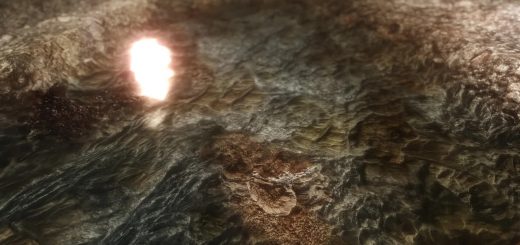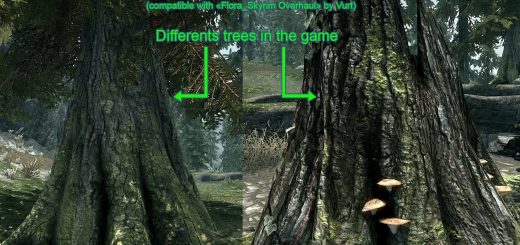Enhanced Vanilla Trees
Better Vanilla Trees ? Sign me up !
Applied my experience with enhancing texture detail through UV-tweaking to vanilla pine trees and this mod is the result.
Through splitting the mesh and UV-remapping, we force the texture to be applied more times and thus reduce stretching of the texture to a minimum (this method of texture application does not result in increased Vram usage)
Besides having double and sometimes triple the resolution on all applied trunk textures, these higher polygon meshes allow us to have more complex and detailed shapes of the trunks.
On top of this, this mod offers tree versions with more foliage, larger tree sizes and custom textures for both foliage and trunks, It’s an all-in-one complete Vanilla tree enhancement package.
*This mod is also the only tree mod that has parallax on the trunks of the trees, as the original Vanilla tree meshes simply do not allow it. (available with Custom tree options)
There are however two small drawbacks that you should know about
1) The trees have reduced animations, and while the leaves on the trees are still animated, branch flexing is not possible at this time, and if you didn’t know this, all the tree mods that provide custom models (SFO, Tamriel Reloaded Trees, Caribou Gone) and even any tree mods that add additional foliage (partially) all suffer from this issue, so if you were using one of these mods before and never noticed reduced level of animations, you won’t notice it here either, but since I am enhancing Vanilla trees, this is a fact worth mentioning.
Aspen trees that are provided with my mod, are provided for convenience reasons only (matching tree sizes and LODs), so they will have full animations.
2) These meshes are slightly finicky when it comes to applying new trunk textures to them and while there is nothing stopping you from trying, any new textures that you try to apply to them may look weird. So unless you know exactly what you are doing, stick to the trunk textures that I supply with this mod (you can still change the branch/foliage textures all you like though).
If you do want to spend your time on finding or making your own textures for my trees, you should stick to meshes from Vanilla-textured options (basic/lush/lush(large)) as those meshes follow the same rules of UV-unwrapping as Bethesda meshes did and finding modded textures for them will be much easier.
* This does not apply to Aspen trees textures and you can change their textures freely.
But do not fret, you will not be limited to Vanilla textures only, I have taken the time to find and edit and apply custom textures to all my updated meshes, so you can enjoy the true HD look on all large trees with lush foliage and I even provide a low resolution version of all these textures so people with limited Vram can enjoy the custom trees look. And I will be adding some alternative tree textures for the custom trees in the future.
All the main versions of the files come with LODs (2d distant tree models) for Vanilla tree placements and there are darker versions of the same LODs available for bright ENB users. However, keep in mind that LOD look varies from ENB to ENB and it’s not possible to get the perfect matching distant trees for everyone.
And if you use custom tree placements or just want to make your own LODs that will suit your ENB color better, I provide a full set of BillBoards for every tree in my mod, which can be easily installed from a separate (BillBoard generator) fomod installer. If you use DynDoLod and have some performance to spare for the best possible quality of distant trees, BillBoard generator provides a full set of 3d LODs for all tree options.
*For more information about LODs, read the supplied READ ME file.
So, once again, what do you get with this mod (TL:DR)
Pros:
1) Enhanced tree trunk textures (doubles/triples the resolution of any applied texture)
2) Enhanced tree trunk shapes
3) More leaves (optional)
4) Larger trees (optional)
5) *True Parallax
Cons:
1) Reduced animations
2) Applying your own textures to these meshes is not straightforward
Installation:
As simple as selecting the option that suits you best, wait for the FOMOD installer to do it’s job, enable the supplied .esp and place it last in the load order. (Mod Manager with FOMOD recognition required)
*Parallax is enabled by selecting the parallax option in the fomod installer (for Custom tree options only) and covers only a portion of the trees where an obvious improvement was observed during comparison.
This mod also includes an optional file to enhance the texture detail on all tree clutter and static tree models, that is stuff like tree logs, tree stumps, reach trees, driftwood and even Whiterun Gildergreen tree.
Q/A
Q: What is performance like ?
A: There are multiple options in the installer which go down the list by their respective performance hit, all the options have descriptions of what you can expect performance and quality-wise. Because the trees have reduced animations, despite having higher polygon meshes, the Basic tree option will have better performance than Vanilla trees did and there’ll be roughly a 3-10 fps hit for the last option, depending on your shadow settings (these play a huge role, because larger trees with more leaves cast alot more shadows, both on the ground and on themselves)
Q: Does this work with blablabla tree mod ?
A: If the blablabla mod replaces Vanilla trees and Vanilla meshes, then no. But this mod can work alongside mods that only add new trees in new locations, depending on the way the blablabla additional trees are set up, my mod will either use its new tree locations and place my own trees there, or both mods can work alongside one another.
Q: Does this work with blablabla tree LOD mod ?
A: No, any mod that contains LOD in its name should not be used together with my mod. Every main tree option in my installer has it’s own respective LODs for vanilla tree placements ! This mod contains 35 LODs and there is absolutely no need for you to download any other 3rd party LODs.
And if you are using mods that alter tree placements or add new trees, you can use the available billboard generator file to generate exact billboards which are needed for LOD creation with LodGen or DynDoLod. More information on LODs can be found in the README menu (it’s the button located on the strip right under the main mod pictures section)
Q: Does this mod work with Skyrim Bigger Trees mod (not to be confused with SkySight Simply bigger trees) ?
A: Yes, my mod works with Skyrim Bigger trees mod because SBT does not replace the actual meshes and makes the trees bigger through ingame scaling system. You can in theory use my basic trees and make them bigger with SBT while using SBTs LODs (or you could generate new LODs from my BillBoards generator (use small BillBoards version) with SBT active in load order) and that will give you a non-lush large trees version. You could also use SBT with my bigger tree variants to get extra large lush trees (3x of vanilla size), updating LODs with LodGen is a requirement for this and you’ll need to have SBT active in load order and use large version of billboards from billboard generator.
Q: Does this mod work with DynDoLod ?
A: Yes DynDoLod is fully supported, including 3d LODs for all tree models, read the Read Me file for more information.
Q: My distant trees are cut in half, what do I do ?
A: Make sure you overwrite any old LODs that you had with my files/place the Enhanced Vanilla Trees folder last in the load order if you use M.O.
Q: My Distant trees do not match the color of my closer trees and it annoys me too much, what can I do?
A: You can try the darker version from one of the darker LOD files and if it still doesn’t work, you can send me the name of the ENB you are using and I’ll try and add a version of the LODs that will be a better match, but keep in mind that LODs (distant trees) are 2 low resolution 2d images stuck together, so don’t expect them to ever look like the real trees . Alternatively, if you have basic photoshop skills, you can locate the TamrielTreeLod.dds file inside textures/terrain folder and color them to your hearts desires. You can also increase or decrease your brightness level during LOD generation with DynDoLod or LodGen.
Q: How stable is this mod ? Can this mod cause CTDs and save game corruptions ?
A: Over 20,000 downloads with no reported cases of this happening says that it shouldn’t. But due to the infinite possibilities of modding ingredients in ones game, the potential for some weird conflict does exist, and i’m not bold enough to completely rule this possibility out. As a general rule, make a copy of your fully working save game before installing any new mod and keep it safe, so if something does go wrong, you’ll have a save-game to fall back on. And If something does go wrong after installing my mod, please make sure that it’s indeed my mod that’s causing the issue (installing the mod causes the problem and uninstalling my mod fixes the problem) before posting the report.
Q: Why should I use your mod instead of using vanilla lush/bigger trees variations that retain full animations and give us full control of textures?
A: First of all, any lush trees variations will already lose their animations on all the added branches and as far as I am aware, there isn’t a single mod that gives you both a larger version and a lush tree version to start with, so with my mod you get the convinience of having all the options in one mod and the loss of animation compared to any lush trees mod variation will be unnoticeable. Secondly, unlike my mod, larger tree mods do nothing to the actual tree mesh, you still get the same ugly squared tree you had before, but now it’s bigger and even uglier because the texture is twice as stretched. And that brigs us to our last point – texture quality, with my mod the trunk meshes have been modified to fit the texture, that means that even on a larger sized tree, the texture still looks great even when you are really close to the tree and the difference between my mod and a larger vanilla tree with a 4k texture is quite substantial, I even use 2k textures on some tree models, because there’s simply no need for a 4k one. Oh yeah, and I almost forget..Parallax..
Q: Why do the trees in your pictures look so much better than when I install them in my game?
A: All my pictures are of actual trees, I do not edit pictures and I do not take pictures of non-existent trees which are better than what my mod provides. So first of all, make sure that you have my mod properly installed ( if you use NMM, that means that SRG Enhanced Trees Activator.esp should be located inside skyrim/data folder and you should have files called srg_xxxx.dds and srg_xxxx.nif inside your skyrim/data/meshes/landscape/trees and textures/landscape/trees folders respectively).
And of course, to get the best look possible you should look into installing an ENB, there are plenty of those around with quite a few performance friendly ones that can work even on very basic hardware and it doesn’t really matter which one you install, any one of them will really make the texture detail pop when compared to a simple Vanilla game, and if the trees in your game don’t look anything like my pictures, ENB is the reason why.
*I do understand that not everyone uses an ENB, so i did make a vanilla profile for my all my trees, which should help those unfortunate enough, but please keep in mind that this is just a band-aid and vanilla shader limits cannot be solved on the mesh side.
P.S. Please keep in mind that ALOT of my personal time went into making this mod and any sort of nonconstructive criticism or any unsupported claims about this mod breaking something in your game will not be well-received. If you do feel the need to share something, be that a suggestion or a bug report, do your due diligence, be respectful and provide as much information as you possibly can.
And as always, if you enjoy the mod, even if it’s for a short while, please endorse so that other people would have an easier time finding it among a million others.