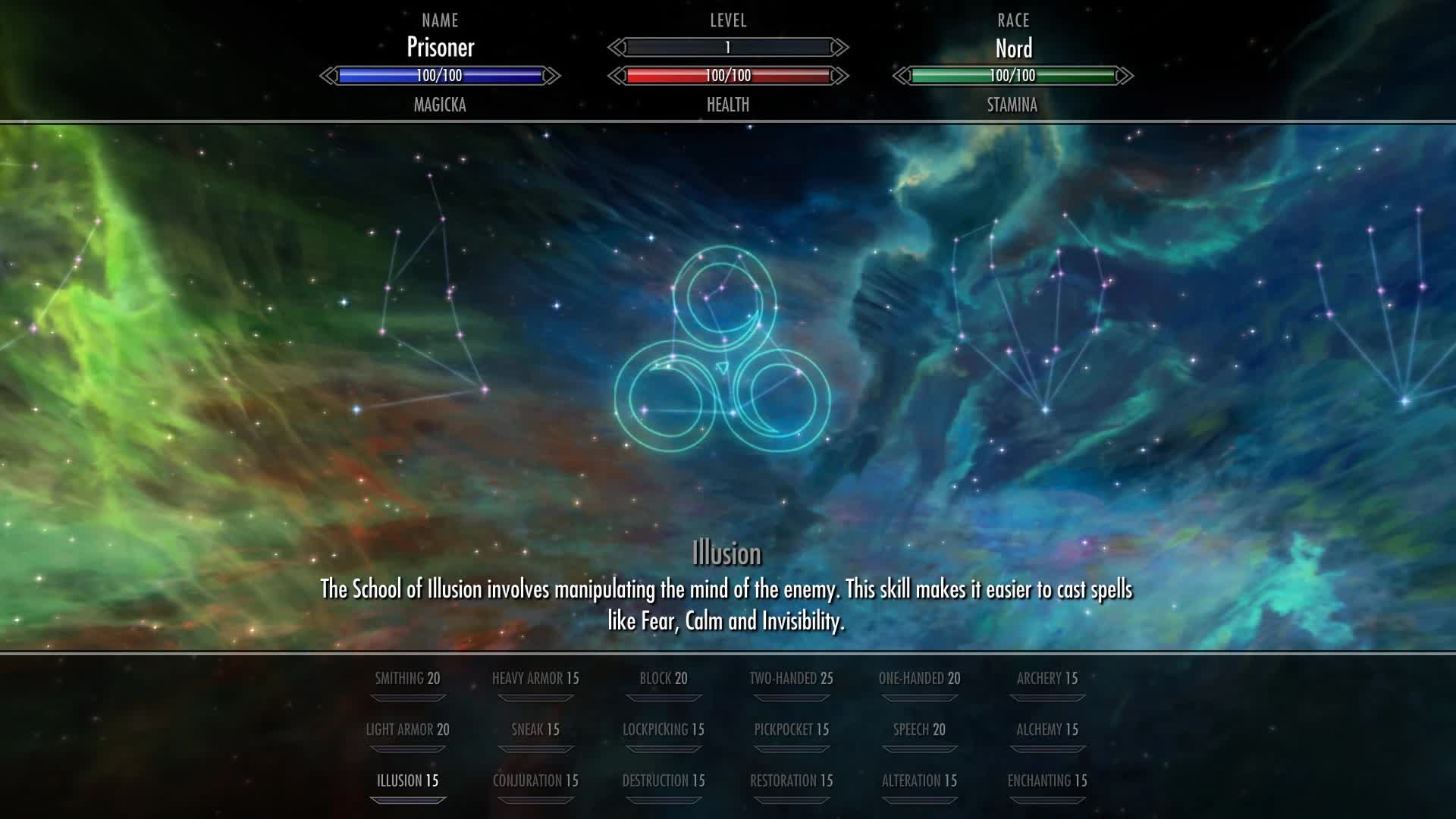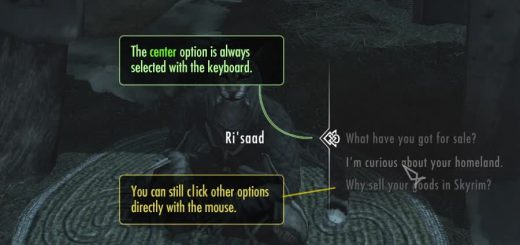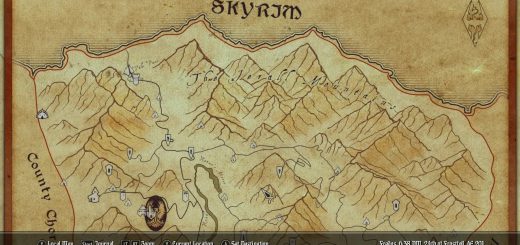Extended UI
Extended UI is a project that attempts to fix parts of the user interface. At the moment the intent is for Extended UI to be a complementary mod to SkyUI rather than to replace parts of SkyUI.
–Description–
Extended UI is a project that attempts to fix parts of the user interface. At the moment the intent is for Extended UI to be a complementary mod to SkyUI rather than to replace parts of SkyUI.
Menus that this mod currently affects:
-Skills menu-
– The name and progress of every skill can be seen when browsing skills. The selected skill is highlighted.
– Superfluous UI elements slide out of the way when switching to browsing perks.
– More perk names are visible at the same time.
– Support for longer skill and perk descriptions.
– Ability to hide UI elements related to Legendary skills.
– Show (de)buffs to attributes and skills as base value +/- modifier instead of the default tinted text.
– Ability to adjust the placement of skill markers at the bottom of the screen according to the aspect ratio (4:5, 5:4, 16:9, 16:10).
-Sleep/wait menu-
– Adjustable maximum sleeping/waiting value (2-999 hours).
-Console-
– The name and FormID is shown for the cell that the player is currently in.
– A few new commands:
“exui_help” – Display information about the other new commands.
“exui_fullscreen” – Makes the console fill the entire screen and show more information at once.
“exui_log: MESSAGE” – Prints MESSAGE in the Papyrus log.
“exui_sendmodevent: EVENTNAME, STRINGARG, NUMARG” – Send an SKSE mod event (EVENTNAME) with up to two parameters (STRINGARG, NUMARG).
“exui_getcrosshairref” – Returns the name, ReferenceID, and FormID of the reference that is currently in the crosshairs of the player.
“exui_loadmenu: FILENAME” – Opens up/closes the menu in FILENAME.swf in the “\Skyrim\Data\Interface” folder.
–Requirements–
Skyrim (>= 1.9.32.0.8)
SKSE (>= 1.7.1)
SkyUI (>= 4.1)
–Compatibility–
Mods that edit the following files are, or may be, incompatible with Extended UI:
– statsmenu.swf
– console.swf
– sleepwaitmenu.swf
–How to install–
1. Extract all files to “\Skyrim\Data” or install with your favorite mod manager.
2. Activate Extended UI.esp.
–How to uninstall–
Uninstalling this mod in the middle of a playthrough is not officially supported. Once the files have been removed, then you should either start a new game
or revert to a save that has not seen this mod.
Remove the following files:
“\Skyrim\Data\Extended UI.esp”
“\Skyrim\Data\Extended UI.bsa”
–Known issues–
-Skills menu-
Browsing perks may sometimes lead to switching to browsing skills (can happen in vanilla skills menu as well), which can lead to the wrong skill being highlighted in the bottom part of the menu. Scrolling through the whole list of skills or restarting the game should fix this.