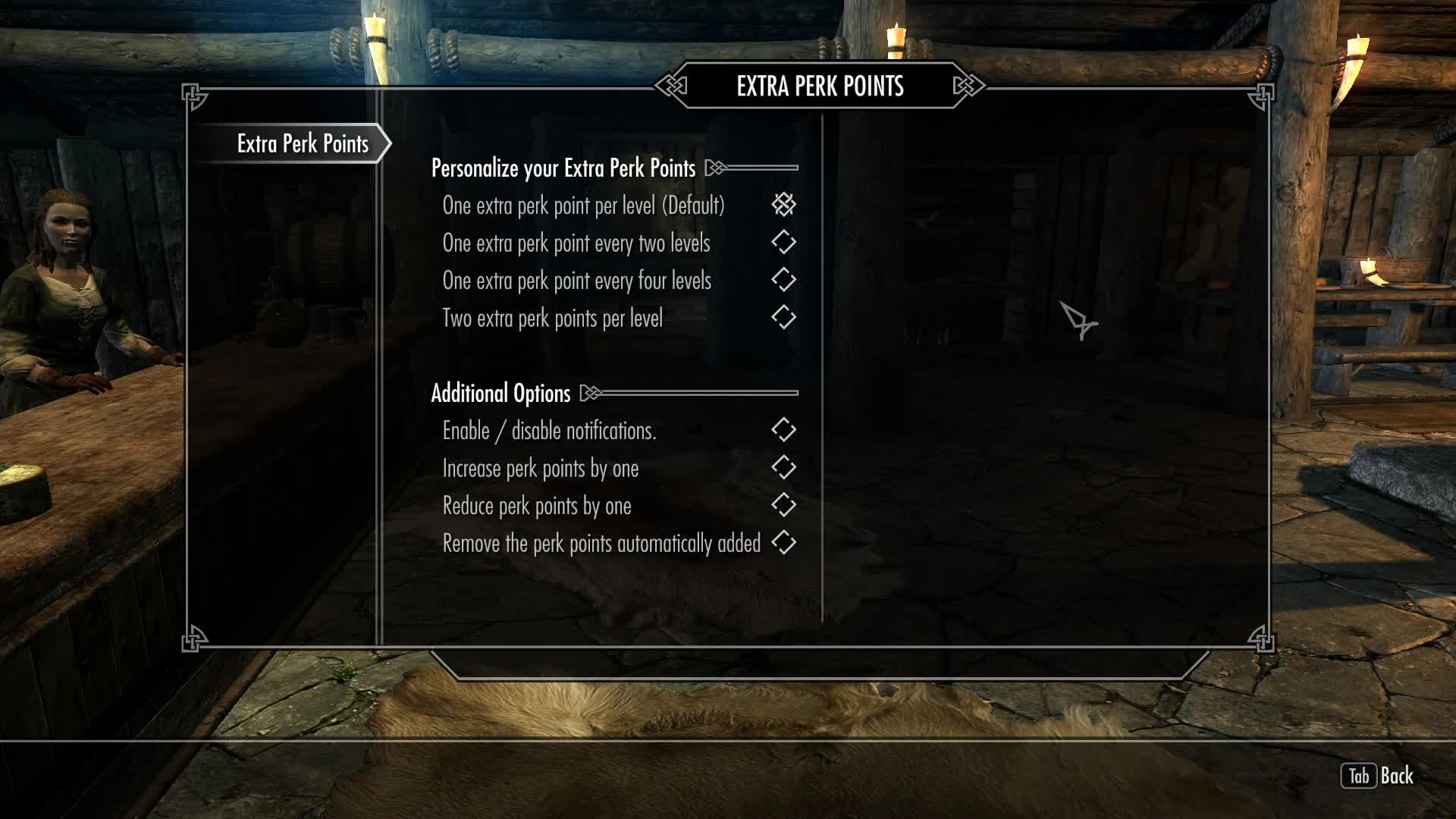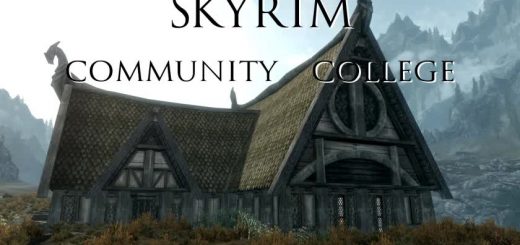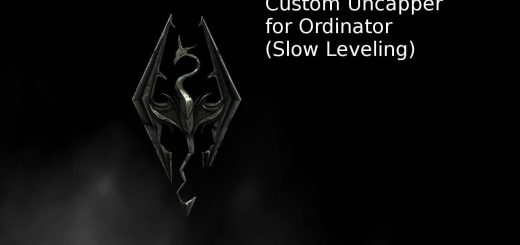Extra Level Perk Points and DragonSouls to Perk Points
Gain extra perk points, fully customizable, when you level. Includes a spell that will convert DragonSouls to Perk Points. Allowing for a more rewarding leveling system.
OVERVIEW
This mod adds the ability to receive a certain amount of extra perk points when you level up. Eventually, when you become a high level, it can take a really long time to gain perks and only gaining one perk point per level can be unappealing. This mod aims to add a little extra excitement to leveling up, providing you with extra points and the amount you receive which is entirely configurable in-game! Although, a simple mod, there are a lot of perks and combined with a large perk overhaul; there could be over 400+. Without a mod like this one, you may never get to experience all perks in Skyrim or try out any perk overhauls to the full extent.
The mod will also take into account your existing level and add perk points automatically when you initially install the mod depending on your level. It works as if you have had the mod installed since the beginning of your play through. For example: If you are level 20, when you load in, you will receive an extra 20 perk points to spend. This will only happen when you first launch the game with the mod fresh installed. If you do not like this feature, there is an option in the SKYUI Mod Menu, to revert the points added automatically.
To open the menu in-game, press ESC (Escape), make sure you have SKYUI installed, and an option called Mod Configuration should be available. Open up the menu and select Extra Perk Points. Then there will be options to customize the mod. Reminder: The Extra Perk points menu option may not appear until you have leveled up at least once. After leveling up, it will definitely be available. If you scroll down to Known Bugs, you can read more about it.
In the latest update, I have added a spell to the player that when used will convert one DragonSoul to one Perk Point. I decided to mix this feature within this mod so that players don’t have to download a separate mod to gain this ability. To use the spell, open magic and go to the Illusion tab. You will see the spell called “DragonSouls to Perk Points”, equip it with either hand and use it to convert DragonSouls one by one until you run out. If you don’t want this additional feature, install 2.1 instead of 2.2.
Reminder: This mod does not remove the one perk point you get every level, but allow options to receive extra perk points when leveling up. This is entirely decided through the menu in-game.
VERSION 2.2 FEATURES
Integrated with SKYUI, edit options in-game through the SKYUI menu and applied on the fly. No save reload or game restart required.
Changes are saved and will be automatically initialized when you load a save.
A spell that will convert DragonSouls to Perk Points under the Illusion tab. Conversion rate: One to One.
Personalize how you want to receive extra perk points:
One extra perk point per level
One extra perk point every two levels
One extra perk point every four levels
Two extra perk points per level
Addition options such as:
Enable / disable notifications
Add perk points
Remove perk points
Remove total perk points added when you first install the mod
INSTALLATION
STEP 1: REQUIREMENT
SKSE
The mod requires that you have installed SKSE (Skyrim Script Extender).
You can download this extension through steam here: Steam Download
You can also download it through their website here: SKSE Website
SKYUI
The mod requires that you have installed SKYUI.
You can install SKYUI through NexusMods website. It is the number one downloaded file on the website for skyrim.
Nexusmods direct link: Mod Page
Steam workshop link: Steam Workshop
STEP 2 OPTION A: NMM (Nexus Mod Manager) INSTALLATION
Download the file variant you want with the NMM installer and let the installer handle the download for you.
Before launching Skyrim, be sure you enable your mod within NMM. Launch game.
Done!
STEP 2 OPTION B: STEAM WORKSHOP INSTALLATION
Follow the link within the Mirror tab at the top of the page. Subscribe to the workshop addon.
Run the game, click data and make sure “ExtraLevelPerks.esp” is enabled.
Launch game.
Done!
STEP 2 OPTION C: MANUAL INSTALLATION
Drag and drop the ExtraLevelPerks.esp and the scripts folder into your Skyrim Data folder
Location: C:\Program Files (x86)\Steam\steamapps\common\Skyrim\Data
Run the game, click data and enable “ExtraLevelPerks.esp”, launch game.
Done!
KNOWN BUGS
1. SKYUI Menu may not appear until you levelup the first time.
If you would like to force the menu to appear, open console and type: “setStage ski_ConfigManagerInstance 1”. I have tried my best to look for a work around but it simple not possible currently. Minor issue but sorry in advance if you become confused.
2. You will NOT receive your extra perks until you open the perk menu and close it again. Then you will receive your extra perk points. There is currently no work around to this, sorry for the inconvenience.
COMPATIBILITY
The mod is compatible with all mods including ones that adds/edits perks. If you encounter problems, be sure to inform me and I will take a look.
If you have any problems or encounter bugs, contact me through the website.