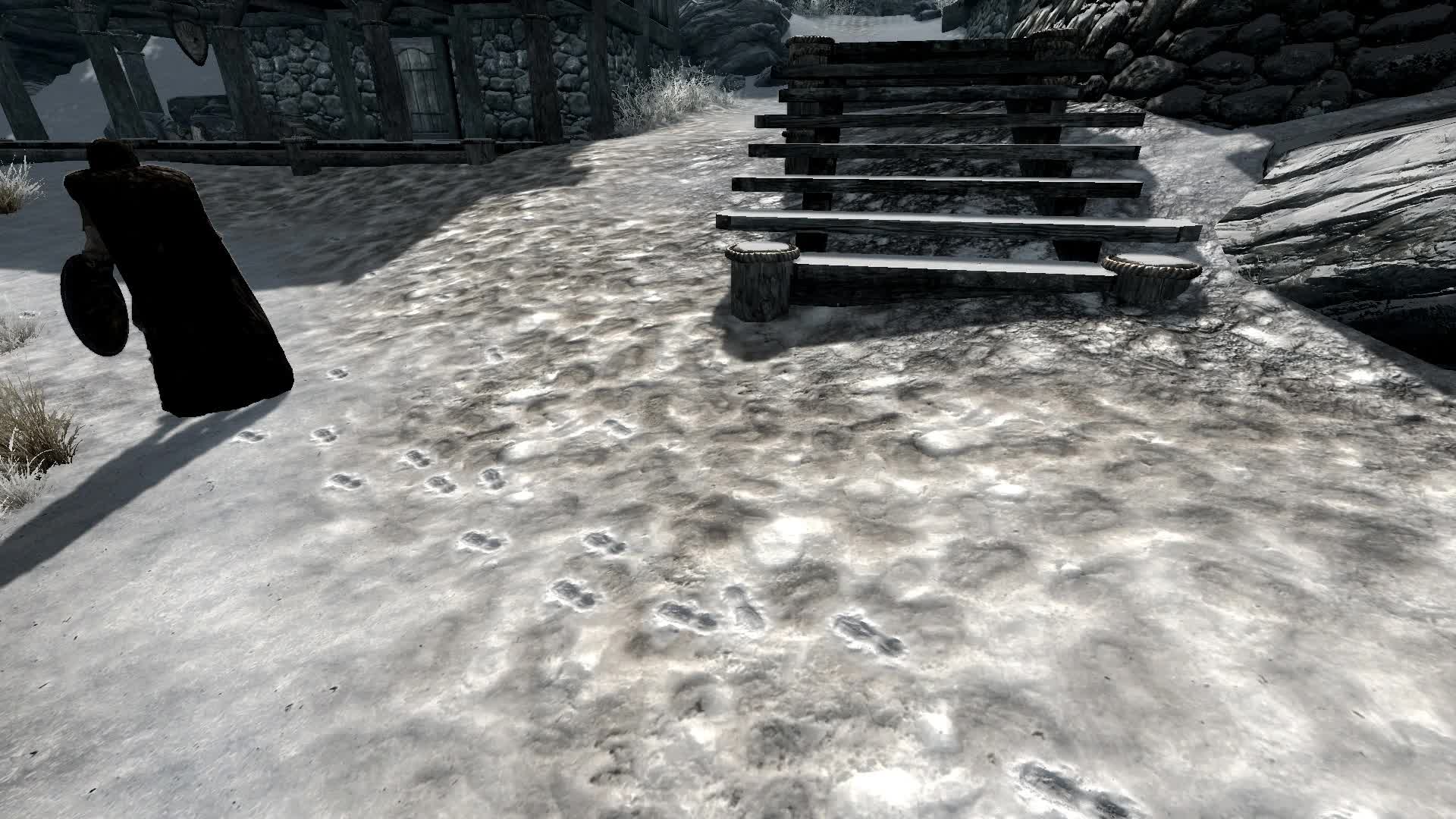Footprints
Adds footprints to the player, NPCs, and creatures. Now with particle FX!
In honor of Skyrim’s Anniversary
Footprints for Skyrim SE has been released
v1.00 – 3/28/2015
RELz Thread
Adds footprints to the player, NPCs, and creatures. Initial release contains snow footprints for the player/NPCs and most of the creatures. Sand and mud prints will be added in later releases. See below for what is currently implemented as well as future plans. ** SKSE and SkyUI dependencies are OPTIONAL, if you do not have these, the mod will disable these features automatically and seamlessly. **
FAQ (Frequently Asked Questions)
Q Is there a performance/FPS hit?
A It will likely depend on your system and how many mods you have already installed.
A I see no performance impact whatsoever. See: Article, Video
Q Is it compatible with ________ mod?
A It is self contained and doesn’t touch vanilla races or NPCs, so it is inherently compatible with all mods. However, it does rely on certain things like bone names and positions in the skeleton.
Q Do you support custom playable races?
A My mod will attach footprints to ANY humanoid races, as long as they use the humanoid skeleton and the mod properly defines the race as
“ActorTypeNPC”.
Q Will you support ___________ monster mod?
A Other modders can create plugins which provide additional footprints to the game with the Custom Footprints hook. Details and resources will be provided for this process, including some example ESPs.
Currently Implemented
• All humanoid (non-creature) NPCs
• Bear, Deer, Draugr, Falmer, Foxes, Frost Atronachs, Hagravens, Horses, Sabrecats, Skeletons, Wolves, Giants, Mammoths, Spriggans, Cows, Goats, Trolls, Skeevers, and Werewolves.
• DLC Races: Vanilla reskins such as Spriggans, Sabrecats, Deer, etc. Death Hounds, Vampire Lord, Werebears, Benthic Lurkers
• Race-switching support for player character. Shape Shifter mods should work fine given I have the prints implemented for the race in question.
• Dawnguard and Dragonborn support.
• Boot detection support. Needs SKSE, but will disable itself if you do not have SKSE. Currently only barefoot or shoe prints.
• Particle FX
• Strafing support for playable characters.
New in 1.0
1. Major rewrite.
• In order to *vastly* simplify the scripts, Dawnguard and Dragonborn DLC are now required.
• Scripts are now templated (e.g. Biped, Quadruped, Werecreature) so there are now fewer total unique scripts in use.
• NPC Footprints and NPC Footprints with FX are now “ref counted”, i.e. tracked.
This is done so that they can be limited by the user. If you want no NPCs to have prints at all, you set this to 0. You can also set the number of FX prints to 0 to disable particle FX. This does not apply to the player and some races like horses.
2. MCM menu.
Main page:
• Lists status such as number of NPCs, number using FX, what race the Player currently is and what effect is on the Player.
• Lists third party plugins which depend on Footprints.
Settings page:
• NPC Limit
• FX Limit
• Enable/Disable Footprints
• Enable/Disable Custom Footprints hook (for Third Party plugins)
• Setting of relevant INI values
3. Extensibility with a Custom Footprints hook
• Third party plugins can now add additional footprints to the game. This can be used for custom races or to override existing behavior.
• Script templates for Bipeds, Quadrupeds, and more allow mod authors to include footprints for their races without any scripts of their own.
• Separate FormLists for extending the Player footprints and the NPC footprints. Meaning a third party plugin can target only the Player or only the NPCs if needed.
• To use more than one plugin, the end user will need to be able to merge the FormLists from each plugin.
4. The Ash plugin has been merged into the main plugin now that it requires Dragonborn. In fact the addition of any new materials in later versions will require no additional scripting, it is done with adding ImpactData to the ImpactDataSets.
Technical Stuff (Install/Upgrade/Uninstall)
INSTALLATION
Install the BSA and ESP to your Data folder. Activate the ESP.
UNINSTALLATION
** It is highly recommended you simply disable the effect via the MCM **
To uninstall completely, Hadoram’s Save Cleaner is required.
MCM Instructions
1. In the MCM go to Footprints > Settings.
2. Uncheck “Enable Footprints”.
3. Play for a while then go to an Interior.
4. In the MCM click on Footprints to see the main Status page.
5. It should say:
Footprints Enabled FALSE
Footprints Safe to RemoveTRUE
—-
Total NPCs with Footprints 0
6. If it *does not*, play the game a while longer until Total NPCs = 0.
7. Save the game and Exit.
8. Disable/Remove the ESP.
9. Load the game and make a new save.
10. OPTIONAL: Clean the save using Hadoram’s Save Cleaner. You can look these
instructions up yourself.
Non-MCM Instructions
1. Open the console and enter:
set fp_IsFootprintsDisabled to 1
2. Play for a while then go to an Interior.
3. Follow steps 7-10 of the above instructions.
INI FILE EDITS
[Decals]
; The total number of decals that can be placed
uMaxDecals=1000 ; Recommended: 500-1000
[Display]
; The time it takes for a decal to fade out after uMaxDecals is reached
; Contrary to what every tweak guide says, this is not the total decal lifetime
fDecalLifetime=30 ; Recommended: 30-90
; How many decals can be placed each frame
iMaxDecalsPerFrame=100 ; Recommended: 25-100
COMPATIBILITY
There are no known compatibility issues.