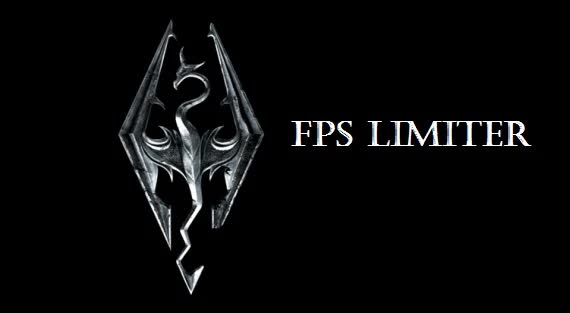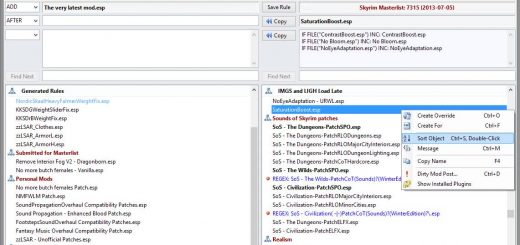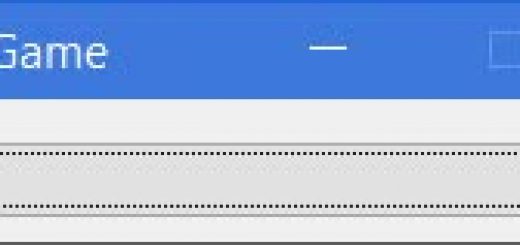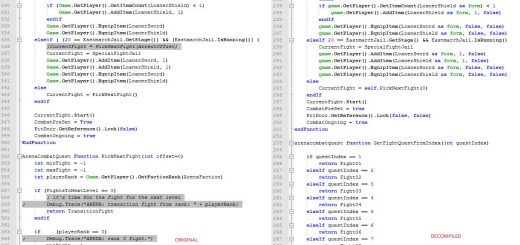FPS Limiter
This is a FPS Limiter that will cap your FPS to any set number you choose
FPS Limiter
Description:
FPS Limiter is a utility which enables you to cap your Frames Per Second to any set number you choose.
Installation:
Simply extract antilag.cfg and d3d9.ddl to your skyrim folder: C:\Program Files (x86)\Steam\steamapps\common\skyrim\
Please force v-sync on in your GPU control panel if you don’t want screen tearing. Thank you…
Amd cards may not be able to force v-sync the same way as Nvidia cards can. Optimus cards are not supported.
RenderAheadLimit: Limit how many frames ahead are rendered to reduce input lag.(default is 0)
FPSlimit: Limit framerate for smoother gameplay and reduced cpu/gpu use. 0 to disable.(default is 30)
You can make this file work in conjunction with ENBSeries.ini:
1. Rename the FPS Limiter’s D3D9.dll to D3D9FL.dll, now drop it into your Skyrim folder.
2. Now open up ENBSeries.ini and edit “ProxyLibrary=PathToDLL” edit it so it leads straight to “D3D9FL.dll”, also remember to have “EnableProxyLibrary=xx” & “InitProxyFunctions=xx” set to “true”, or it won’t load the additional DLL.
Example:
[PROXY]
EnableProxyLibrary=true
InitProxyFunctions=true
ProxyLibrary=”C:\Program Files (x86)\Steam\steamapps\common\skyrim\D3D9FL.dll”