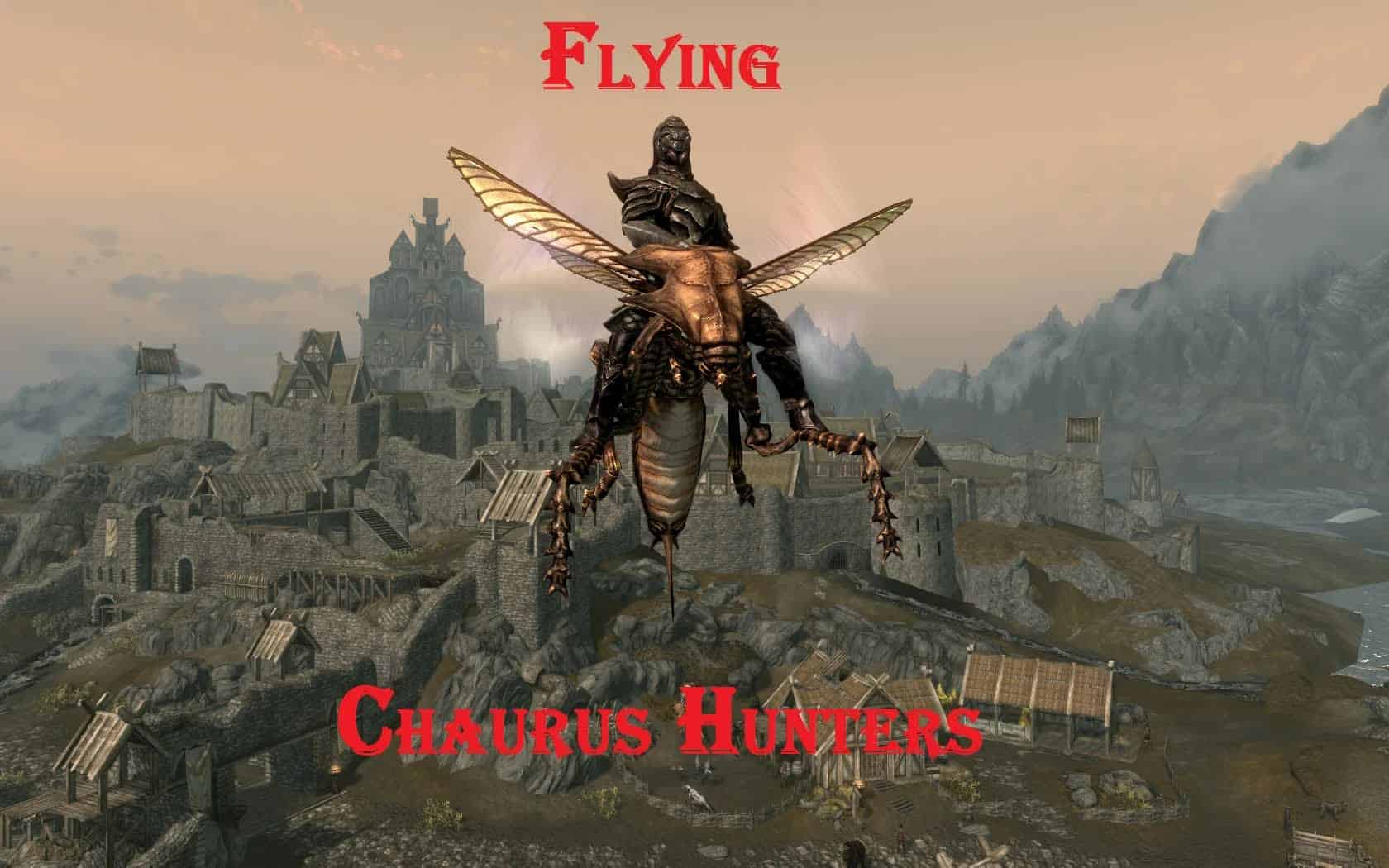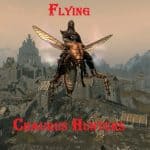




Fully Flying Chaurus Hunters
With this mod you can REALLY fly in the sky of Skyrim with some Chaurus Hunters (Mounts). You have also an Orcish Hut with 2 companions and some toys.
Fully Flying Chaurus Hunters The 6 Fully Flying Mounts Blood/Reptilian/Pebbled/Swamp/Peat Bog Chaurus Hunters + Flying Scrib are around an Orcish Hut located between the Western Watchtower and Whiterun; You have also with the Giant Wasp the 7 Summonable Fully Flying Mounts
The DLCs Dawnguard/Dragonborn and also Skyrim Script Extender (SKSE) are Required (This mod also works without SKSE but the creatures fly at ground level !)
Grommok is an orc who lives in a hut near Whiterun.
It is a hunter who moves with his tamed flying creatures that are nearby.
It is also a woodcutter, who uses wood for his fire, but also to make the small toys, which his son Junior collects …
Grommok est un orque qui vit dans une cabane près de Blancherive.
If your mount disappears (with impossibility to dismount): Be patient a few seconds or Zoom out with the scroll Wheel or FAST TRAVEL
To have the SUMMONABLE Mounts, you must buy the “Spell tome: Summon XXXX”, at Farengar Secret-Fire in Dragonsreach/Fort Dragon (Whiterun) or with an other “Spell Vendor” (ex: Sybille Stentor in the Blue Palace/Palais bleu in Solitude).
With the books, you have the spells (Duration of the summon: 10 min.) …
(frequently) You MUST mount the Summoned Chaurus Hunter, dismount and re-mount again before flying !
You can easily DISMISS when you want ! with an other “Spell tome: Dismiss Summoned Flyable Chaurus Hunter”
Controls
UP: Left Shift
DOWN: Left Ctrl
DOWN to the ground quickly: E or Space
W (or Z): forward
S: backward
A (or Q): turn left
D: turn right
When flying press F12 to reconfigure the Keys (…a little problem: it is the default screenshot button on Steam ! You can go into Steam and disabled screenshots)
If there is a problem with the F12 key, uncheck the mod, make a backup and then check again the mod
INSTALLATION (very important)
Only for the manual installation:
1) You have to put the folder « Data » in “…Steam/SteamApps/common/skyrim ”
For the manual and the NMM installations:
2) You must place the .esp at the bottom of the list in the Data Files when you launch the game to obtain the 8 books…(Normally, this is done automatically)
3) (Only if you have download other mods “Summon…”) You must INSTALL the summons (my other mods “summon”) ONE BY ONE ! to obtain the books (ALL my mods are STANDALONE !)
You can find the “Spell tome: Summon XXXX”,at Farengar Secret-Fire in Dragonsreach/Fort Dragon (Whitherun/Blancherive) or with an other Spell Vendor (ex: Sybille Stentor in the Blue Palace/Palais Bleu in Solitude).
Duration of the summon: 10 min.
4) You can put in your Skyrim.ini ( user / my documents / my games / Skyrim ) the following settings (you can copy / paste the following):
[Camera]
fVanityModeMaxDist=2000.0000
fVanityModeMinDist=10.0000
fMouseWheelZoomMinDelta=0.0050
fMouseWheelZoomSpeed=0.8000
fMouseWheelZoomIncrement=0.01
fMinCurrentZoom=0.001
These settings allow you to see all mounts (of my mods) correctly, whether your character takes his weapon out or not
Bugs or Problems
(frequently) You MUST mount the summoned Chaurus Hunter, dismount and re-mount again before flying !
You only have to be careful to not crash into the ground (apparently they can also burrow underground) !
If your mount disappears (with impossibility to dismount): Be patient a few seconds or Zoom out with the scroll Wheel or FAST TRAVEL