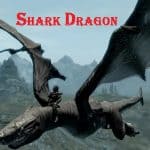




Fully Flying Dragons
With this mod you can REALLY fly in the sky of Skyrim with some Dragons: 62 in the version 6.2 ( DLCs Dawnguard and Dragonborn required), 43 in the version 4.3 (NO DLC needed). SKSE is not required.
Fully Flying Dragons Version 6.2 (DLCs Dawnguard/Dragonborn) and Version 4.3 (NO DLC) (You could fight from the Dragons with the version 4.3, if and only if you have not the DLC Dragonborn). SKSE IS NOT REQUIRED.
If you have not the DLCs, you can also download the original mod from J3X Flyable Dragons with 2 Dragons
With this mod…
You can bring up the Dragon* of your choice amongst 62 Dragons (Version 6.2): Behemoth, Thanatos, Nithhog (2), Black (DLC2), Purple (DLC1), Snow, Tyrant (Vicn), Skeletal*, Paarthurnax, Wingless* (DLC2), Boss, Defective Lich (Vicn), Ice Lake (DLC1), Durnehviir (DLC1), Flying Chaurus (Vicn), Alduin, Odahviing, Forest, Tundra, Flesh (Vicn), Fat (Vicn, DLC2), Great Wispmother (Vicn), Evil, Crystal (3), Red, Poison, Storm, Cyclops (DLC2), Ocean (DLC2), Masked (DLC2),Young, Bull, Xeno (DLC2), Lava, Berserk, Brute, Shark (DLC2), Venom, Queen Xeno (2) (DLC2), Dark, Curse, Meteor, Lightning, Ice, Chaos, Summoner, Wind, Aetherial(DLC2), Benthic(DLC2), Ghost, Zombie, Whitehorn, Crimson, Armored Glass or Ebony (Yousukeve), Molag Bal (Vicn), a Macho Dragon (FancyPantz), and a “basic” Dragon
OR
You can bring up the Dragon* of your choice amongst 43 Dragons (Version 4.3): Snow, Tyrant (Vicn), Skeletal*, Paarthurnax, Boss, Defective Lich (Vicn), Flying Chaurus (Vicn), Molag Bal (Vicn), Alduin, Odahviing, Forest, Tundra, Flesh (Vicn), Great Wispmother (Vicn), Evil, Crystal (3), Red, Poison, Storm, Young, Bull, Lava, Berserk, Brute, Venom, Dark, Curse, Meteor, Lightning, Ice, Chaos, Summoner, Wind, Ghost, Zombie, Whitehorn, Crimson, Armored Glass or Ebony(Yousukeve), a “basic” Dragon + a Macho Dragon (FancyPantz)
Optional Files: Esp Version Française (les rares notifications contenues dans les scripts et qui apparaissent à l’écran, en haut à gauche, n’ont pas été traduites)
To have the SUMMONABLE Mounts, you must buy the “Spell tome: Summon XXXX”, at Farengar Secret-Fire in Dragonsreach/Fort Dragon (Whiterun) or with an other “Spell Vendor” (ex: Sybille Stentor in the Blue Palace/Palais bleu in Solitude).
With the books, you have the spells….Then summon a dragon with the spell of your choice…
A dragon will appear above you (The script will try to auto mount you, it might work or it might fail. If that is the case, mount manually)
To dismount, you must land, and you have to wait to be well “IN” the ground, then “E”…
You can summon your dragon again when you have received the message “Dragon has returned”.
(The dragon will not disappear unless you mount it, ride it and dismount it)
The dragons do not help the player in combat and are supposed to be used as transport only (If you want the same dragons who fighting with you, you have my mod Incubated Eggs )
* Some of the Dragons names (Forest, Tundra, Ice Lake, Boss, Purple, Black, Snow…) are the original (real) names of the Dragons IN the Creation Kit (with the “skins”) of Bethesda (it’s also the name of the .nif !)
* Wingless Dragon
* Skeletal Dragon
Controls
You can head in any direction (turn left or right, up and down) with the Mouse (Look up and look down to steer up and down)
and
W (or Z): forward
A (or Q): turn left
D: turn right
INSTALLATION (very important)
Only for the manual installation:
1) You have to put the folder « Data » in “…Steam/SteamApps/common/skyrim ”
For the manual and the NMM installations:
2) You must place this .esp at the bottom of the list in the Data Files when you launch the game to obtain the 62 (or 43) books…(Normally, this is done automatically)
3) (Only if you have download other mods “Summon…”) You must INSTALL the summons (my other mods “summon”) ONE BY ONE ! to obtain the books (ALL my mods are STANDALONE !)
You can find the “Spell tome: Summon XXXX”,at Farengar Secret-Fire in Dragonsreach/Fort Dragon (Whitherun/Blancherive) or with an other Spell Vendor (ex: Sybille Stentor in the Blue Palace/Palais Bleu in Solitude).
4) You can put in your Skyrim.ini ( user / my documents / my games / Skyrim ) the following settings (you can copy / paste the following):
[Camera]
fVanityModeMaxDist=2000.0000
fVanityModeMinDist=10.0000
fMouseWheelZoomMinDelta=0.0050
fMouseWheelZoomSpeed=0.8000
fMouseWheelZoomIncrement=0.01
fMinCurrentZoom=0.001
These settings allow you to see all mounts (of my mods) correctly, whether your character takes his weapon out or not
Bugs or Problems
This mod contains a lot of bugs or problems (The legs tremble when you go up in altitude; The dragon’s tail is frequently too high; You can be stuck on a tree …). Save before taking a ride.
“Whenever I fly, the camera constantly clips in and out of the dragon model”
Only to go up in altitude
You can also try the mouse scroll wheel, to zoom back
Sometimes you have to be patient to mount on the dragon (If you are unable to ride the dragon, you must go away from him, and then return to him)
If your dragon refuses to fly again (to return at “home” !) when landing, you can try a FAST TRAVEL…
In the version 6.2 your character cannot takes his weapon out ! -bad interaction with the DLC Dragonborn ?- (You could fight from the Dragons with the version 4.3)
The speed is at the maximum of the possibilities on my computer … or when you change of cell… CTD ….(you have a screen who explain how to change the speed of the dragons)





