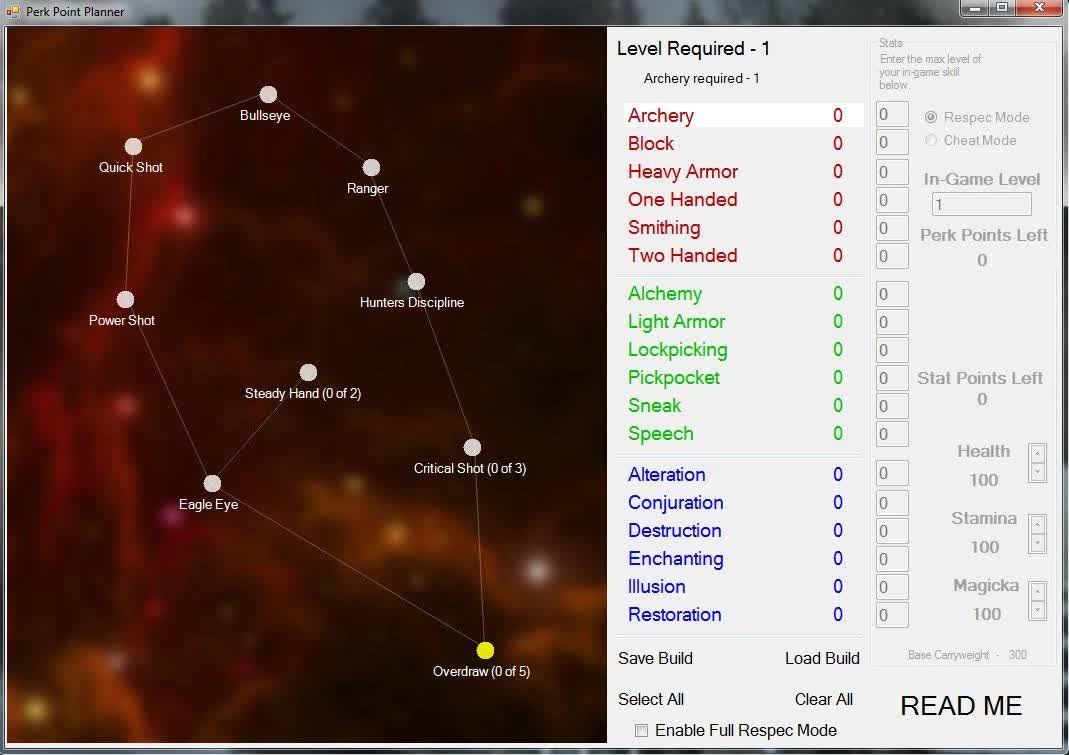Graphical Perk Planner AND TOTAL RESPEC
Plan out your perks , save and load builds with almost the same visuals as in-game! Also allows you to reset your perks or set your perks to anything you want with a batch file creator!!! NEW NEW Will also respec stats. Simply run the batch file in game.
****If this doesn’t save your bat files right (Run program as administrator)
New Smaller File size, Easier install (can now run as administrator)
.Net Framework MUST be installed for this to work.
Source file uploaded
Version 1.17
Attempt to fix skills not creating bat file.
Version 1.16
Can now edit skill levels
Version 1.14
Changed Icons for perks
Updated Read-me
Now provided Dialog for install
Version 1.12
Complete Respec Mode! (or cheat mode if you’re into that)
Will help you keep track of just how many and what perk points you can spend
From in-game Console ‘
bat remove(gets all perks ready for changing)
bat add (sets all perks to current build)
bat stats (respecs stats to current build)
Version 1.9
AUTOSAVE (Create batch file label is remove, it autosaves everything now)
If it can not find your skyrim game folder (IE non english version) It will ask you to locate TESV.exe manually.
bat remove
bat add
Version 1.7
BAT ISSUES FIXED
to actually reset your talents in game ABSOLUTELY ALL YOU NEED TO TYPE IS
bat remove
bat add
In the console that is IT. Do this from the main game HAVE NO MENUS OPEN.
Includes perkPlannerInstaller.exe and source code.
To Install,
Extract all files into a folder of your choosing and run perkPlannerInstaller.exe
This was written in Vb.net so the .net framework IS necessary for this.
I know there are a lot of Perk Planners out there, but this is the first I’ve seen that lets you actually create a file to reset your perks to the existing tree (yes I know this can be used to cheat and get any perks you want, but so can just console commands.)
Can be used as just a planner.
To Do
-Get hotkey working to automatically run batch file in game (Hotkey hook works, just can’t get appllicaiton to send “`” key for the command console, so if anyone knows how to do that in VB let me know 🙂
-Replace circles with nicer looking stars much like in game.
-Center Circles for better over-all visual eye candy.