
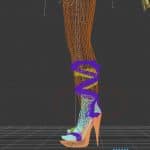



HDT HighHeels System
This mod gives your high heel shoes real High Heels.
A. What is HDT HighHeel System?
Currently, most of the modders will make a high heel shoe in skyrim as the picture shows below:
As a result, when actors in game put on the shoes like this, their height will not increase as in reality, sometimes really looks strange.
So we advise that modders can solve the problem with HDT HH system like this:
For high heel shoe contains the ‘ankle rim’, make sure that it is the same as the ‘ankle rim’ of the body part.
Then link HDT HH System to the shoes in CK or use MCM to config your shoes , actor will get a height increase after putting on the high heel shoes, looks the same as reality.
===========================
B. How to use HDT HH System :
===========================
1. You should have SKYUI3.0 or higher version installed.
2. Then install HDT HH System(REQUIRES SKSE 1.6.13, Skyrim 1.9.32 update.)
3. You should have the high heel shoes which link to HDT HH System.If not yet,you must do it in MCM,look step 4.
4. You can customize your high heel shoes in the MCM menu after installing the mods above correctly.
That’s all.
======================
C. How to install HDT HH System:
======================
Installation:
1. Download and install SKSE 1.6.13 for Skyrim 1.9.32 update.
2. Download and install HDT’s HH System with NMM or manually.
==================
D:For Modder
==================
Modders can add a script on the shoes in CK to link the shoes to HDT HH System.
1. Add hdtHighHeel.esm as the master file of your .esp file contains the high heel shoes.
2. Add a spell like this, ID and Name can be anything you like.
3. Add the magic effect hdtHighHeelEffect to the spell.
Something important:
The magnitude of the effect is how hight the actor should be lifted. If the Z-Coordinate of the bone NPC L(R) Calf of you shoes is unequal to the typical value(about 33.51), the magnitude should be equal to the height of the part of shoes below the xoy plane. If the Z-Coordinate of the bone NPC L(R) Calf of you shoes is equal to the typical value, you should add the difference to the magnitude. For example:
The Z-Coordinate of the bone NPC L(R) Calf of you shoes is 35.51 and the lower part of the shoes is 8, then magnitude=8+(35.51-33.51)=10
4. Find your shoes and add a script hdtHighHeelShoes
5. Set the property as the spell you add just now.
6. (Optional)Set the “SexFlag” property
0 = the spell only attached to males
1 = the spell only attached to females
2 = the spell attached to both sex.
default value is 1-the spell only attached to females
Then the work is finished.TRY THE SHOES IN GAME.





