
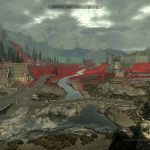



High Quality LODs
This is a replacer for all of the LOD files (excl. the 3D-Map). If you want the complete set you have to install the “High Quality 3D Map” as well. Texture resolution has been doubled and mesh resolution increased 2-20 fold, this depends on the surface curvature. Just drop the files into your data folder.
There are now multiple versions of meshes and textures. As no current hardware I know of is triangle-setup limited the effect of the med. resolution meshes is purely psychological. I made textures for each of the major landscape-texture replacers, the archives contain multiple resolutions each (128×128, 256×256 and 512×512). The textures at 256×256 are moderately sized and is the vanilla resolution. The 128×128 resolution has been added for graphics-cards with very little memory.
The meshes may not seem to look too different, but they are optimized for optimal rendering, are free of seams/discontinuities between LODs and in general show much better river and shorelines.
Installation
A complete set of LOD-files consists of
– 1x mesh package
– 1x normal-map package
– 1x color-map package
In the download-area are multiple version of the packages. All downloads named “Original” are files related to a vanilla Skyrim install, without any replacers and landscape-mods. These are the base-line packages. All the other downloads indicate from which mod they stem from (Skyrim HD etc.) and if you have a landscape replacer or mod installed take a look if you find the corresponding package.
Example:
I have “Serious HD” installed, so what I have to look is, is there a mesh package for “Serious HD”, is there a normal-map package for “Serious HD”, is there a color-map package for “Serious HD”? This yields this
– 1x original mesh package (I have a fat graphics-card so I choose the “high resolution” package)
– 1x normal-map package (there is just that one)
– 1x color-map package (I use “Serious HD” so I choose that one, but I have only 1GB so I do not choose the 4k²)
After the download:
Now every package may have a couple of resolutions to offer, if there is choice you’ll find folders with numbers and descriptions like “01 – 1024” and so forth. Right after the download you unpack the folder to some place and then you take a look. The mesh package has no choices, the only folder is “meshes” and you drop that into the Skyrim’s data-folder. The normal-map package has a few resolutions to offer, make your choice and drop the files from the sub-folder (whose only content is a “textures”-folder) into the Skyrim’s data-folder. And you repeat that for the color-maps.
The packages are perfectly installable with BAIN, no worries in that case.
The files have been generated with Oscape from the original ESM. The covered area is slightly smaller than the original files, because the ESM only contains a reduced amount of terrain-information.
Have fun!
Ethatron





