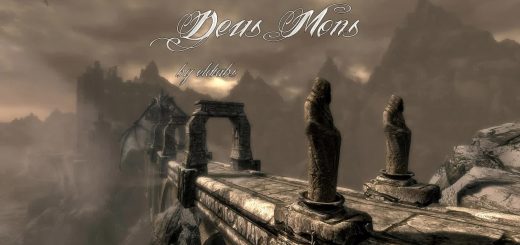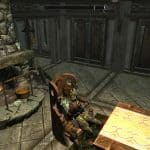

Home Construction and Decoration
Have you ever found a spot while wandering through Skyrim and thought to yourself \”Man, I really wish I could build a home there.\”? Well, now you can.
FEATURES
=-=-=-=-=-=
– Build your home anywhere, not just in pre-determined locations.
– 14 Different house styles/layouts.
– Easy to use mouse based object placement coupled with dialog based fine adjustments.
– Clutter assistant to help with decorating with annoying havok physics enabled objects.
– Over 150 furniture items in a variety of styles.
– Basic farming/animal tending.
– Furniture crafting on the carpentry table.
– Lore friendly paintings for your walls.
– More!
DESCRIPTION
=-=-=-=-=-=-=-=
Have you ever found a spot while wandering through Skyrim and thought to yourself “Man, I really wish I could build a home there.”? Well, now you can.
This mod adds the ability to construct a home where ever you see fit to do so. Giving you the power to adjust it’s placement and rotation to get it just where you want it. Then, you can bring materials to a carpenter’s table to construct furniture for your new home. Then you can use the Scrolls of Decoration to place and move your new furniture anywhere in the house. All the basics are currently available, with more stuff on the way. It’s a time consuming, but very rewarding process to decorate your house the way you want it. No more prefabs.
HOW TO USE
=-=-=-=-=-=-=-=
First things first, you need to visit Carl Zilla in his shack outside of Riverwood. His shack is on the hill near the bridge. He’ll sell you the Land Deed and Construction Rights for 2500 Septims (Use the “How’d you build your house up here…” topic, not his merchant topic). He’s also got a good selection of furniture.
Once you’ve got your land deed and construction rights out of the way, you need to find a nice place to build. Really, you can build anywhere. You could even be silly and build your home right in some sap’s living room if you want to (NOT RECOMMENDED, obviously). Once you’ve got a nice spot picked out, use your deed and construction rights to learn the “Start Construction” power.
Use this power to place your house on the map. You’ll need to buy construction materials, so there will be another expense based on the size of the home. The house will show up all awkward and crooked, probably partially below ground, and you’ll almost definitely need to manipulate it to get it to be useable. I guess you should have honed your carpentry skills before hand, huh? No matter though, it’s never too late to learn new skills…
After the home is on the map, 3 new powers show up in your magic menu. Construction: Move, Place Door, and Construction: Place. I recommend double fisting both Construction: Move and Construction: Place that way you can cast both quickly to get the house situated properly. Cast Construction: Move on the house and you’ll get a menu asking if you’d like to Move or Fine Tune the house. Pick move to be able to move it around with your mouse. When you house is where you want it, cast Construction: Place to let go of the house. You can then cast move house again to fine tune the placement. Unlike previous versions, you don’t have to keep casting the spell to fine tune, it’ll ask you if you need to make anymore adjustments after 3 seconds. Don’t cast Construction:Place again before placing the door.
*** NOTE: Due to the nature of the mod, sometimes you can’t get it 100% flush with the ground in every corner…this is the nature of the beast, nothing can be done by me to make it 100% perfect. I usually try to build into a hill if you know what I mean…***
Once you’ve got your house situated, you need to place your door. Once you cast the place door spell, you’ll receive two new spells: Move Door and Door End. I also recommend double fisting those as well. Placing a door works exactly like placing your house: Cast Move Door on it to move it around with the mouse, then cast Door End on it to let go. Once you’re finished with Door Placement, cast Door End on the door without having it in move mode to end door placement. Then you can go ahead and cast End Construction on the house, it’ll ask you to confirm everything then remove the house and door manipulation spells from your magic menu to keep it nice and tidy.
Once you confirm your decision, it’ll then ask you to select “Mark Home” from your magic list and cast it on the spot you wish to travel to when you use the “Return Home” power.
Congratulations, you’ve got yourself an empty home. Now you probably want to decorate it. You do this by creating a Carpenter’s Bench at the forge, then using your placed carpenter’s bench to build furniture, or by visiting Carl Zilla between the hours of 8am and 8pm. Once you have the scrolls you want, head back to your house.
You’ll want to stand on the place you want to place the furniture, they will be placed where you are standing, not where you are looking/aiming. You’ll then receive two more spells: Decorate and End Decorate. You need to cast the spell decorate on the object you wish to manipulate. The object movement works exactly the same as the house and door. You cast Decorate on it to move it with the mouse; you cast End Decorate to place it. Cast Decorate on it again to fine tune the placement. Once you’re done decorating cast the “End Decorate” spell while not having any objects in “move mode” to remove the spells from your menu. Don’t worry, they’ll be added again if you use another scroll later and don’t have them.
There’s a few things that require some skill levels to place, most of these are the crafting items. You won’t even be able to create the scrolls until you are at the requisite levels. Most of them require level 60 in the skill they use…except for the tanning rack, which only requires level 30.
BASEMENT
=-=-=-=-=-=
The basement is static to all the homes except for the Orc Longhouse (which has a separate basement). It was created to be this way so I could find a way to include weapon racks/plaques, mannequins, and bookshelves. The basement has a decent size storage area, and two doors that lead to your library and your armory.
FARMING
=-=-=-=-=
You can now plant the following plants: Apple Tress, Potato Plants, Leeks, Carrots, Cabbages, and Wheat. You can also place fences to fence in your house or farming area.
To plant you must have a shovel in your inventory, and you must be outside. There’s no IsOnDirt check, so planting in caves is not an option. If you stuck your house in a cave, you won’t be able to farm there.
You can also decide to keep animals. Cows, chickens and goats are all available to keep. You can sheer the goat’s wool, milk cows and goats, and take chicken eggs once a week from each animal that you own. The goat’s wool is a great way to make processed cotton (yes, I know, wool isn’t cotton…) for your Beds.
CLUTTER ASSISTANT
=-=-=-=-=-=-=-=-=-=-=
The clutter assistant spell can be used to lock grabbed items into place. This is useful for hanging things on the walls, or for keeping things from going flying when you bump into them. Because the game still doesn’t register positions correctly, it does NOT fix the bug where things move to arbitrary positions upon the cell load, but once an object has registered it’s position, this will keep it from moving.
THINGS THIS MOD CAN NOT CURRENTLY DO
=-=-=-=-=-=-=-=-=-=-=-=-=-=-=-=-=-=-=-=-=-=-=-=-=
Unless Bethedsa or SKSE makes an update that allows linking of references on the fly, I will NEVER be able to include placeable activators like the weapon racks, bookshelves, etc. They require linked references and as far as I can tell, it is currently impossible to create linked references on the fly.
KNOWN ISSUES
=-=-=-=-=-=-=-=-=
If you don’t have a house built, and Carl Zilla doesn’t have a “How’d you get your house up here…” topic, you have the dialog/quest bug. This is not a bug in my mod, but a known issue caused by the last patch.
Because papyrus script properties on objects are saved in the save game (or at least that what I’m assuming is causing this issue) some already placed objects will not correctly identify which scroll to give you if they are deleted. This only applies to objects placed in versions previous to 8.1 of the mod. All objects placed from 8.1 on out will give the correct scroll in every instance that I’ve tried.