
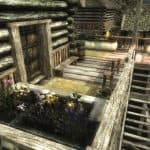

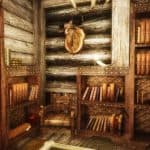

Honeyside TNF – Hearthfire
This is a Honeyside remake mod. Attempt to make this house more elegant and functional completeness, but not go too far from the vanilla house. And it is made for DLC Hearthfire users.
======Farewell and License
After 1000 hours playtime and five mods published, I(author) am leaving SKYRIM.
Now, you are free to modify all my five TNF house mods; including releasing bug fixes or improving on the features my file adds to the game, and upload it as a separate file, publish it as your own mod without asking, as long as you give me proper credits.
======Update Notice
—Update from v1.5—-
Just replace HSTNF.esp
—Update from v1.0—-
UNINSTALL v1.0 first, then install v1.6 as a totally new mod! Or items will lost.
1. Evacuate all Items and NPCs from the house.
2. Uninstall 1.0 and make clean save in other interior cell.
3. Install v1.6
Notice: Specimen on trophy stands and plants on planters will remain their position, before using new updated stands and planters, you will need to [disable] Specimen and plants first.
=====Description
This is a vanilla-game-house Honeyside(HS) remake mod. Attempt to make this house more elegant and functional completeness, but not go too far from the vanilla house. And it is made for DLC Hearthfire users.
Require DLC Hearthfire!
=====FEATURES
You can go to steward(Anuriel or Hemming Black-Briar) purchasing rooms as if everything was vanilla.
Purchase List :
Bedroom———-Main bedroom, Armory area
AlchemyLab——-Alchemy table, Small Library
Garden———–Garden with planters, Blacksmith workshop, Bath Room
Porch————Porch with planters, Trophy stands
Become thane—–Housecarl room(automatically)
=====NOTICE
When change Enchanting room to Childroom:
You Must remove weapons on the 3 plaques and all equipments of the mannequin in Encahnting room befor you change Enchanting room to Childroom. Otherwise weapons and equipments will disappear.
=====INSTALLATION GUIDE
First, make a back up SAVE until you are sure this mod works fine for your game.
If this mod fails eventually, delete “.esp and any save file which is made after the back up one.
Install with NMM
or
Put the HSTNF.esp to Data folder.
—For your Latest Save have NOT bought HS yet—
Activate HSTNF.esp and play.
—For your Latest Save have bought HS, purchased rooms already—
Take steps
1. Evacuate!! Pick up all items you want to keep in game and ask every NPC get out of the house, then leave the house.
2. Go to any other interior cell, such as The Bee and Barb.
3. Make a NEW Save, then Quit to desk top.
4. Activate this mod “HSTNF.esp”.
5. Load up the NEW Save, enter the house, check if everything works fine.
Check OK? Play!
Anything wrong? do the following
a. Reload the NEW Save(by step 3). Open console, type “pcb”,press Enter. then type “resetinterior riftenhoneyside”,press enter, Leave console.
b. Save game. Play!
—-Uninstall—-
Do steps 12345ab but uninstall with NMM or delete HSTNF.esp at step 4.
****
Handy console commands :
These commands can help you tidy your room, but basically they are not a “fix” for this mod.
1.”recycleactor” : Put item, such as cups, back to original position.
Open console, left click on your target, type “recycleactor”, enter.
2.”disable” or “markfordelete” : Eliminate things you don’t want.
Open console, left click on your target, type “disable” or “markfordelete”, enter.
=====KNOWN ISSUES
NPCs lost their way at home.
NPCs may stuck from time to time. Seems after couple days in game the situation would be better, but I’m not sure how much they will recover. Making sure your latest save is clean before install this mod, or deleting dirty saves would really help, in my game, I did this and it’s working.
=====INCOMPATIBILITIE
This mod is incompatible with any mod(includes lighting and sound mods) which ALTERS Honeyside directly.
Q: How to edit other mods staying clear from Honeyside interior, so I can use them with this mod side by side?
A: You can use TES5Edit too achieve this easily. Load the esp file you want to edit in TES5Edit, find RiftenHoneyside in Cell/Block9/Sub-Block4 , right click on honeyside and hit “Remove”, done. This will make that mod do nothing to Honeyside, but retain the modification of that mod in other locations.





