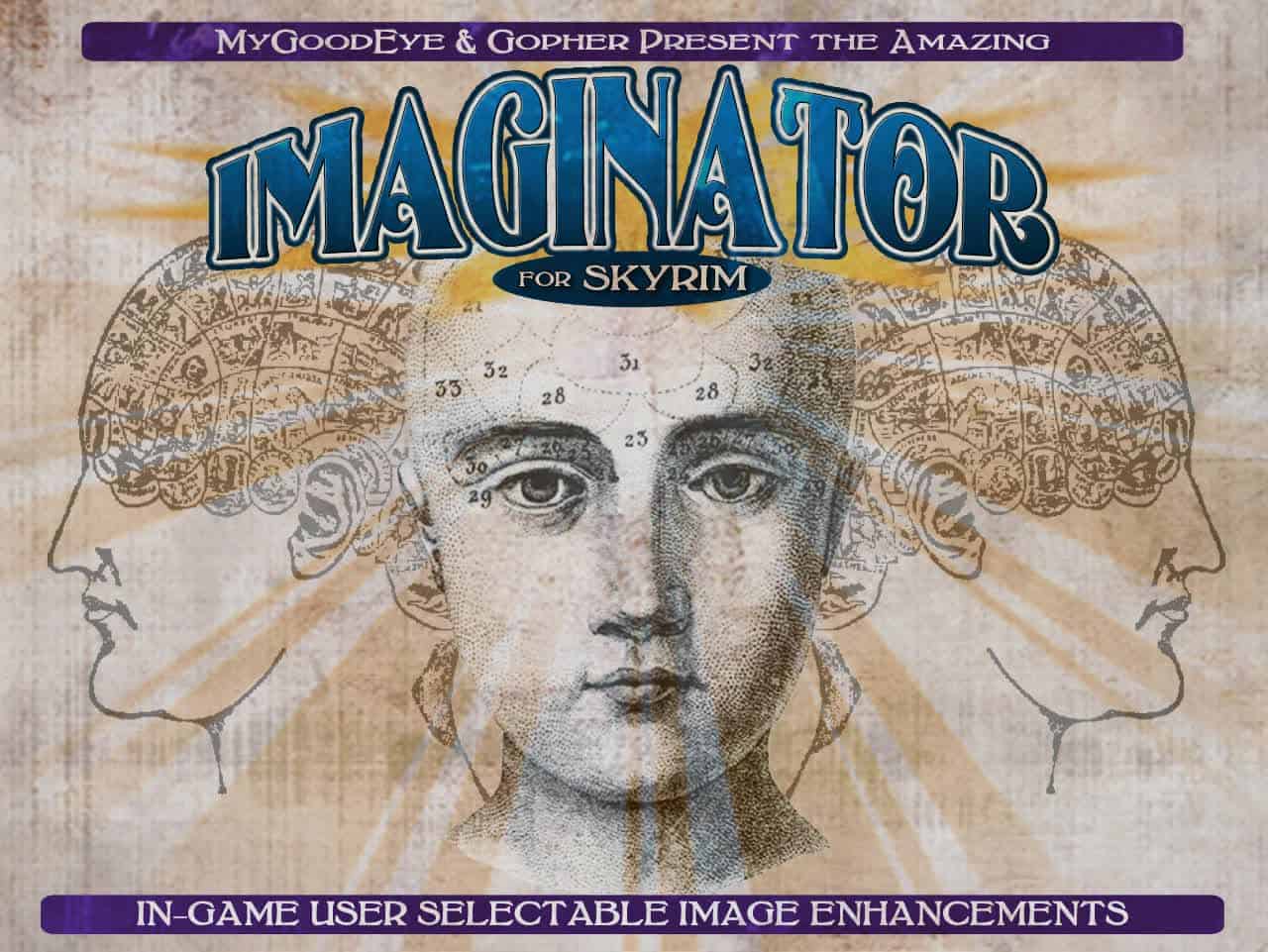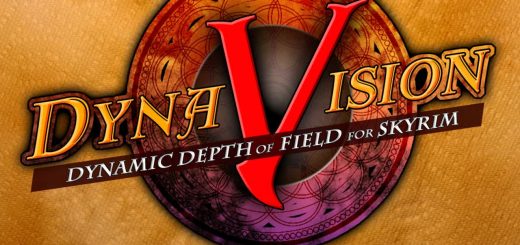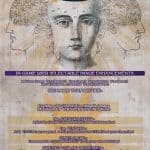
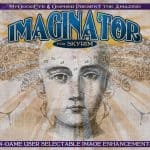
IMAGINATOR – Visual Control Device for Skyrim
IMAGINATOR is a stand-alone, in-game, image modification tool.
It allows you to separately control visual elements like Brightness, Contrast, Saturation, Sky Brightness, Sunlight Output, Bloom and Tint all from within an easy-to-navigate MCM. Never before have you had such power! Seriously.
NEW IN V2:
DEAPRI was kind enough to merge VIVANTO’S IMAGINATOR MCM into the base file!
The HELPER – often maligned as the source of dreaded Save Game Bloat – has been removed.
Please note that this is an interim solution – hence calling it BETA. I’m hoping to find time to add more functionality as well as hot-keys (for better color correction that available via MCM).
MCM = Mod Configuration Menu and is available as part of SKYUI. As such, SKYUI and SKSE are required.
UPDATING :
It is best if you clean your SAVE from the old IMAGINATOR SCRIPTS before installing V2. It’ll cut down on potential problems. Instructions on cleaning saves are here:
INSTALLATION : Gearing Up for Warzones 2015
Yes, I know that’s a WARZONES 2015 instruction page, but until I have time to set up an IMAGINATOR page, it’ll have to do 😉 Scroll down to the PREPARING YOUR SAVE and follow the directions. Once the old Helper Script is gone from your game, you’ll be good to go.
Do jot down your current settings in case they don’t translate properly.
IMAGINATOR is a stand-alone, in-game, image modification tool.
It allows you to separately control visual elements like Brightness, Contrast, Saturation, Sky Brightness, Sunlight Output, Bloom and Tint all from within an easy-to-navigate MCM. Never before have you had such power! Seriously.
In the below videos, you will see the now defunct HELPER being used. In the latest version, these options are available via the MCM.
You have 4 TOOLS in the IMAGINATOR MENU:
CONTRASTOR : Provided within are incremental adjustments to BRIGHTNESS, CONTRAST and SATURATION. Consider this the ‘fine-tuning’ station where you can adjust our presets – or ANY weather mod – to suit your taste.
TINTOR : Adds a schmorgasboard of color options by allowing you complete control over the addition of RED, GREEN, BLUE, YELLOW, ORANGE, MAGENTA and CYAN!
CINEMAGIC: Play ‘god’ with complete control over the brightness of the SKY, the power of SUNLIGHT (and Moonlight) and the overall image BLOOM!
PRESET COLOR SCHEMES : 9 preset complex color palettes to enhance the mood (more to come!). The PRESETS are stackable and combinable for infinite combinations. We’ve provided a nice range of presets for you to choose from. Use them ‘as is’ or enhance and adjust them using CONTRASTOR, TINTOR and/or CINEMAGIC!
All options are STACKABLE. Click once for a minor adjustment, click again for more, and again for even more!
Mix, match and enjoy!
You may DISABLE ALL of the effects from the main menu, or you may disable the effects from each tool separately.
Yep.
Effects from each IMAGINATOR MENU can be COMBINED with effects from each of the others allowing you unparalleled in-game control of your image. Use one or use them all.
Is it too bright? Darken it.
Too much contrast? Turn it down.
Not enough color? Add some saturation.
Is our preset awesome, but just too colorful? That’s a baseline for you to work with! Decrease that saturation!
I’m no math-wiz, but that’s almost an infinite amount of possibilities all from a convenient MCM.
IMAGINATOR began it’s life as ELECTRO-CITY : EMITTANCE over in FALLOUT NEW VEGAS. Then it grew up into ELECTRO-CITY : IMAGINATOR. It was originally intended to offer brighter lights as a compliment to the add’l lighting in ELECTRO-CITY, but it took on a life of its own. Interestingly, SKYRIM’s game engine does not allow the same overall adjustment of lights, which is a tad annoying actually… hah
IMAGINATOR is an in-game overlay and should be compatible with most other mods because it doesn’t change or rely on anything from any other mod.
The reason to make it was simple: Everyone’s got different tastes, different mods, different monitors, different gamma settings, so on and so forth…
IMAGINATOR, right now, offers the player a remarkable amount of in-game image control! We’re very excited about IMAGINATOR and we hope you enjoy!
– MyGoodEye & Gopher
Okay, here’s the deal with IMAGINATOR:
Please pay attention 😉
IMAGINATOR will work with nearly ANY mod and requires only SKSE and SKYUI.
IMAGINATOR will work with ENB so long as the ENB supports IMODS. However, there are far too many “variations” of ENB for us to test.
IMAGINATOR will also work with FXAA enabled. It will likely work with injectors, but again, too many to test.
IMAGINATOR will work wonderfully with Realistic Lighting… and you are encouraged to try them together.
IMAGINATOR uses IN-GAME imagespace adjustments and, as such, will require very little of your computer. IMAGINATOR is very frame-rate friendly!
Although IMAGINATOR is a generally no-trouble mod, REMEMBER TO SAVE OFTEN and keep a good save from before activating any mod!
If you happen upon any incompatible mods, please let us know in the comments section and we’ll see what’s what. One thing to do before reporting an incompatibility would be to reverse the possible conflicting mods in the load-order. If you find that works, also please let us know so we can advise others.
Nonsense! But be warned:
IMAGINATOR offers you so many options that you may find yourself staring at the clouds for a little bit too long. Ha!
Each weather mod interacts with these settings differently, so choose your poison as you will!
Here’s what I recommend.
Choose your PRESET setting first(if you’d like). PRESETS offer the greatest ‘complexity’ of color in that we am able to control shadow tints and highlight tints. If you want a PRESET a little stronger, click it again.
Then noodle at will with the CONTRASTOR to get it ‘just-so’.
If you want a little extra color, go to TINTOR.
And if you want to see what neato stuff can happen with SKY and SUNLIGHT, experiment with CINEMAGIC to cap off your custom look.
You don’t HAVE to do it that way, but if you needed some advice, there you go.
What we’d LOVE to hear about is how these settings ‘feel’ to y’all and I’d be happy to take an informal poll on which settings you’ve chosen.
Upload your screenshots and tell us what combinations you used!
That said, when requesting/discussing IMAGINATOR, please remember that when active, it is an ALWAYS ON effect. As of now, I have no way of having it react to weather cycles or interior/exterior placement and I strongly doubt that I ever will.
In theory, IMAGINATOR can go anywhere. In practice, I put it after everything else.
UPDATING from previous versions: Remember, it is ALWAYS best to update using a clean save. A clean save is either a save from prior to your first use of the mod OR a save in which you have removed the mod and it’s scripts. Best practice for most mods in my opinion.
——————–
ANSWERS TO FREQUENTLY ASKED QUESTIONS V2
HORIZONCLEAN (otherwise known as Static DOF) : Will be implemented, most likely, in our DYNAVISION mod (where it belongs and in order to prevent the two from fighting.)
SCREEN BLUR : Does anyone WANT overall screen blur? It was cool for making film looks (and for “faking Anti-Aliasing”) in FNV, but if nobody wants it, I’ll leave it off. Anyone?
SHARPEN : Never going to happen. IMAGINATOR uses ONLY the options given to us in-game… this is how it can run with nearly no performance drop. SHARPEN is not available in-game (however, it is available at no performance cost via your graphics card controller and/or your monitors).
SLIDERS : Also not going to happen anytime soon. It’s not programmable in that manner at this time.
SAVING CONFIGURATIONS : This is likely to happen in the future, however it will require deeper programming and, possibly, functions added by SKSE.
BUT WAIT, WHAT IF I TURN OFF MY GAME? DO I LOSE THE SETTINGS? : No, the IMAGINATOR SETTINGS are saved with your game. When you start a NEW game you will have to re-enter them, but your current game will maintain your IMAGINATOR settings until you RESET them.
APPLICATION TO SPECIFIC AREAS OF THE GAME ONLY : Sorry, but that’s not in this mod’s “mission statement”. Hahah… that’s best served by weather/lighting mods.
————
Also, it wouldn’t bother me at all if you checked out our other mods:
Basically ELECTRO-CITY for SKYRIM.
Adds a ton of lights to WALLED CITIES, FORTS, SHRINES, ROADS, PATHS and FIXES some VANILLA “oversights”.
Totally compatible with URWL, REALISTIC LIGHTING, ENB Configurations, IMAGINATOR, & DYNAVISION!
And completely user configurable.
Neato!