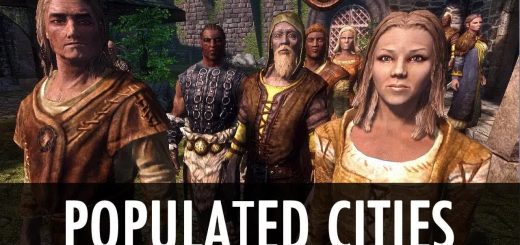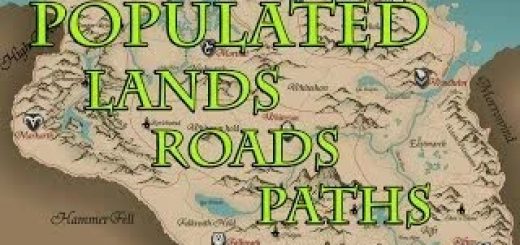Immersive Children – child mortality and burial and animation fixes
This is not just another killable children mod. Past killable children mods had unintentionally prevented children from doing dedicated child animations, as in Hearthfire. This mod aims to fix those issues. If you use this mod, NO OTHER KILLABLE CHILDREN MODS ARE REQUIRED.
ATTENTION (6/20/2020):
Hello everyone. I just wanna say first that I don’t intend to return to Skyrim modding anytime soon. I guess this is pretty obvious though since I’ve been inactive for a few years and I haven’t been responding to any messages. About that, I’m really sorry. Truth is, things in life got in the way of my modding, or maybe it’s because I simply lost motivation to continue modding. I’m not afraid to admit that. Anyway, I’m just announcing here that since I’m obviously not continuing modding and that I’m no longer updating this mod, I’m going ahead and allowing permission to anyone to use, alter, update, etc. my mod in any non-monetary manner. Basically, as long as you’re not using this mod to make money (that money should belong to Bethesda since this IS their game, regardless of how you may view them in an ethical sense), you may do things like update this, change it, bring it over to Fallout 4, whatever. I have just one condition for this though: don’t forget to credit me, matortheeternal for the script I used, and Bethesda for Skyrim.
I guess one last thing I’d like to say is thank you to everyone who downloaded, endorsed, and enjoyed Immersive Children despite my inactivity. It really means a lot that some people actually cared about such tiny issues as child size scaling and similar issues arising from the child flag. Also, once again, sorry to those who messaged me and never received a reply. I really am sorry. Also, since I’m not really modding anymore (or at least anytime soon), don’t hold any hope that I’ll respond back to any posts or messages. I haven’t responded to anything for the past few years, so why expect that now? Anyway, I hope you all keep enjoying modding and playing Skyrim, or hell, whatever other game you’re playing. 🙂
ATTENTION (10/7/17):
Immersive Children version 4.0 is released! The update includes improvements to the mod itself and a new One ImCh Patcher that is no longer based on SkyProc, but instead based on a library (based on xEdit scripting) called MXPF, from matortheeternal. As such, you’ll only need xEdit (TES5Edit) to use this new patcher. Go to the “Installation” section below for instructions on using the new patcher.
Also, with this new mod update, the EBQO patch is no longer needed, courtesy of iMACobra. I’ll keep the patch in the old files section for convenience though.
For details on the new One ImCh Patcher, read the new section “PLEASE READ: Introducing MXPF and the new One ImCh Patcher”.
ATTENTION:
For those of you that use (or intend to use) my NPCs Protected Redux patch, I urge all of you to check out iMACobra’s Protect your People – PyP – Better NPC Protection. This mod does a better job at NPC protection than NPCs Protected Redux because it protects NPCs through Reference Aliases rather than by editing separate Actor records, as NPCs Protected Redux does. The latter way of protecting NPCs is an inefficient solution, leading to the major issue of mod incompatibility and the need to create compatibility patches for such a mod. Protect your People has no such problem and gets the job of protecting NPCs done in a clean and compatible way. I totally recommend the mod.
tl;dr Use the new Protect your People – PyP – Better NPC Protection instead of NPCs Protected Redux. You will have better mileage a better modded Skyrim experience without the necessity for compatibility patches.
PLEASE READ: Introducing MXPF and the new One ImCh Patcher
Prior to Immersive Children 4.0, the One ImCh Patcher, being a SkyProc-based patcher, required Java, something a few users of my mod have had trouble dealing with in terms of Java installation.
I’m proud to announce that the newest iteration of the One ImCh Patcher is no longer based on SkyProc, but instead based on something called MXPF, a xEdit-based library from matortheeternal. I’m proud of this new patcher because it’s much easier to install, any issues that may arise will not be as difficult to resolve, and the MXPF library has much more power compared to SkyProc, which is severely limited in functionality. For example, this new One ImCh Patcher now supports furniture editing. I no longer have a need to create separate compatibility patches for furniture editing/adding mods; this new patcher will do that job.
However, there is one downside that may annoy some of you… longer patching time. I’m not sure if it is that my patch scripting logic is not so efficient or if it’s just that xEdit scripting is slower than Java scripting (or a combination of those), but no doubt patching takes longer with this new patcher, and this is excluding the new furniture patching function.
[EDIT: I can confirm that faster computer processing will make the xEdit patcher run faster so I guess faster CPUs are better.]
Regardless, I still believe that this MXPF-based patcher is superior to the SkyProc-based patcher due to the extended patching functions and ease of installation (literally all you need to do is set up TES5Edit if you haven’t already done so, and then insert my new patcher (a single .pas file) and matortheexternal’s libraries (2 .pas files in a lib folder) into TESEdit’s “Edit Scripts” folder).
I hope this new One ImCh Patcher is to everyone’s liking and convenience. And as always, let me know if any issues arise. I will fix them if I can.
Go to the “Installation” section for new installation instructions of this new patcher.
1. Introduction: The True (and Compromising) Nature of Killable Children Mods
Everyone knows what killable children mods are. It’s explained right there; they allow children to be killed. Technically, the extent of killable children mods is not just being able to kill them, but also children are able to die in general, so in essence, these mods should really be called mortal children mods. However, since it is widespread for the Skyrim community to refer to these mods as “killable” children mods anyway, from this point forward, killable children mods will be referred to as killable children mods, despite the vulgar name of it.
What is a killable children mod? As mentioned above, it is a mod where children are finally able to die, unlike in the vanilla game where children are not only immortal, they’re also invulnerable. It is as if they are gods living on Nirn with a physical form, and no amount of slashing at them will cause even a scratch on their persons. Anyway, a killable children mod is a kind of mod where the main catch behind it (the enabling of child mortality) has as many supporters as there are opposers. Supporters will support killable children mods for various reasons, including immersion. Opposers oppose killable children mods perhaps for the same reason Bethesda made children invulnerable in the first place – to avoid controversy. Opposers also simply have a sense of morality against this kind of mod, which is understandable.
So a killable children mod is a mod that enables child mortality, but how does it exactly achieve that? To understand that, we have to understand how Bethesda made it so children are invincible in the vanilla game. Skyrim is, inarguably, a game of violence; civil war has ravaged the land of Skyrim and its people, dragons have come about flying around and burning whole cities and villages, and the protagonist is a person destined to go on a journey, fighting his way through countless adventures in order to stop a threat from destroying the planet of Nirn, not to mention the player has the potential to decapitate enemies and even be decapitated him/herself. So Skyrim is no doubt a violent game, yet there also happen to exist children in the world of Skyrim. Graphic child death is always a controversial thing in any public medium, especially if the witness is able to force that child death him/herself. Should children in the violent video game world of Skyrim be allowed to die? To that question, Bethesda said “no”; in the vanilla game, children are, simply put, invincible. Under no un-modded circumstances can they ever die, even if say a vampire or dragon attack had the potential to slaughter a whole village. The survivors of such an attack would always be children. The invincibility of Skyrim children was probably an effort to avoid a controversy of Skyrim being considered a “child-murder simulator.” Many Skyrim players seem to either support the idea of Skyrim’s children being able to die or are apathetic to it, just going on in their day enjoying the other numerous fun features of the game. Others, however, decry this as an affront to immersion; “Children should be given the same treatment as adults” or “It would make me much more mindful about protecting a village” they would say.
So how did Bethesda make children invincible? The answer is simple: the “Child” flag. A flag is a checkbox in the Creation Kit. There is literally a checkbox with the word “Child” to the left of it. Click on that checkbox and “poof!”, the Actor* is invincible, or in Bethesda’s coding logic, a “Child”. “Huh? What? You said ‘Actor’.” Yes I did. In the coding environment of the Skyrim game, an Actor does not have to have the appearance of a child to be a “Child”. The Child flag is simply a trigger that has some hard-coding behind it that influences an Actor to undergo that hard-coding. What kind of hard-coding does an Actor undergo with the Child flag checked? The Child flag does the following to an Actor:
no damage sustained when attacked
no blood occurs
eternally fearful in the combat state
cannot be staggered
cannot be ragdolled
cannot be paralyzed
cannot die
*Actor refers to all NPCs, creatures, ghosts, Daedra, Dwarven Animunculi, etc. in Skyrim’s world. Yes, Mannequins are actors.
Do these attributes sound like invincibility to you? They sure do to me, except for that “fearful” part. I’m not sure what Bethesda’s reasoning for that is. Anyway, that is what the Child flag does when turned on. If you know how to make associations, then you probably know how killable children mods make children killable.
At the heart of ALL killable children mods is one thing: the disabling of the Child flag. With the unchecking of the Child flag, the opposite of all those Child flag attributes will happen to children. Most importantly to immersion-seekers, children will be able to die. Then it sounds simple, to make children able to die by turning off the Child flag, right? Finally! A playthrough of Skyrim will be perfect for immersion seekers, right? RIGHT? Sadly, you are wrong, VERY WRONG.
Turning off the Child flag is not that simple. I only told you before what the Child flag does to an Actor. I never told you that it ALSO serves as a condition for other aspects of child AI behavior to function properly. By turning off the Child flag, you not only enabled child mortality, but you also introduced the following negative effects:
disabled unique child animations, such as the child sitting animation and Hearthfire adoptable child animations
enabled children to use ALL furniture, even size-scaling furniture such as crafting stations
As a result, with all killable children mods out there with the exception of Non-Essential Children (which has its own unique problem), you will find children humorously scale in size just to lean on a table or wall or to use crafting stations like a smithy, and you will NEVER EVER see a child use adopted child animations, like a girl playing with her doll or a boy stomping his feet in pout. The single action of disabling the Child flag was always a solution that had annoying, immersion-breaking consequences, and most people didn’t even know why those consequences occurred (or even noticed for that matter).
That is until I came along and created this mod.
2. Features of this Mod
This mod does the following:
removes the Child flag from child races, rendering children mortal (except Aventus, Babette, Fjotra, and Nelkir who are not mortal until their associated quests are completed)
checks the ‘Allow Pickpocket’ flag, making them pickpocketable
fixes unique Hearthfire child animations that stop working after the child flag is turned off
fixes furniture usage so that children will assume the correct animation when sitting on chairs and will not use certain furniture, such as crafting stations
adds coffins and urns for children to the Halls of the Dead to increase immersion
does fixes for some child beds that were incorporated into USLEEP after we reported it (Adara, Knud, Sissel and Britte never slept because their beds weren’t designated child-sized beds)
This mod also includes a MXPF patcher (called the One Imch Patcher) that is necessary for you to use if you are going to play with mods that add new races with the keyword “ActorTypeNPC” (or modify the vanilla NPC races in any way) and furnitures with the interaction keyword also “ActorTypeNPC”. However, if you are playing a game with no mods or are just using USLEEP, you DO NOT need to use the MXPF patcher.
Burial urns and coffins have been given to children to increase immersion.
Disclaimer: I DID NOT create Amren’s urn and Saffir’s coffin, despite what MxR said. These are in the vanilla game.
3. Technical Details: A Solution to the Consequences Introduced by the Disabling of the Child Flag
Although the unchecking of the child flag enables child mortality (a desire for immersion seekers), it also introduces the disabling of unique child animations and the indiscriminate behavior of children using all furniture. I pondered about these issues for a long time, wondering how exactly those issues occurred and what kind of solution I could come up with to solve those issues. Ultimately, after much time understanding the conditions of children using unique child animations and of children using certain furniture over others, I came up with a solution crucially dependent on two keywords: “IsChildRace” and “IsAdultRace”. The truth is, I came up with the latter keyword a while later after I came up with the former. These two keywords are essential in emulating the exact child AI behavior that children exhibited when they had the child flag checked in the vanilla game. The difference is, this time, the child flag is unchecked, which is why the two keywords are very essential. Where these keywords are to be found is very conditional; as the names suggest, they are to be attached to RACE records. However, they aren’t attached to just any race records; they must be attached to races with the keyword “ActorTypeNPC.” This is necessary because, in vanilla, all furniture that are usable by NPCs are usable only by actors that are of races that have the “ActorTypeNPC” keyword. As a technical explanation, these kinds of furniture records include “ActorTypeNPC” as an Interaction keyword, meaning only actors with this keyword can use those furniture. From this point foward, furniture that has “ActorTypeNPC” as their Interaction Keyword will be referred to as “NPC furniture”. Anyway, on to explaining those two keywords mentioned earlier.
The “IsChildRace” keyword is attached to all RACE records that would have the child flag checked in the vanilla game (It must be unchecked or else the keyword is useless). In essence, the keyword is attached to all former child races. This is a necessary measure because of the nature of unique child animations. In the vanilla game, child animations functioned properly because a crucial condition was always met, the “IsChild” condition. This condition checks if an NPC is of a race that has the child flag checked. Now, with a killable children mod installed in your playthrough, child races DO NOT have the child flag checked, so when a child attempts to use unique child animations, the “IsChild” condition is not met because the child’s RACE no longer has the child flag checked. This is where the “IsChildRace” keyword comes in. Fortunately with the way Skyrim is designed, I was able to open up the Creation Kit and edit these unique child animations’ conditions. All of those animations had the “IsChild” condition. In order to “restore” child animations, I simply swapped all the “IsChild” conditions with a “HasKeyword” condition that checks for if an NPC, whether on its ACTOR record or its RACE record, has the “IsChildRace” keyword. As a result, children are once again able to use those unique child animations whilst still being realistically mortal.
Past killable children mods have caused unique child animations to cease functioning. “Immersive Children” restores these animations with the keyword “IsChildRace.”
Note: There are more animations aside from these that past killable children mods broke. Hearthfire users will especially notice the lack of
adopted child animations. For example, Lucia would not be playing with her doll, and Alesan would not be pouting at that moment.
HINT: Right-click on the image and click “View Image” to see a larger version of it.
The “IsAdultRace” keyword was something I created a few weeks after Immersive Children’s initial release and had caused some slight complications. As the name suggests, the keyword is attached to any races that are ‘Adult’ races, or rather, non-child races. “Why is something that is not associated with children necessary for fixing child behavior?” Well, it’s somewhat complicated to explain but I will nonetheless try. As I mentioned earlier, “ActorTypeNPC” is an Interaction Keyword for many furniture usable by NPCs. This is why the people of the human and humanoid races of Skyrim are able to use furniture at all. This is also the exact same design as to why dragons are able to perch onto buildings. However, the fact that “ActorTypeNPC” is the Interaction Keyword for NPC furniture is a problematic thing for killable children mods. How exactly? Well first I’ll explain the nature of children (with the child flag checked) being able to discriminate between furniture to use. The conditions for NPC furniture to be able to be used by NPCs are as follows:
An Actor must have the keyword “ActorTypeNPC” on their race record.
If an Actor is a child (their race has the child flag checked), the furniture must have the “Child can use” flag also checked.
All NPC races (races with the “ActorTypeNPC” keyword) fulfill the first condition. We see some truth to this in one’s playthrough: adults are able sit on chairs and benches, use crafting stations, etc. The child races are also NPC races. Does this mean that children can use all the same kinds of furniture their adult counterparts can use? In the vanilla game, not necessarily. This is where the importance of the second condition of NPC furniture usage comes in. With the “Child can use” flag checked on certain NPC furniture records (such as size-scaling crafting stations), even if a child is of an NPC race, he or she is unable to use certain NPC furniture under any un-modded circumstances. This is how children’s discriminatory behavior towards NPC furniture works so well. This is the case of a vanilla game where the child flag is still checked.
Now, in the case of killable children mods, the second condition of NPC furniture usage no longer applies; it is null. The “Child can use” flag depended on the child flag being checked on. “Child can use” has some hard-coding that says “If this is checked, all NPCs, regardless of whether or not their race has the child flag checked, can use me (the NPC furniture). If this is not checked, check if the NPC trying to use me has the child flag checked. If it is checked, the NPC cannot use me. If it is not checked, the NPC can use me.” However, all killable children mods have the child flag unchecked. As a result, NPC furniture fail to check if an NPC is a child or not and will allow all children of formerly “child-flagged” races to use these NPC furniture. This is why you will find children scaling in size when using furniture while a killable children mod is installed (with the exception of Non-Essential Children, but that has its own grave issue).
To solve this issue, we have the “IsAdultRace” keyword attached to non-child NPC races. This keyword is necessary because of the conditions of NPC furniture usage. To make children mortal, the child flag must be unchecked. That is undeniable. Given this fact, the second condition of NPC furniture usage also becomes obsolete; we can no longer depend on this condition to maintain children’s discriminatory behavior towards NPC furniture. Now, we are left with a single condition for furniture to be used. Let’s revise the words of the first condition to reflect all furniture:
An actor will use a furniture only if the actor has a keyword that matches the Interaction Keyword of the furniture’s record.
This is how, with a killable children mod, all actors of NPC races can use all NPC furniture. In order to restore children’s discriminatory behavior towards NPC furniture, I took quite a leap; I changed the Interaction Keyword of specific NPC furniture, changing the Interaction Keyword from “ActorTypeNPC ” to “IsAdultRace.” Earlier I said that “IsAdultRace” is attached to all adult NPC races. It is necessary to add “IsAdultRace” to adult NPC races and change the Interaction Keyword of certain NPC furniture to “IsAdultRace” in order to tell the game whether adults and/or children can use or not. Now that the Interaction Keyword is changed to “IsAdultRace”, only NPCs of races with the “IsAdultRace” keyword can use these edited furniture. Accordingly, children will not be able to use these furniture because they lack the “IsAdultRace” keyword in their RACE records. With this, I have restored children’s discriminatory behavior towards NPC furniture whilst making them mortal for the sake of immersion.
The “IsChildRace” keyword is necessary to restore unique child animations, and the “IsAdultRace” keyword is necessary to restore child NPC furniture discrimination. However, the latter solution was achieved by taking quite a huge leap, and that leap has lead to another major issue: the great potential for cross mod incompatibility.
4. The Necessity of the One ImCh Patcher
Patchers exist for an important reason: to create a single patch that includes record edits that exist for the sole purpose of the mod that the patcher is included in. Patchers either patch for consistency or for conflict resolution in an extensive load order. The TES5Edit (MXPF) patcher of Immersive Children, the One ImCh Patcher, patches for both consistency and conflict resolution.
In order to make children mortal while acting like the children they are supposed to act like (child animations and all), Immersive Children relies on two keywords: “IsChildRace” and “IsAdultRace”. Immersive Children’s purpose would have been done if I only played the vanilla game and nothing else. It would have been done if I didn’t play any mods that added new races with the keyword “ActorTypeNPC” (NPC races) or modified vanilla NPC races. However, there do indeed exist numerous mods out there that add new NPC races. This is a major issue because if a user installs my mod and then uses other mods that edit vanilla NPC races or add new NPC races and then plays a game with all those mods, they will find that NPCs (both child and adult) of those edited or new NPC races will not exhibit the fixed behavior included in my mod. In fact, without any sort of patching involved, child NPCs of those edited or new races will not be able to use child animations, and adult NPCs of those edited or new races will not be able to use NPC furniture with the Interaction Keyword changed to “IsAdultRace”. This is why using the One ImCh Patcher is so important. When using the patcher, it will look through your load order (no matter how long), check for all NPCs and NPC races, and then it will edit all NPC race records, either adding “IsChildRace” or “IsAdultRace” through a semi-complex algorithm (it’s very conditional). Finally, it will create and export a patch that you can use in your playthrough. All of those edited and/or new NPC races that would have had problems will exhibit the fixed behavior included in Immersive Children.
Remember, use the One ImCh Patcher if you are going to play with mods that edit vanilla races, add new NPC races, such as new child/follower mods, and/or add new furniture such as from new lands mods. The main plugin of Immersive Children, “ImCh.esm”, is also a requirement of the TES5Edit patcher, so don’t forget to have that in your load order. In regard to race records, my patcher covers mod conflicts concerning those.
5. “Why should I use this mod?”
Honestly, I would like for you to just install the mod and experience it for yourself, but experiencing the purpose of my mod might take a while and it could get boring just to spend a play session observing children, so I will give you several reasons why it would benefit you to download this mod.
Restored child behavior even after unchecking the child flag. This is the main purpose of my mod. This is why my mod should be used over other killable children mods. This is the exact reason why I sat down and spent many weeks (or months) doing the following: learned the ins-and-outs of child AI behavior, learned how to make a SkyProc patcher, learned MXPF scripting to make a much more superior TES5Edit patching script, came around and even released this mod in the first place. It honestly behooves me as to why no one made an attempt to fix those glaring issues introduced by unchecking the child flag.
Immersion. Invincible children are not at all immersive. Mortal children are. Instead of the only survivors of dragon and vampire attacks being children, no person (save for Protected/Essential/Ghost/Invulnerable-flagged NPCs) is exempt from the danger of these vile predators. Everyone has the potential to die in a village attack. It is up to you to defend that helpless child being chased by a wicked vampire. Good on you if you save that child. You’re a hero. On the other hand, if that child were to die, it would be a very tragic thing. Perhaps it will ease your self-imposed sorrow if you were to visit that child’s urn/coffin/grave in respect.
Moral dilemma. This semi-relates to immersion. Say you’re trying to burglarize someone’s house when they’re not home. You’re stealing their valuables and then suddenly their child catches you in the criminal act. You panic as the child attempts to call the guards. Will you run away and burglarize for another day? Or will you decide to kill the child in order to prevent being caught and getting a bounty on your head? It’s your choice.
Child followers; now you can take your child with you on your adventures! With the child flag checked, children would be perpetually fearful in the combat state. Even if you got a “Child-flagged” follower to follow you, they’d never participate in combat because of the fearfulness hard-coded into the Child flag. Now with my mod, the Child-flagged fearfulness no longer will apply. Only the child NPC’s confidence level will determine whether or not the child will fight back. If you find that the child indeed has a low confidence level, just open up the console, click on them, and then type in and enter “setav confidence 4”. That should fix them up. Of course, you could easily get this kind of child follower behavior with any other killable children mod, but you wouldn’t be getting the other benefits of my mod now would you?
Pickpocket children. This isn’t possible in the vanilla game. I’m not sure why Bethesda didn’t allow children to be pickpocketed. Anyway, my mod enables child NPCs to be pickpocketed, so pickpocket away. You might find good stuff in their pocket, like their house key. Very useful, am I right?
Child followers will now act like children. Let’s take Raeza, Patricia, and Yumi as examples. Although they’re all technically child followers, in actuality they are not really children because they don’t have the Child flag checked. This is necessary so that they function properly as followers (see Point 4 for details). However, since they are not actually children, they won’t be able to use child animations, such as the dedicated child sitting animation. Instead, if they all were to sit down, they would instead assume the adult sitting animation shown below:
As you can see, problems occur when children assume the adult sitting animation, such as clipping. Keep in mind that this is exactly what happens with Raeza, Patricia, and Yumi if you do not have any other mods installed. Immersive Children allows them to use child animations while still functioning properly as followers:
If you wanted Raeza, Patricia, and/or Yumi as your child/children, this mod will allow them to act like children while still maintaining their follower functionality. The TES5Edit patcher will allow them to assume child animations.
6. The Unique Issue of Non-Essential Children
If you are still unconvinced that my mod should be used over other killable children mods, I will attempt to convince you of that here and now. Consider the mod Non-Essential Children (NEC). It is currently the second most popular killable children mod on the Nexus. Why should you use my mod over NEC? I have an irrefutable argument; NEC has a major child behavior issue. What kind of issue? Well, take a look at the image below:
If you don’t get it, I’ll explicitly explain it. Lucia is currently assuming a sandboxing AI. She is walking around at that moment. She will continue to do that behavior all day until she assumes a different AI package. What’s missing from her behavior? The picture tells all. She’s not sitting at one of the benches, something her sandboxing AI should have allowed and made her do. This is not the only case of this strange behavior. EVERY vanilla child in the game and EVERY vanilla race child added by mods such as Cutting Room Floor and Inconsequential NPCs will assume this broken sandboxing behavior. This is what happens with NEC installed.
Why does NEC do this? To explain this, let’s just use the above image as an example. You see, all furniture objects in the game, such as those benches you see, are associated with furniture records that you can take a look at in the Creation Kit. Each FURNITURE record has something called an “Interaction Keyword”; this keyword tells the game that the associated furniture can ONLY be used by actors with the same keyword as the Interaction Keyword. This is why dragons can perch onto buildings and humans can use crafting stations and furniture, such as those benches above. By the way, those benches are associated with the bench furniture record that has the Interaction Keyword of “ActorTypeNPC;” only actors with the ActorTypeNPC keyword can use that bench. Are you following the logic? In the vanilla game, all the child races have the ActorTypeNPC keyword, allowing all actors of those races to use the bench object. However, with NEC installed, ActorTypeNPC was removed from all the child races in order to prevent child size-scaling from using objects such as crafting stations. This also prevented children from using furniture they’re SUPPOSED to use, such as those benches. Whether this was unintentional or not on the part of the mod author is beyond me. What perplexes me even more however is the acceptance of this major behavior issue, seeing as how this mod is currently the second most popular killable children mod, after Killable Children.
Now take a gander at Lucia’s behavior with my mod Immersive Children installed:
My mod restores child animations such as unique child-sitting animations by not only NOT removing the essential ActorTypeNPC keyword from child races, but it also edits the idle animation records associated with children by changing the vanilla “IsChild” condition to a condition checking for the actor having a keyword that I have created, “IsChildRace.” The keyword was added to all the child races in order to simulate the “IsChild” condition. This is the kind of thing that was not done with previous killable children mods; ALL those mods caused those unique and dedicated child animations to cease functioning, simply because the “IsChild” condition became obsolete as an effect of unchecking the child flag from vanilla child races. Such a simple flag controls much of vanilla child behavior, and most people don’t even realize it. My mod fortunately fixes that issue, something I like to call “animation restoration.”
Have I convinced you by now? Go ahead and take a look at the next two pictures so that I can drive the point home:
I hope I have persuaded you of the improvement of my mod over Non-Essential Children.
7. Requirements
Dawnguard
Hearthfire
Dragonborn
TES5Edit*
*Required to use the MXPF – One ImCh Patcher.
NOTE: Despite the requirements, you have the option of playing a Legendary version of Immersive Children or a Vanilla version of Immersive Children with any selection of DLC addons. These addons are for the benefit of non-Legendary Skyrim players.
8. Installation
NMM or MO is recommended for easy installation. If you are doing manual installation, extract the files to the main Skyrim directory. Do the same for my compatibility patches.
[With the release of Immersive Children 4.0, I have created a MXPF patcher, called “One ImCh Patcher”, that will resolve conflicts between my mod and other mods that edit and/or add race records with the keyword “ActorTypeNPC” and furniture records with the Interaction Keyword, also “ActorTypeNPC”. If you are a familiar Immersive Children user, you may be surprised to find out that I have removed almost all compatibility patches between my mod and other mods. This is because the MXPF patcher will take care of all those compatibility issues by creating a single patch.]
Check the compatibility section for conflicting mods that need to be resolved with the “One ImCh Patcher”.
NOTE: If you do not play with any mods that edit and/or add “ActorTypeNPC” race records and “ActorTypeNPC” furniture records, you DO NOT need to use the MXPF patcher. For example, if you play an un-modded or USLEEP-only playthrough, you absolutely do not need to use the patcher.
Instructions on using the “MXPF – One ImCh Patcher”
Pre-Step 1: If you haven’t already done so because you never had a need for patching until now, install TES5Edit.
Pre-Step 2: If you’re a non-NMM/MO user, navigate to the (Your Steam games installation directory)\Skyrim\Data directory. Otherwise, search for whereever NMM or MO placed your Immersive Children files.
Pre-Step 3: Cut the “Edit Scripts” folder and paste it into the TES5Edit directory. Overwrite all if asked.
Pre-Step 4: Use LOOT to sort your load order. VERY IMPORTANT.
Launch TES5Edit. (Launch via MO if you’re a MO user.)
Press OK and wait until the “Background Loader: finished” message at the bottom shows up.
Click on any of the plugins you loaded on the left panel. Make sure the plugin is highlighted.
Right-click on the plugin name.
Select “Apply Script”. A new window will pop up.
Near the top of the window, click the horizontally rectangular box next to “Script”. A dropdown box listing different scripts will show up from it.
Scroll down (or up) the list of scripts until you find “MXPF – One ImCh Patcher”.
Click on “MXPF – One ImCh Patcher”. The dropdown box should disappear.
Click OK.
The window will disappear and a new, smaller window will appear asking you to type something. Name it anything but without ‘.esp’. I prefer to call the new patch “One ImCh Patcher” or “One ImCh Patch”, but it’s your choice.
Click OK and then wait until a message like “[Apply Script done] Processed Records: 39, Elapsed Time: 01:04” appears near the botton of the main window. Patching time will vary depending on your computer and load order. If you experience freezing, do not worry; this is a normal occurrence (this is likely due to the nature of RACE records possessing A LOT of information for TES5Edit to read).
Patch created!
Post-Step: Create a merged patch to ensure that all the edits you want for the patched records have been forwarded.
The order patches should be created is: TES5Merged Patch -> Bashed Patch -> Other Patchers (Requiem, SkyRe, etc. -> One ImCh Patcher
LOOT is stupid and does not place the created patch in the best position. The patch needs to stay close to the bottom as possible, at least below any plugins that include override records to new records included in the created patch because LOOT doesn’t know shit.
9. Uninstallation
Generally, unless a mod is a simple texture and/or mesh replacer, it is never recommended to uninstall a mod mid-save. However, if you need to uninstall this mod, first in your save, go to a room with no children. Next, enter the console command “stopquest ImCh_DeadBodyCleanUpQuest” (and “stopquest ImCh_DeadBodyCleanUpQuestHF” if you use either “Immersive Children – Legendary” or “Immersive Children – Hearthfire”), then save your game. Finally follow the directions below.
NMM or MO is recommended for easy uninstallation. If you’re doing manual uninstallation, delete ImCh (Insert abbreviated DLC name here).esm and the pex and psc files with the ‘ImCh_’ prefix.
10. Recommendations
I recommend using any mod that overhauls children’s appearances in order to get rid of the potato head abominations created by Bethesda. Any child appearance overhaul mod like RS Children or TK Children will do nicely.
By far my favorite child appearance overhaul mod is tktk1’s TK Children. Personally, I think this mod does the best job in making Skyrim children look like children. With TK Children 2.0, tktk added a bit more diversity to differentiate the children’s faces, so there’s a bit more facial variety to be had with TKC 2.0. However, TK Children has the issue of plastic-faced and small-headed children, so be sure to also install the following mods (in THIS ORDER) alongside TKC:
new children
Freckle Face Skin Texture for TKChildren
TK Children Bigger Head
If you would like to know what one of tktk’s children look like with these patches, here’s a picture of Aeta from Skaal Village:
I also recommend Prince and The Pauper to replace the boring vanilla child clothing with more interesting and varied child clothing. I further recommend Gamwich’s Rustic Clothing which is included in the FOMOD installer of PnP.
11. Compatibility
This mod conflicts with other mods that modify any vanilla race records with the keyword “ActorTypeNPC”, any furniture records with the “RaceToScale” keyword, and certain placed reference records. This is necessary for you to know because there are many mods out there that alter vanilla RACE records, such as race overhaul mods like Disparity and Imperious. This mod also conflicts with mods that add new “ActorTypeNPC” races simply because these races aren’t inherently affected by Immersive Children. As such, it is IMPERATIVE that you use the MXPF patcher (called “One ImCh Patcher”); it will create a patch that will ensure compatibility between my mod and all other conflicting mods. However, if you do not play with any mods that edit or add new ‘ActorTypeNPC’ RACE, FURNITURE, and IDLE ANIMATION records, you DO NOT need to use the MXPF Patcher.
Also, be sure to watch the YouTube video about Merged Patches at the bottom of this section. A merged patch is something all modders should know how to make and will make your life a helluva lot easier when it comes to dealing with mod incompatibilities in an extensive load order.
Compatible mods
Bring Out Your Dead
Child clothes for adult based children-My little addon
Cutting Room Floor
Falskaar
Hearthfire multiple adoptions – Now with custom home support for kids and spouse
Inconsequential NPCs
Interesting NPCs
Mour – Fully Voiced Halfdragon Follower
She is technically the vanilla Breton race so any mods modifying vanilla races (Imperious, Racial Body Morphs, etc.) will affect her.
Rustic Children
NOTE: Any mod that adds new “ActorTypeNPC” races are by default INCOMPATIBLE with Immersive Children; you must use my MXPF patcher to resolve the issue.
Conflicting/Incompatible mods potentially* resolved by the “One ImCh Patcher” (my MXPF patcher)
Spoiler: Show
Amalia – MBWS Custom Voice Follower
Ambriel – The Lost Princess
Argonian Assemblage and Argonian Children Overhaul
Bandit Children
Caesia Follower – Custom Voiced With Own Dialogues
Cerwiden -SMART Healer- AI Configurable Companion
CFollowersRin
Clara Goldspirit – Voiced Follower
Decapitate Children plus much more
Disparity — Player Character Class – Race and Gender Diversity
Dolls- children Overhaul
Ethereal Elven Overhaul
Floria child Follower
Follower Nono
Forsworn Children
Hoth (by hothtrooper44)
Imperious – Races of Skyrim
Kaidan – Fully Voiced Follower (because Kaidan needlessly edits the vanilla RedguardRace)
Khajiit Child Maisha
Kidmer – Adoptable Elf Children
Jarek – The Custom Voiced Skeleton Necromancer Follower
Lamae Follower
Lemina Mortis – A The Custom Voiced Sword And Follower
Little Caravans and More Children Wears
M’rissi’s Tails of Troubles
Moon and Star
My little hatchling Ram-Ku-Argonian boy
My little kitty Ma-Rakha-Khajiit boy
Nar’Tul the Wrothgarian Berserker – Orc Follower
Ophelia Follower (by Overknee)
Patricia (by Overknee)
Perrine Follower UNP
Punipuni Maid Meia
Raeza – Follower and Adoptable
Recorder – Standalone Fully Voiced Follower
Requiem – The Roleplaying Overhaul
Rigmor of Bruma
RS Children Overhaul
SkyKids
Skyrim Child Overhaul WIP
Skyrim Family Life – Pregnancy (WIP)
Skyrim Tanker Neisa
Skyrim Healer Onean
Song of the Green (because Auri edits the vanilla WoodElfRace)
Standalone Child Lily
T3nd0s Skyrim Redone (Races Module)
Tania the Hermit
The Kids Are Alright
TK Children
TK Children Bigger Head
Tokkimoon’s More Adoptable Children
Vilja in Skyrim
Vimune – Kitten Khajiit Companion and Adorable Daughter – Utilizes Child Voice
Xanthys – A Custom Voiced Skeleton Pyromancer Follower
Xvision Children – Redone
Yumi – an adoptable kid
This list is not constantly being updated and is only here to show you that Immersive Children is not easily compatible without the MXPF
patcher.
* I said potentially because my MXPF patcher does not create merged patches; it only forwards the latest overrides of all RACE records in one’s mod list. To ensure ultimate compatibility in your load order (or if you only want certain attributes of a record to be present), you must create a merged patch after you have created a patch from the MXPF patcher. See the video below if you have no idea what I’m talking about.
**Any mods listed above are only incompatible because they include custom ActorTypeNPC races and so need to be patched in order for NPCs of those custom races to use furniture properly. Reiterated here because someone inquired why Vilja was incompatible with Immersive Children and that was because Vilja is a custom race, not a true Nord *gasp*, so she would not be able to use any furniture without the MXPF patcher supporting her custom race.
Conflicting/Incompatible mods with compatibility patches because of issues outside the scope of the SkyProc patcher
Immersive Citizens – AI Overhaul (both FULL AND LITE)
NPCs Protected Redux Protect your People – PyP – Better NPC Protection is a superior mod. Read its description to understand why.
Conflicting/Incompatible mods that still need compatibility patches because of issues outside the scope of the MXPF patcher
N/A
The following mods are made obsolete by Immersive Children simply because they do the same thing as my mod. However, they have issues that my mod fixes.
Obsolete mods
Kill Children
Killable And Lootable Children
Killable Children
Killable Children – No Race Menu
Killable children V2
Non-Essential Children
Pickpocketable Children
Stranger Danger – Children can be pick-pocketed or killed
Found an incompatible mod? Let me know and I will update any of these lists. I might even be able to make a patch as well.
NOTE: Although I have provided a TES5Edit (MXPF) patcher that potentially eliminates mod conflicts and a few necessary compatibility patches, there is NO EXCUSE that a user shouldn’t create a merged patch. If you don’t know what that is, go watch the video below and become enlightened as a better mod user.
For further details about cross mod incompatibility, read the article Immersive Children Compatibility.
12. Issues
There are no issues currently.
13. To-Do List
Create a video highlighting the main (and most important) features of this mod.