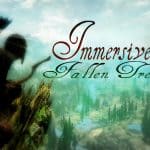




Immersive Fallen Trees
Immersive Fallen Trees is a mod that adds more fallen trees all over Skyrim for a beautiful immersive expierence. You’ll find them most commonly on rivers, or in canyons.
From Jurassic4LIFE:
“Immersive Fallen Trees is a mod that adds more fallen trees all over Skyrim for a beautiful immersive experience. You’ll find them most commonly on rivers, or in canyons. The goal is to add in these trees, and make them look as if they were naturally there as best as I can. The mod should feel as if it is a part of the game that should have always been there”.
Immersive Fallen Trees was released way back in 2014. Jurrassic4LIFE had a simple idea but elegant idea, one that goes a long way to towards making Skyrim feel more like the wild untamed place its supposed to be. Jurrassic4Life has retired from modding and passed on this mod to me to improve and support. I plan to go back an retouch up areas that Jurassic4LIFE modified, using the skills learned creating my other mods. This also means i will be providing bug fixes as needed.
FEATURES
Hand-placed fallen trees, over a hundred of them!
Small modified points of interest around some fallen trees. These will be added based on user suggestions of specific areas (Currently only includes fallen tree below Valtheim Towers)
All changes made with maximum compatibility in mind. This should be an unobtrusive drop in and play mod.
See ChangeLog for Details
COMPATIBILITY
This mod should have minimal compatibility problems beyond trees in the way of other mod added objects, in which case they can be deleted by selecting them in the console and using disable; make sure you’ve selected the right object, if you disable the wrong one, simply type enable without selecting anything else.
Known Mod Interactions:
Simply Bigger Tree’s: SBT modifies the meshes used by this mod. This means that the places trees may look funny in places as they were positioned with the original size in mind. I’ve personally played with both though and this is minimally noticeable with a few exceptions.
INSTALLATION
Manual: Very simple, just drag and drop or copy and paste the .esp into your Skyrim Data folder.
You can also a mod manager such as Mod Organizer, NMM, or Wrye Bash.
Steam Workshop Link: This is considered legacy and is no longer supported. It’s Identical to the Legacy file in the download section of this page.





