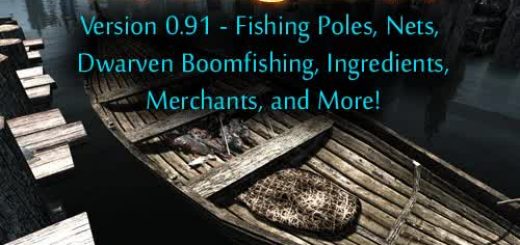Imps More Complex Needs
A highly detailed hunger/thirst/sleep/alcohol/fatigue/etc. mod developed with realism in mind. Originally released for Fallout 3 and New Vegas.
Imp’s More Complex Needs
9/16/2016 – Update v1.00 is available, fixing food spoilage and broken foods, rebalancing the nutrient rate, adding new waters to detection (including Dragonborn’s wells), and preventing the hotkey from registering in crafting menus.
2/9/13 – Update v0.31 is out, adding compatibility patches for Dawnguard, Hearthfire, and Dragonborn, as well as Drinking Fountains of Skyrim and Babette’s Feast. More patches will be available soon.
2/5/13 – Finally, an update! Lots of changes, including optional MCM support, hotkeys (SKSE optional), support for werewolves and cannibals, and more. See the complete changelog below, and look for more updates in the near future.
****************************************************************
Translations
Czech translated by GrimReaperCZ
German translated by CreatorX
Polish translated by TomBrightblade
Russian translated by Eriko
****************************************************************
Description
This is a realism oriented hunger/thirst/sleep mod for Skyrim. It assigns real world nutrition information to all the foods, giving each item its own strengths and weaknesses, and effecting a large array of new stats in addition to the usual hunger/thirst/sleep. There are two modes available, Basic and More Complex.
More Complex mode keeps track of:
* Satiation – Penalties if greater than 100%, increases when eating
* Calories – Penalties if less than 0%, increases when eating/drinking
* Hydration – Penalties if less than 0%, increases when eating/drinking
* Sleep – Penalties if greater than 100% (8 hours)
* Blood (if you’re a vampire) – Penalties if less than 0%, bonuses for high levels
* Protein – Penalties if less than 75%, bonuses if greater than 125%
* Nutrients – Penalties if less than 75%, bonuses if greater than 125%
* Alcohol – Penalties and bonuses depending on level (none for 0%)
* Caffeine – Bonuses depending on level (none for 0%)
* Moon Sugar (Skooma) – Penalties and bonuses depending on level (none for 0%)
* Mental Fatigue – Penalties to magicka if greater than 10%, increases as magicka is expended, decreases when you sleep or rest
* Physical Fatigue – Penalties to maximum stamina if greater than 10%, increases as stamina is expended, decreases when you sleep or rest
* Morale – Bonuses if greater than 6.0, penalties if less than 4.0, increases or decreases depending on the appeal of the food you eat
Basic mode keeps track of:
* Satiation
* Calories
* Hydration
* Sleep
* Blood (if you’re a vampire)
* Caffeine
* Alcohol
* Moon Sugar
Water can be bottled or drunk at many interior water sources, as well as near running water and most wells. To use water, select the +IMCN Actions+ lesser power from your spells list, and activate the power near a body of water or well. If you’re trying to drink or bottle from an exterior river, look for the ripple effect near waterfalls and stand near that. Water can also be purchased from innkeepers, khajiit caravans, and some general merchants. Generic wine is watered down and can be used for hydration without getting too drunk. There is also a craftable, refillable waterskin (thanks to TreasureChest for the model.)
Coffee beans can be purchased from Khajiit caravans, and tea leaves can be purchased from some general merchants. These can be combined with bottled water at campfires to make coffee or tea.
Food will spoil if the option is enabled. It’s disabled by default but can be toggled in the Gameplay configuration menu. Raw meat will go bad in 24 hours, cooked foods containing meat in 48 hours, and cooked foods containing vegetables in 72 hours. Most vegetables, as well as dry goods like bread and rolls, will last 5 days. Many meats can be dried to preserve them indefinitely. If you’ve completed Marise’s quest in Riften to obtain ice wraith teeth for refrigerating her foods, a recipe for crafting a magic ice crystal will become available at smelters (it requires 5 ice wraith teeth per crystal.) Place the crystal in any non-living (and preferably non-respawning) container, and you’ll be able to store any food there without it going bad. Containers in cold, snowy locations are already refrigerated.
Appeal is a measure of how tasty a food is, and eating better foods will improve your character’s morale and provide a bonus if you’re using the More Complex mode. Each character you create will have their own unique likes and dislikes.
Foods that would normally be served hot (steaks, coffee, soups, etc.) will receive an appeal boost if they’re eaten in an inn or near a cooking fire (places where you would be able to heat them.)
Eating raw meat has a chance to cause food poisoning (Enteritis Salmonellosis). It lowers your health, magicka, and stamina, and causes you to become dehydrated 2x as fast. It will wear off in a day, or can be cured via potion or shrine like any other disease.
Alcohol will get you drunker depending on what you drink and how much. There are accompanying visual effects that can be disabled via the config menu. At the moment it boosts speech if you aren’t too drunk, hurts your crafting skills quite a bit, and provides a slight damage resistance boost (up to around 10% if you’re really wasted.)
By default, vampires do not need to eat, drink, or sleep, only feed. Blood can be drained from sleeping victims, and a small amount can be drained from raw meat. Also, as undead, their metabolism also slows to zero if they are innactive. Once a sleeping victim has been fed upon, it will take three days before they’ve recovered enough for you to feed on them again. In complex mode, vampires will also feel the effects of morale and fatigue. There is also a configuration option to determine whether vampires drink blood only, eat and sleep like regular characters, or both.
Eating and drinking animations will play after you exit your inventory menu if you’ve eaten anything. These can be disabled via the config menu.
Your needs will vary depending on how active your character is. Riding a horse is a good idea. The amount that they increase for the various activities is configurable.
You can switch between unit systems in the config menu. Everything is reported in percents by default, but you can see hunger in terms of calories if you want, thirst in terms of ounces or milliliters, etc.
The nutrition stats for the foods were obtained from NutritionData.com. Awesomely, they now provide water content, fullness factor, and nutrient factors for foods, numbers I had to more or less make up in older versions.
When IMCN is activated, it checks your character’s race and sex and uses them to determine a height, weight, body fat percentage, and skeletal muscle percentage. At the moment these numbers remain fixed, and are only used to effect your needs rates (heavier characters need to eat more, and get drunk less easily, etc.) but future versions will also include bonuses for body fat percentage and skeletal muscle, which will change over time depending on your activity levels and foods eaten.
There’s a built in timescale adjuster, this mod is probably unplayable at the default timescale of 20. I’d recommend something between 5 and 10. It has a fixed mode (timescale stays at what you set it to) and a dynamic mode that uses a separate configurable timescale for:
* Interiors
* Exteriors (main worldspace “Skyrim”)
* Cities (exterior worldspaces other than the main worldspace)
* Combat (overrides location based timescales if you enter combat)
* Dialog (not working at the moment)
The dynamic timescale adjuster lets you use a higher timescale when traveling cross-country, simulating longer travel distances.
****************************************************************
Basic Tips
Try to keep your hunger and thirst above 0, shoot for above 100% for both after a meal.
Eat before fast traveling if you find you’re arriving too hungry.
Ride a horse. This will conserve calories and water, and give you a chance to recover from fatigue.
USE THE TIMESCALE ADJUSTER. It can be enabled and configured in the config menu or MCM.
Check out the +IMCN Conditions+ menu to get an idea of the kinds of penalties or bonuses provided.
****************************************************************
Eating Menu
By default, when you enter your inventory and click a food, you will not immediately eat it. Instead you’ll be shown a menu with various options. The menu looks something like this:
_______________________________________________________________
Food Statistics/Meal Statistics/Vitality Statistics
Satiation: 10% / 0% / 0%
Calories: 20% / 0% / -5%
Hydration: 3% / 0% / +10%
EatDo Not EatCancel MealAdvancedSpecial
_______________________________________________________________
The “Eat” button consumes the food (or actually adds it to your current meal, which will be consumed when you exit your inventory.)
The “Do Not Eat” button puts the food back in your inventory without eating it (foods only, potions and ingredients will not be returned.)
The “Cancel Meal” button puts all of the foods you’ve chosen to eat so far back in your inventory so you can start over and put together a different meal.
The “Advanced” button shows advanced nutrition information for the food, things like nutrient, protein, fat, and sugar content. It’s only really important if you’re using “More Complex” mode, but you can still check it in Basic mode if you’re interested.
The “Special” button shows any special properties of the food, like food poisoning chance, appeal, or caffeine and alcohol content. These numbers are important for both Basic and More Complex modes.
As for the statistics displayed, satiation refers to how full your stomach is. If you’re too full (greater than 100%) you’ll be penalized. Calories basically refers to hunger, higher is better (at least until I add in fat gain), and penalties are applied if calories become negative. Hydration refers to water, and, similar to calories, you’ll be penalized if it becomes negative.
The first column of numbers, Food Statistics, represents the satiation, calorie, or water content of the food you’ve just clicked. The second column, Meal Statistics, is the sum of what you’ve chosen to eat so far (each time you click “Eat” the food’s stats are added to that Meal Statistics column.) The third number, Vitality Statistics, is your character’s current reserves (its the sum of what your character has digested and what they’re currently digesting.)
When you eat a meal, you’re generally trying to get Hunger and Hydration up above 100% or so, without letting Satiation get up above 100%. The easiest way to do this is to add foods to your meal until the numbers in the second column plus the numbers in the third column add up to about 100%. If you’re really active or you find you’re having to eat too often you might want to shoot for 200%+. It’s also a good idea to eat a bunch before fast traveling long distances, so you’re not hungry when you arrive.
There is also a “Quick Eat” option available in the Gameplay configuration menu. When enabled, clicking a food will immediately consume it, no menus involved. Nutrition information will be hidden from you, but you’ll receive a message if the last food you chose to eat filled you up. Combine this with the optional numberless UI (enabled in the Display configuration menu) and you’ll have an immersive, realistic Skyrim experience (because the Dovahkiin doesn’t have a Pipboy strapped to their arm.)
****************************************************************
Configuration Menus
Enter the configuration menu by clicking the +IMCN Configuration+ menu item. MCM is also supported.
Base Menu:
Toggle More Complex HTS/Basic HTS – Controls the number of stats IMCN keeps track of
Toggle timescale adjuster off/fixed/dynamic – enables timescale adjuster
Toggle animations off/on – enables eating and drinking animations
Advanced button – enters advanced configuration submenu
Advanced Menu:
Fixed Timescale: Click to enter fixed timescale adjuster configuration
Dynamic Timescale: Click to enter dynamic timescale adjuster configuration
Rates: Click to enter rate adjustment submenu
Activity: Click to enter activity multiplier adjustment submenu
Gameplay: Click to enter gameplay configuration submenu
Display: Click to enter display configuration submenu
Rates Menu: Lowering rates slows their consumption
Global: Adjust global multiplier to adjust all rates at once, mostly used to compensate for high timescales (greater than ten.) Set global rate multiplier to 0.25 for a timescale of 20, for example, and it will behave as if your timescale is 5.
Basic: Individual rate multipliers for stats available in basic mode (satiation, calories, hydration, blood, sleep debt)
Advanced: More Complex mode rate multipliers (mental fatigue, physical fatigue, protein, nutrients)
Substances: Alcohol, caffeine, and skooma rate multipliers
Activity Menu: Lowering rates reduces the impact of activity on consumption
Activity 1: Sleep, sit, stand, walk, run activity multipliers
Activity 2: Sneak, sprint, overburden, and horseback multipliers
Weight: weight multiplier – controls how much inventory weight contributes to consumption when moving (1.0 would be realistic, but would cause you to eat very frequently)
Mental Rest: Mental fatigue recovery rates when sleeping, sitting, standing, and riding in percent recovered per hour
Physical Rest: Physical fatigue recovery rates when sleeping, sitting, standing, and riding
Gameplay Menu 1: Configuration options that impact gameplay
Toggle quick-eat on/off: Enable quick eat to skip the eating menu when eating foods
Toggle mortality on/off: Enable mortality to allow alcohol poisoning, starvation, and dehydration to kill your character
Toggle carryweight bonus On/Off: Disable carryweight bonuses for compatibility with reduced carryweight
Gameplay Menu 2: More configuration options that impact gameplay
Toggle through vampirism modes – blood only; blood, eating, and sleeping; eating and sleeping only
WIP: Optional needs for followers and other select NPCs
Display Menu: Configuration options that impact display/UI
Toggle units percentages/metric/english: Cycle through display unit options
Toggle Realism/Classic menu modes: Classic mode shows vitality in terms of numbers, realism mode without numbers (effects vitality menu and needs check spell messages)
Toggle vitality status messages on/off: Enable to allow status messages for hunger, dehydration, blood thirst, sleepiness, and fatigue to be shown during gameplay
Toggle visual effects on/off: Enable to allow imagespace modifier visual effects (at the moment inebriation only)
****************************************************************
Installation
It should install automatically via NMM just fine.
For manual installers, Imp’s More Complex Needs.bsa and Imp’s More Complex Needs.esp are required. The .esp should load later in your load order than anything that alters food.
****************************************************************
Updating
!!!!! IMPORTANT !!!!!
The v0.30 update released on 2/5/13 changes the file from an .esm/.esp pair to a single .esp, if you’re a Nexus user (the Steam Workshop version is already a single .esp.) This means that updating from a pre-v0.30 Nexus version will require you to first uninstall IMCN from each of your saves by loading the save, pausing IMCN, and saving. This should be done before copying any new IMCN files into your data directory. Once you’ve uninstalled the old version of IMCN from any saves you plan on using, remove all old IMCN files from your data directory before installing the new one (it should just be the old .esm, .esp, and .bsa, unless you’ve unpacked the .bsa, in which case you’ll need to delete all of the old files to prevent them from overriding the new ones.)
Also note that the file name change will require any compatibility patches, or other files that have Imp’s More Complex Needs.esm as a master, to be updated. The methods for making foods compatible has also changed slightly (it should be a little easier.)
!!!!! IMPORTANT !!!!!
In the future, updating from v0.30 or higher will not require any special steps, just overwrite the old files with the new ones. Sorry for the headache.
****************************************************************
Uninstalling
!!!!! IMPORTANT !!!!!!
Before uninstalling, enter the foods section of your inventory and click the +IMCN Vitality+ item, go to “Actions” and pause by either clicking the Enable/Pause toggle button, or the Reset button. The button should read “Enabled/Paused: Paused” when you’re done. This will dispel all active effects, making it safe to uninstall without messing up your character’s stats. Save, then uncheck the files from your load order.
****************************************************************
Known Issues
Traveling via cart will make you as hungry as traveling on foot
Very few bodies of water will allow you to drink or bottle water
****************************************************************
Credits
Bethesda for creating an awesome game with plenty of food scattered throughout, and a great scripting language to mess around with it all
TreasureChest for providing the waterskin mesh
Norbingel for the concept behind fatigue
Phitt for the activator-friendly water mesh
All the people who used the Fallout 3 and New Vegas versions of this mod, a lot of its features are based on their feedback.